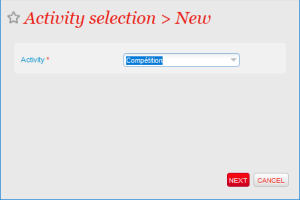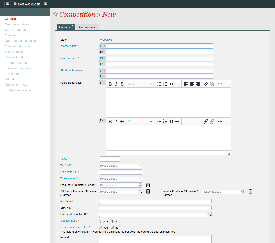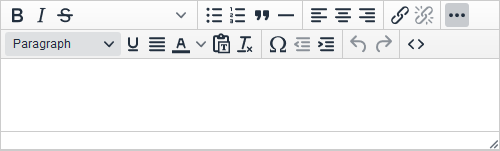Pre-requisite: create Activities, Teams, Competition types, Logical Configuration, Rates Table, Sales Calendar
Aim: create the matches you will sell
Description:
The following buttons perform actions at Competition level, i.e. for all the matches included.
New | Delete | Validate | Run | Suspend | Cancel | Close | Duplicate | Copy from season or activity | Performances | Print test ticket | Export to Excel |
|---|---|---|---|---|---|---|---|---|---|---|---|
| Delete an existing competition (only possible for status Preparing or Validated) | Validate a competition (create the matches. only for status Preparing) | Activate the competition so it can follow rules set in Sales Calendar and Activity Profile | Stop (temporarily) the following of the rules of Sales Calendar and Activity profile for the competition. Used to perform a few changes while on sale | Cancel the competition (this does not perform any refund). | Close the competition. (figures are locked, and it is no longer possible to perform actions like sales or exchange/cancellation) | Duplicate (=copy/paste) the season. Particularly useful to create the parking competition from the main league competition. This does not set the link to the master competition. | Enable the creation of a competion by copying it from another season or another activity. Useful when needing to create similar competitions from season to season | Direct access to the match menu for the selected competition | Process the printing of a test ticket based on the ticket template setup for the selected competition | Export the table with all the competition to an excel file |
Create a new competition
You need first to select in which activity this new competition will be created. Usually, you set this up in your Competition activity
1) General
4) Calendar
10) Ticket logos
11) Validation
12) Access Control Synchronisation
1) General
a) General | General
At this stage you will be able to define :
Internal name (max 60 charac) : name of your competition as it will appear in SecuTix screen (backoffice)
External name (max 60 charac) : name of your competition as it will appear to your public (online and documents)
Short public name (max 15 charac) : name of your competition as it will appear online when accessed from a device with small resolution (smartphone...)
Public Description : description you can set for your event that will appear online. Lots of customization are possible on the inserted elements, including external content insert like images or video with the Source code button and the use of html codes.
Code (max 8 charac) : code of the product. This code must be unique per entity (ex : not possible to have the same code for two competitions, but possible to have the same code for 1 rate and 1 competition)
Tax VAT : VAT rate that will be used for your event. To be selected among the dropdown elements
Alert ratio (%) : Percentage of availabilities left from which the competition will be considered as with
Ticket model : Ticket model that will be used for the competition (applied for all the matches, if not overloaded at match level)
Producer / Promoter / Partner : useful when using the producer portal. Producer contact (structure of type producer) that can be linked to the product. This contact will be able to access data related to this product in his producer portal.
Additional Producer / Promoter / Partner : useful when using the producer portal. Additional producer contact (structure of type producer) that can be linked to the product. This contact will be able to access data related to this product in his producer portal.
Invoice Producer / Promoter / Partner : useful when using the producer portal. Producer contact that will be invoiced for the product. The contact set in this field has no access to the producer data in the portal but can be the same as defined in the producer fields. Needs to be define even if the producer has been set.
Merchant Id : in case of split payment, configuration of the merchant ID (instead of having it inherited from ePC)
SHA Key : related to the merchant ID, hash key to finalize the setup of the merchant ID
Internet description URL : link to an external page that will appear behind the More Information link. This link is displayed after the Public description on the ticketshop. It aims at directing people to a page where you would usually present the product or the competition. To be used with care as it takes users out of the funnel.
Questionnaire : can questionnaire be associated to this competition (to all the matches included in the competition)?
Include in shipment fee : for cases where shipment fees where set to be Per ticket, you can choose if the tickets of the competition you are creating will be applied the shipment fees or not. This provide the flexibility to say that some products are not eligible for shipment fees. See Organisation | Initialisation | Shipment Fees
Remark : text field to insert comment. This will remain at back office level.
b) General | Parameter
Complement name (max 60 charac) :
Internal description : text field that can be used to insert particular comments that will remain on back office side.
Logo 1 : (max size 1 Mo) image that will be used to illustrate the product. This image will appear on the landing page and on different pages of the ticket shop. Depending on the setup of your landing page, you may want to pay attention to the ratio or to where you position the main element in your image.
More info on A dynamic shop window
Audience type :
Time flexibility : in hours and minutes, this field allows you to set the amount of time FROM the beginning of the match until which you will still be able to sell ticket. For exemple, a time tolerance set as 00:45 will result in having the match still available for sale up to 45 minutes after kick off.
Competition type : you can select there the competition type you have created in Initialization. This field determines which teams will be available for selection on the Calendar page.
"Master" Competition : will linked the competition you are creating to another existing competition. Thus, any change done on the master competition will impact the "child" competition. For example, changing the date and time of a match in the master League competition will change the date and time of the match in the Parking competition. NB : if my parking matches are set to start 1h before the League matches, then the change in the master competition will keep this delta between the two competitions.
Waiting list allowed : for cases where matches are sold out, and if the waiting list is activated, web users will have the ability to enter their email and declare their interest in buying tickets
Season ticket authorised : can this competition be taken through a season ticket product?
Tariff at which tickets belonging to a season ticket are resold on resale platform
Countermark accepted : lors de l'achat d'un billet sans avoir choisi l'événement, ou on a choisi la séance exacte mais sans avoir choisi la place. emission d'une contremarque
Ticket producer
1st catalogue number of performances : seance avec numéro catalogue. le premier numéro peut être défini.
Confirmation after reservation (days)
Confirmation before performance (days)
2) Custom variables
3) Sub-Groupings
4) Calendar
5) Charges table allocation
6) Activity profiles
7) Payment methods
8) Transport Stops
9) Interface mappings
10) Ticket logos
Ticket logos must be uploaded Ticket logos in Initialization.
In the ticket editor you can set up to 10 ticket logos.
Then this field is to map logos and ticket logos for the case of this product/event/competition
Usually used for partners / sponsors /. Could be a visual alternative to comfort variables.
Rights can be removed if this menu is really useless.
11) Validation
12) Access Control Synchronisation
Next Step: setup the other competitions and/or the related Season Tickets