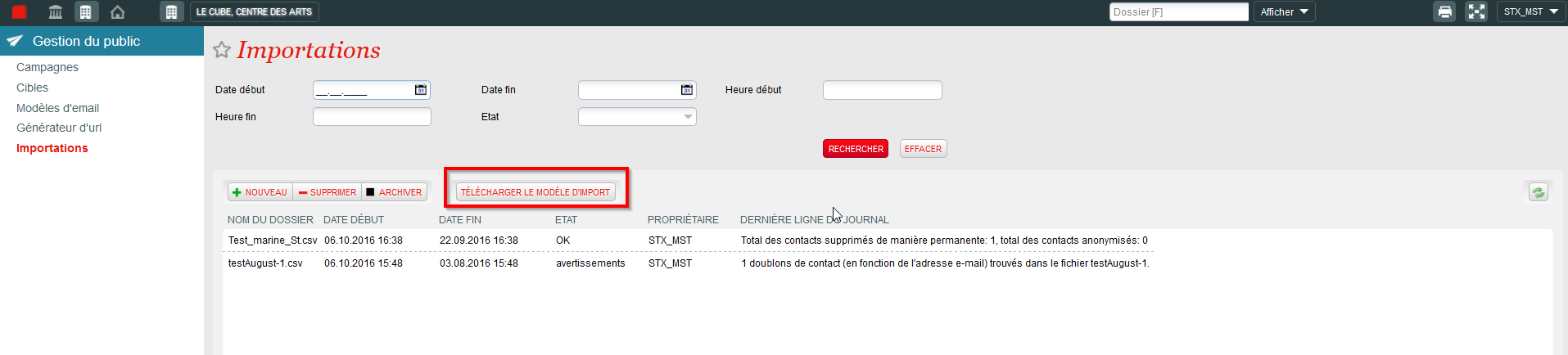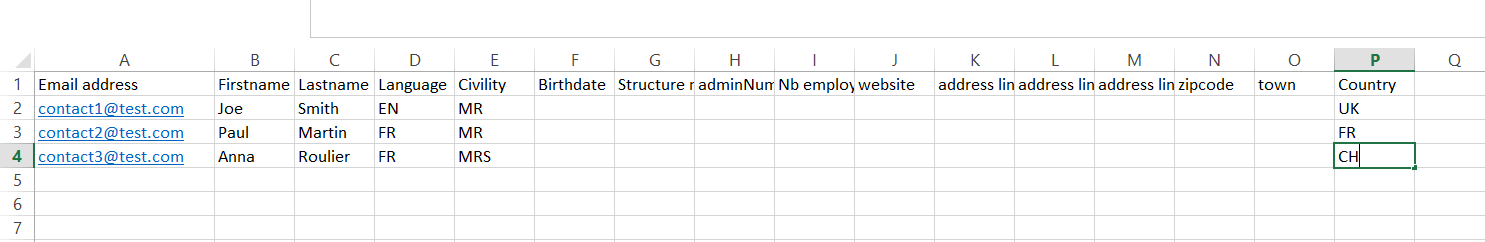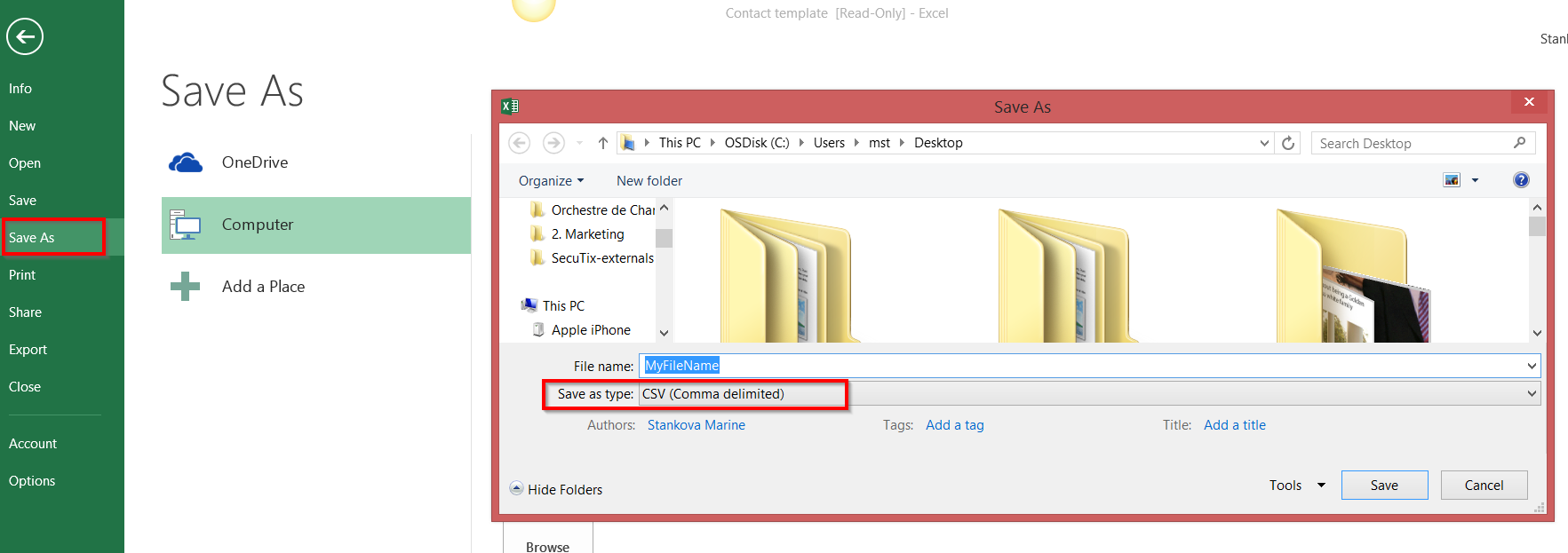- In the organization context, click the "Audience Management" module and then "Importations" on the left-hand menu.
- Here, click on the button "Import model Download". Format CSV file will be downdoaled. Open it.
- Fill out the file with at least e-mail adresses (mandatory information for the import) and the others columns if needed. Please, heed the supported formats for each column as indicated at the bottom of this page.
- Save the file in your computer as .CSV format (comma delimited) with encode UTF-8.
Voilà, your import file is ready! Now you can verify its quality or import it directly.
Quality of the data
The import process systematically carries out checks on the quality of the file data prior to import. It is recommended to perform a complete check before importing a file; this immediately improves the quality of the imported data and avoids errors on import. The points of checks that are performed by the system are as follows:
Check of the e-mail address field
- Is the e-mail address correctly formatted (x@x.x)?
- Does the e-mail address already exist in the database?
Check of the Firstname, Lastname fields
- Do these fields not contain any numbers?
- Are these fields blank? If so, they will be imported by the system with the "-" value.
Check of the Civility, Language fields
- Does the indicated value match one of the possible values in SecuTix?
- Is this field blank? If so, it will be imported by the system with the default value.
Check of the Birthdate field
- Is the dd.mm.yyyy format correct?
- Is this field blank? If so, it will be blank SecuTix as well.
Check of the Structure name field and the address fields
- Does this structure already exist in the database? A check is made by combining the structure name and address fields.
- The lines of the import file containing a structure identified as a duplicate will not be imported.
Check of the Town field
- Is the field in a correct format? (no numbers or special characters)
Check of the Country field
- Does the indicated value match one of the possible values in SecuTix?
- The format supported is the two-letter ISO code (FR, CH, DE, BE, etc.) or full name of the country as entered in SecuTix (e.g. Brazil or BRAZIL)
When the data format does not observe the line of the file they will not be imported.