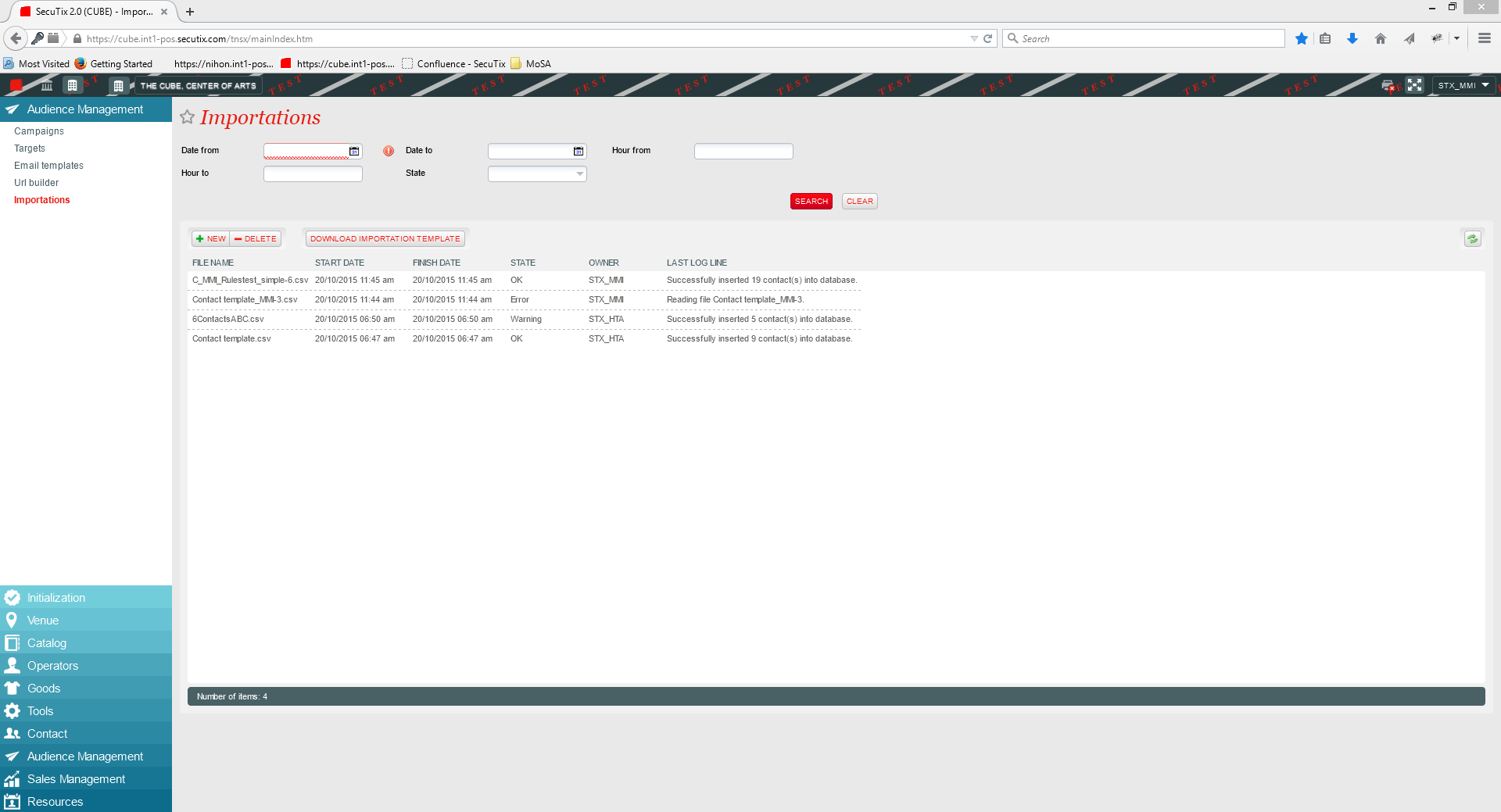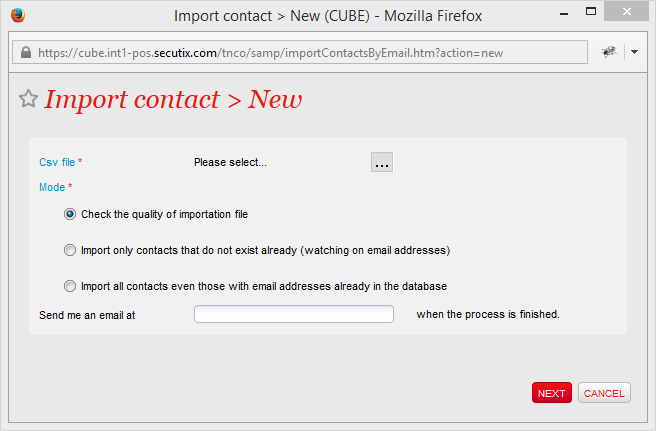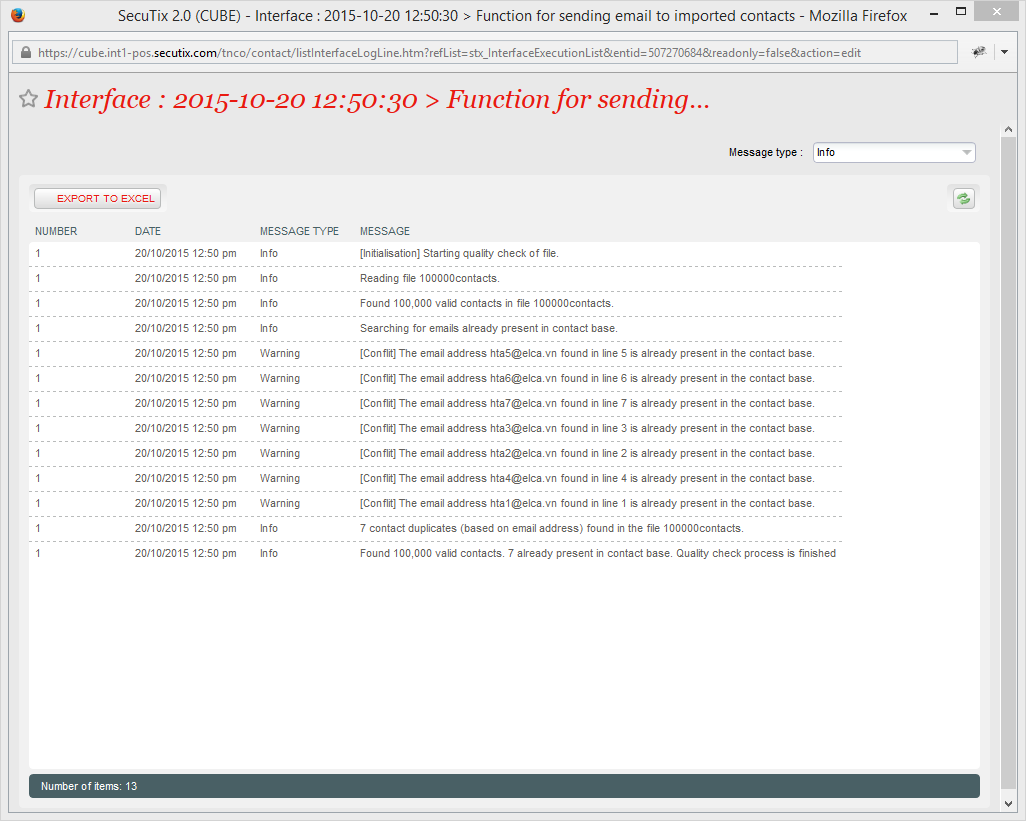Evaluate the quality of a file prior to import
- In the organisation context, click the "Audience Management" module and then "Importations" on the left-hand menu.
- The import list screen shows the list of imports.
- Click on the "New" button to evaluate your import file.
- Select the file you want to evaluate.
- Choose the "Check the quality of importation file" option.
- You can ask the system to notify you by e-mail when the evaluation process has been completed.
- By double clicking on the import line in question you get a detailed result of the analysis of your file, allowing you to perform preventive corrections before you start importing contacts.