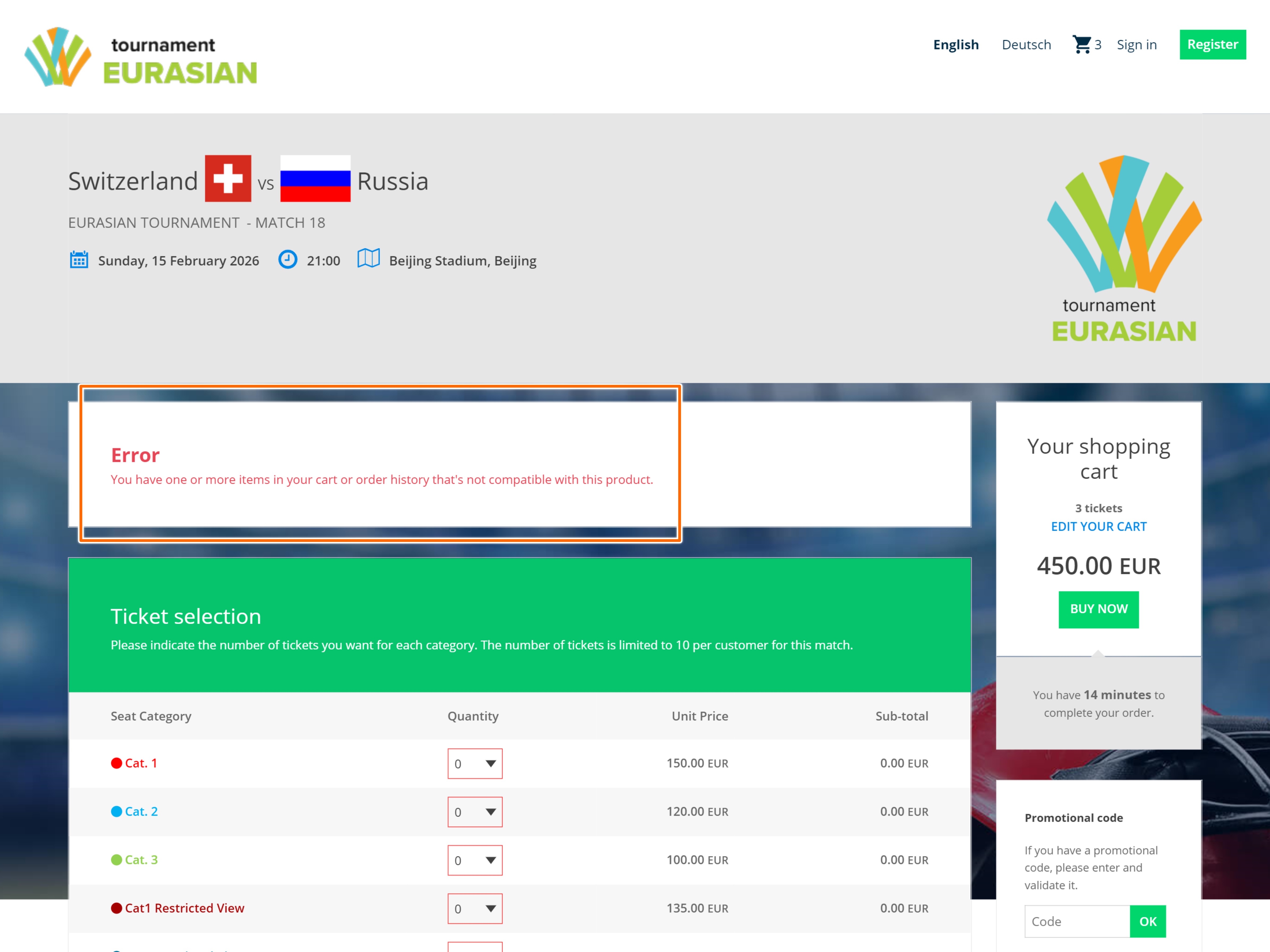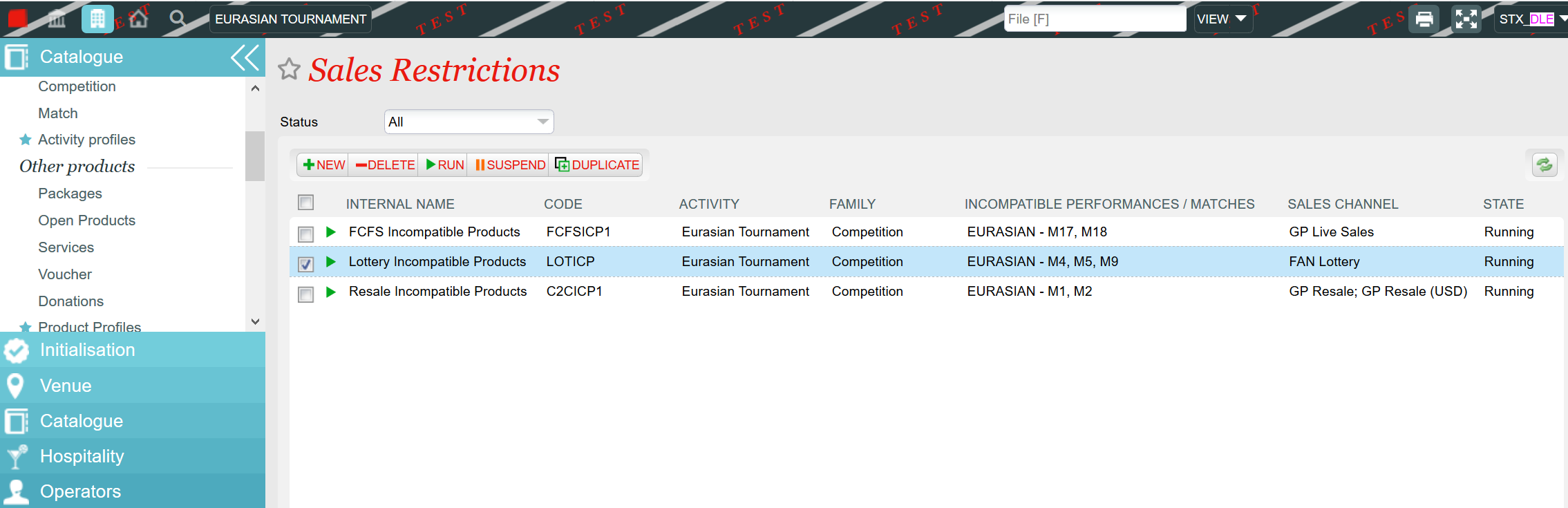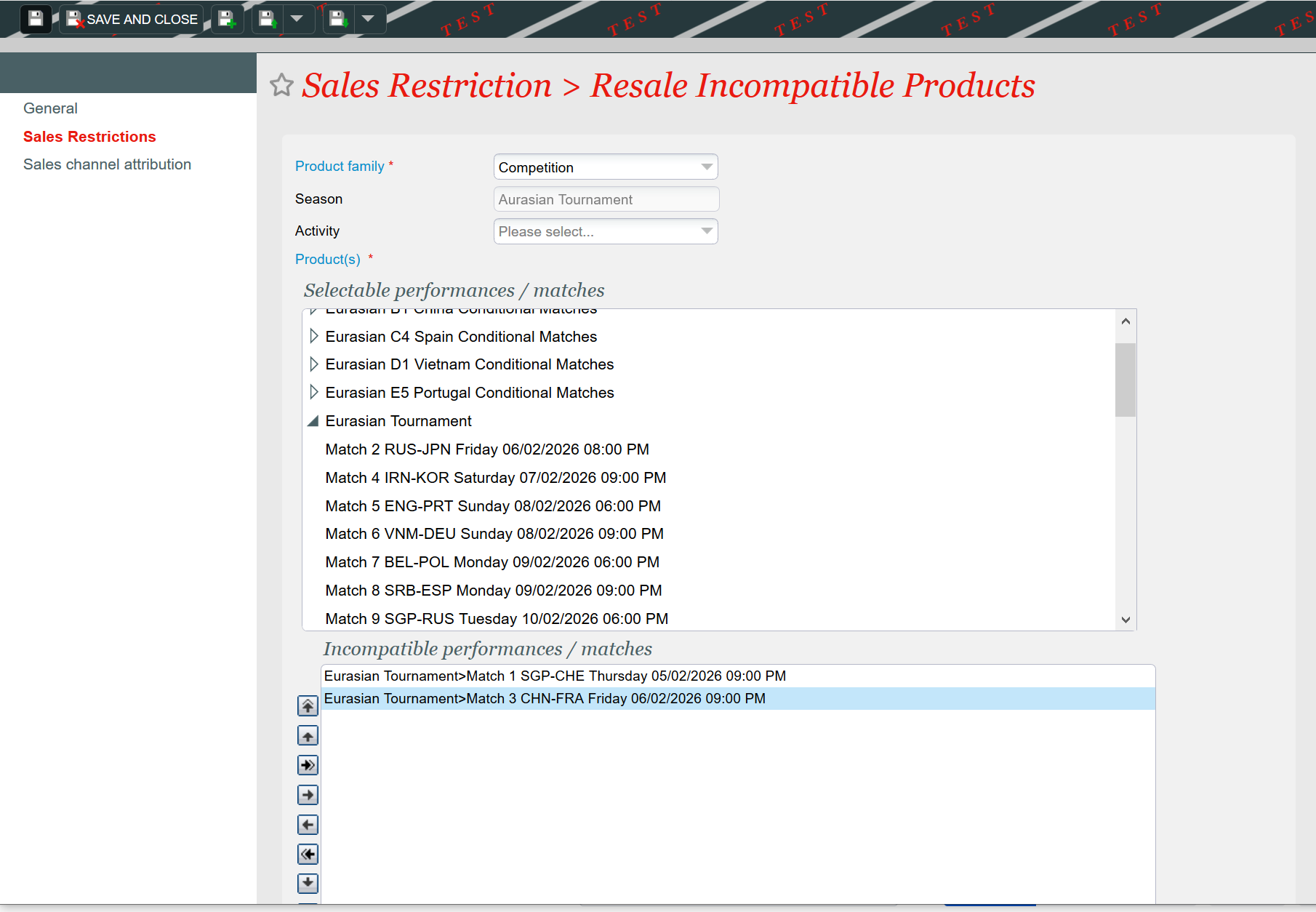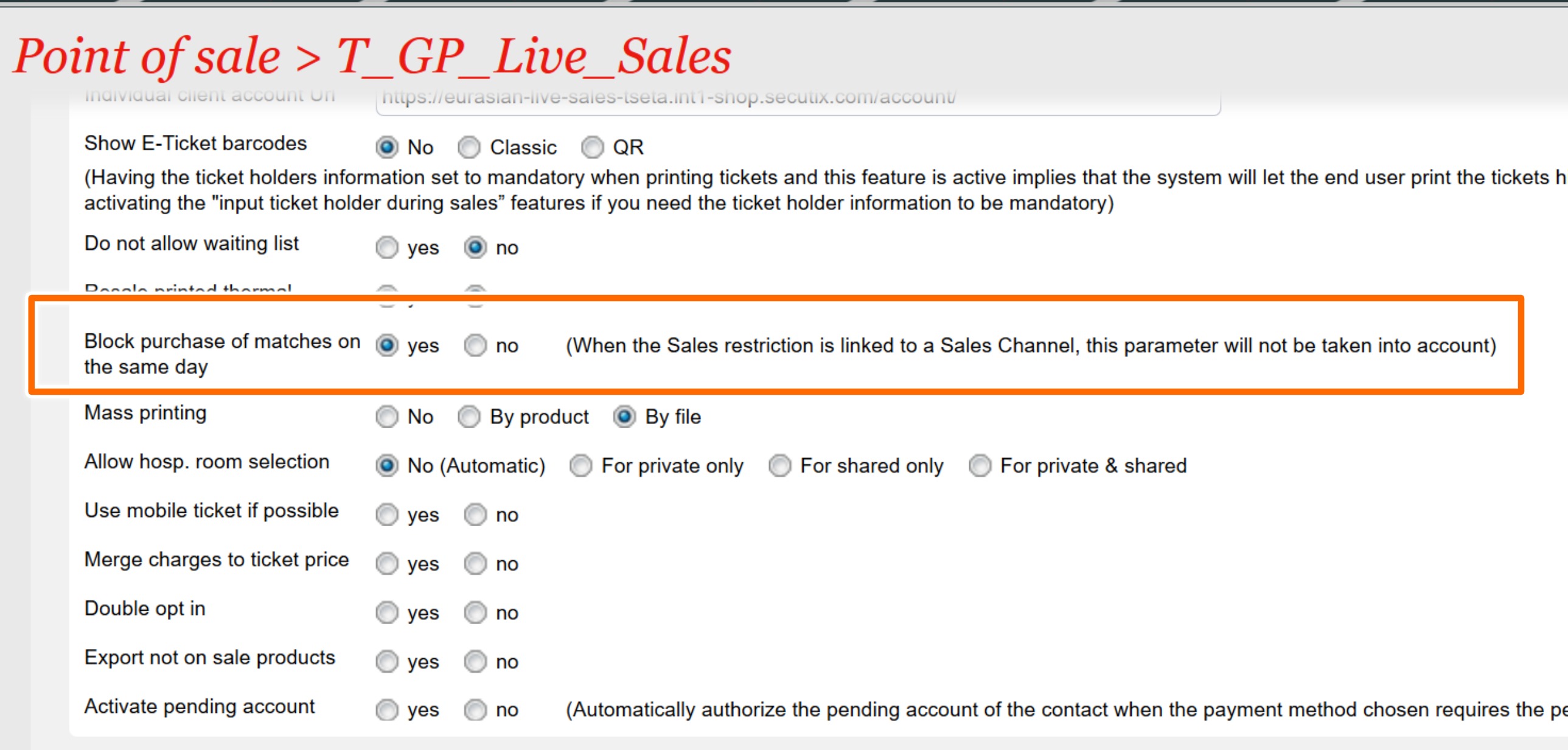Context
NEW V1.11 You have a list of events/matches configured in your online catalogue and you would like to control what performances/matches are compatible to be sold together and what are not but you don't know how? Worry no more, our new Sales Restriction screen is designed exactly for this purpose!
Solution
instead of simply relying on the date/time of one match