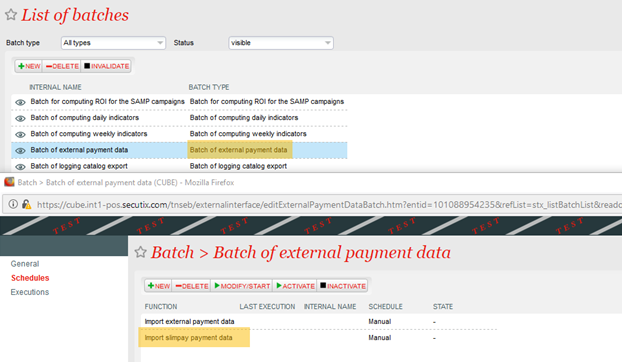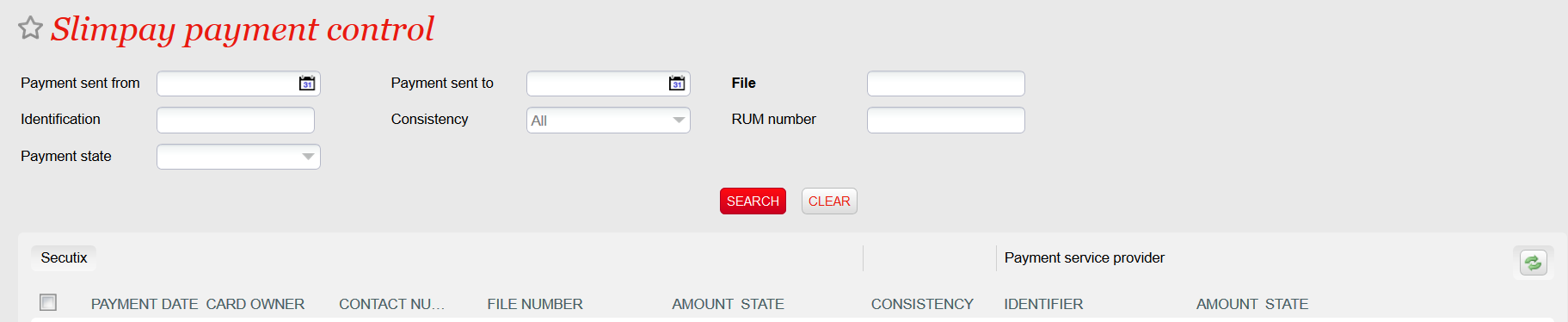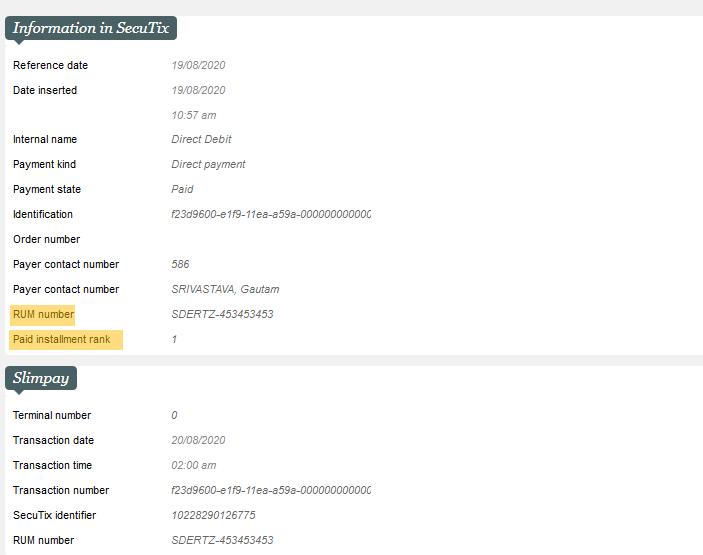Currently, when using the Slimpay, you have to search in SecuTix interface and then in Slimpay interface when there is a failure somewhere and it's time consuming every month at each installment. A custom report has been developed to match the payments but, it is always difficult to analyze the problem if there is an issue.
From now on, we have a reconciliation screen that allow you to quickly identify and analyze the inconsistent payment status between SecuTix and Slimplay.
Getting started
- Create a new batch function for Slimpay inside the exiting batch "Batch of external payment data", to synchronize the Slimpay payment data.
Working with the reconciliation screen
- If no filters are selected, then maximum date interval allowed is 30 days
- By default if "Payment state" filter is not selected, then the system will load all the payment in the state "PAID", "FAILED" and "IN_PROGRESS" from STX side and all the payments from Slimpay.
- If the "Payment state" filter is PAID, then load "settled" payments from Slimpay and PAID payments from STX.
- If the "Payment state" filter is FAILED, then load "rejected" payments from Slimpay and FAILED payments from STX.
- If the "Payment state" filter is IN_PROGRESS, then load IN_PROGRESS payments from STX and find corresponding payments from the Slimpay (based on the payment identification)
- In the edit screen, if the payment is PAID, show the installment RUM number and Rank of the installment paid by this payment.
Notes on the batch:
- The batch uses a page size of 100 to get the list of payments from Slimpay.
- Slimpay doesn't the return the list of the payments in the chronological order but, the last updated are returned first. As a result, the batch matches the state of the 100 payments returned from Slimpay with the state in the STX database and as soon as no difference is found, it will stop. So, in case some updated payments are missing, please change the batch size.
- Custom file parameter of the batch
- pageSize: Default value is 100. This will change the pagination size of the number of payments requested from Slimpay in a single call.
- reset: Default value is false. This flag forces the batch to evaluate the response and current payment state and stop the synchronization. If set to true all the payments in the database will be overwritten (not deleted).