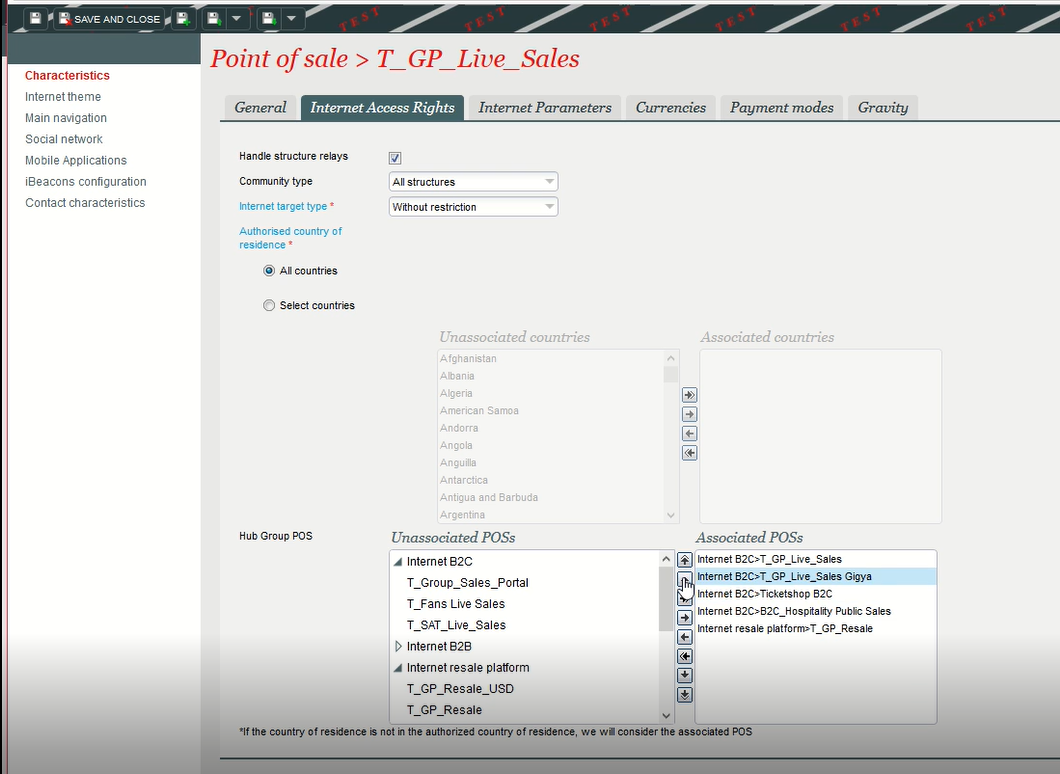What's new
Based on the general public users’ country of residence, they will see different catalog price depending on a specific Point of Sale. Therefore, We are going to introduce a new hub feature to automatically redirect users to a specific sales channel based on their country of residence. All the online portals must be configured so that users need to login before seeing the catalogue. Not compatible with “Guest checkout” or connection type “Before checkout”, only works with connection type “Before catalog”.
Getting started
Configuration
For each POS, configure the POSs belonging to the same hub group and adjust their rankings inside the hub group.
The rankings will decide in which order a POS should be considered for the redirection given a hub group.
- Check if the logged-in user’s country of residence is in the list of authorized countries configured at the POS level:
- if yes, the user can continue to view and buy products in the same sales channel;
- otherwise, the hub functionality will kick in and go through the other POSs belonging to the same hub group one by one based on their ranking and
automatically redirect the user to the first POS that authorizes access for the user’s country of residence.
- If none of the POS in the hub group authorizes access for the user’s country of residence, an error page will be displayed to the user.