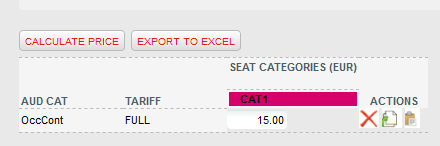Pre-requisite: create logical seat categories and create tariffs.
To define prices for your competition and events, you first need to create rates tables that will contain prices for categories and tariffs.
If needed, you can create chidren's rates table for tables that are business variants of the main table (for example if you need to create slightly different prices to apply in an Advantage). In this case, when you create your new table, select the relevant "Parent rates table".
Amounts
After basic general setup (name, product family, code), you need to define prices in the menu "Amounts".
The first step is to select logical categories and tariffs for which you need to define prices. Click on and select categories/tariffs. Then click on .
The table appears below and you can populate amounts.
The icons under Actions facilitate the filling-in of complex tables.
=> deletes all amounts of the row
=> copies all amounts of the row
=> paste all amounts previously copied
When you are done, click on Save on the top left icon .
Price Breakdown
Pre-requisite: create Sales price components
This functionality enables you to define multiple price components (ticketing, food, parking, promoter...) for prices defined previously. Relevant information on the configuration can be found here.
Events
Products already associated to this rates table. For information only.
Once validated, you can use this table in products.
Next step: associate the rates table to each match/performance you create.
If you then need to modify the rates table, you can do so from screen "Match" or "Performance".