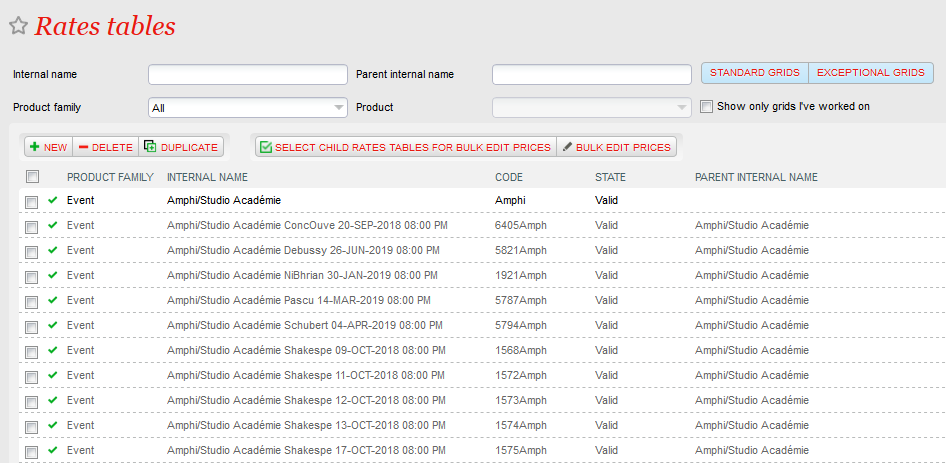The Whymper V3 release brings important improvements in the management of a large number of price grids and extends the price breakdown to the visit and timeslot passes
Handle a large number of price grids more easily
List of price grids
Numerous improvements have been brought to the list of price grids screen.
Parent - child link between price grids
SecuTix manages a parent - child link between price grids.
- When you want to assign specific prices to a given performance using currently a shared grid A, SecuTix will suggest you to link the newly created price grid (containing performance specific prices) to the grid A.
- When you duplicate a price grid, you can choose to link the new grid to the duplicated grid or to keep it as a stand-alone grid.
- At any moment, you can decide to link or unlink a price grid to/from its parent. Linking a price grid to another grid is useful when both grids should evolve in parallel.
SecuTix manages up to 3 levels of price grids. In other words, the price grid C may be a child of B that is a child of A but you cannot define a price grid D being a child of C because this would lead to 4 price grid levels. A grid may have at most one parent and several children.
Display
- An additional column displays the parent grid
- Unless the operator selected another column as sort criterion, the child grids are listed just below their parent. Level 1 grids are displayed in black and level 2 or 3 grids are displayed in grey.
Filters
Several filters have been added to the list of price grids screen:
- Internal name : the name of the price grid must contain the specified string
- Parent internal name : the name of the parent price grid must contain the specified string
- Standard grids: display level 1 price grids, that is grids that aren't linked to a parent
- Exceptional grids: price grids that are linked to a parent (level 2 or 3 price grids)
- Grilles d’exceptions : il s’agit des grilles qui ont un parent (grilles de niveau 2 ou plus)
- Show only grids I've worked on: show only grids that have been updated by current operator (grid amounts or price breakdown amount). If operator B updates all amounts of a given price grid, operator A who modifies that grid before operator B won't see this grid anymore if he checks this check-box (because all his changes have been overridden by another operator)
Bulk edit prices
Modify the prices of several grids at once. For example, you can define a student price of 20€ for a large set of price grids in just a few clicks.
- The operator can select several price grids in order to apply the same changes to several grids
- The blue cells indicate that the matching price of the different price grids is different. When hovering the mouse on the cell, the matching amount is displayed for all selected price grids
- The white cells indicate that no price has been configured for that cell.
- A displayed price means that the price is the same for all grids selected.
- Only the amounts modified by the operator are saved. Other amounts remain unchanged (and may still be different from one grid to another)
Select child rates tables for bulk price edit
Above process is even more simple if the different price grids (for which a price has to be updated) are related to each other.
- When the operator selects one single grid and clicks on button "Select child rates tables for bulk price edit", a pop-up displays the selected grid and its entire family (its furthest ancestor and all children and grandchildren of this ancestor). The list of displayed price grids doesn't depend on the filters.
- The grid selected in the initial screen and its (grand)children are selected by default. The operator may modify this selection.
- The operator clicks on "Bulk edit prices". This opens the "Bulk edit prices" screen with the selected grids.