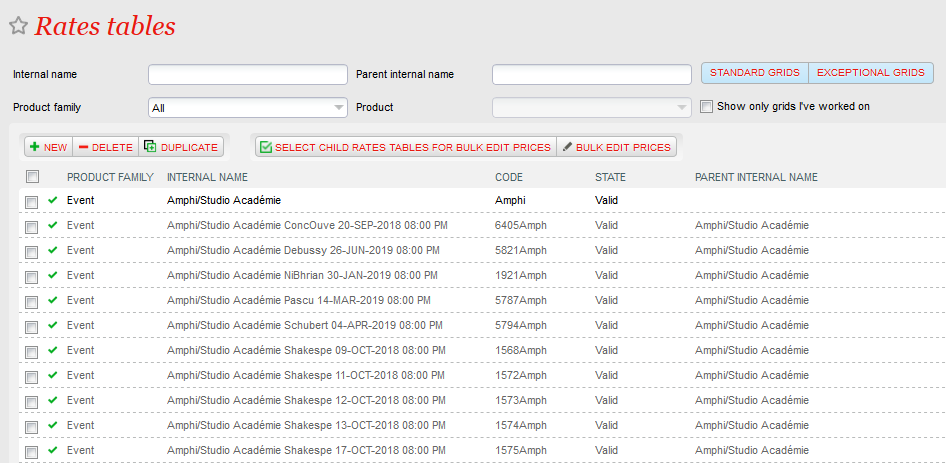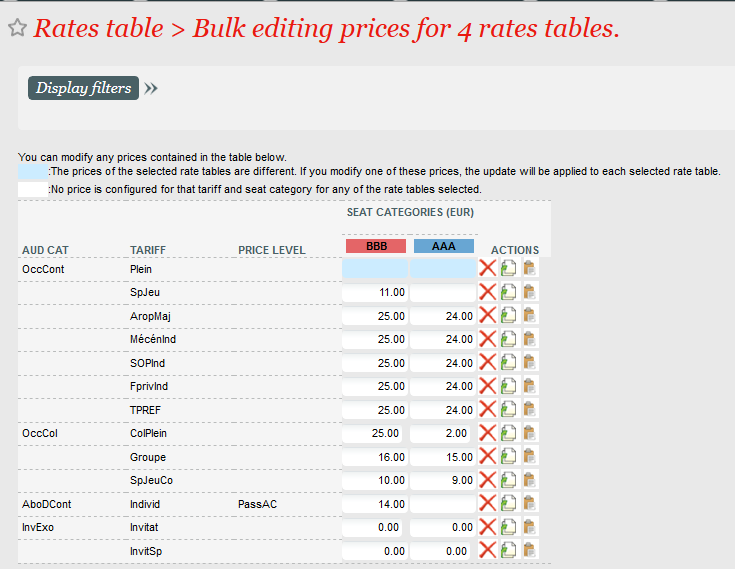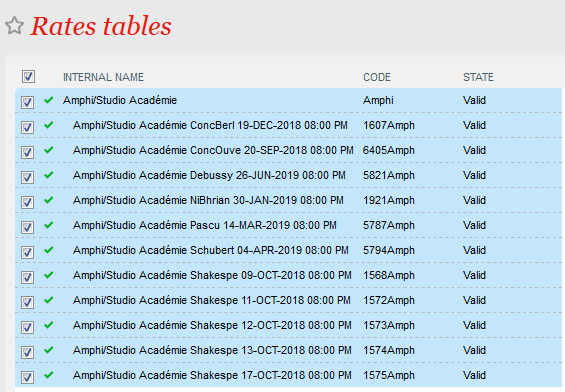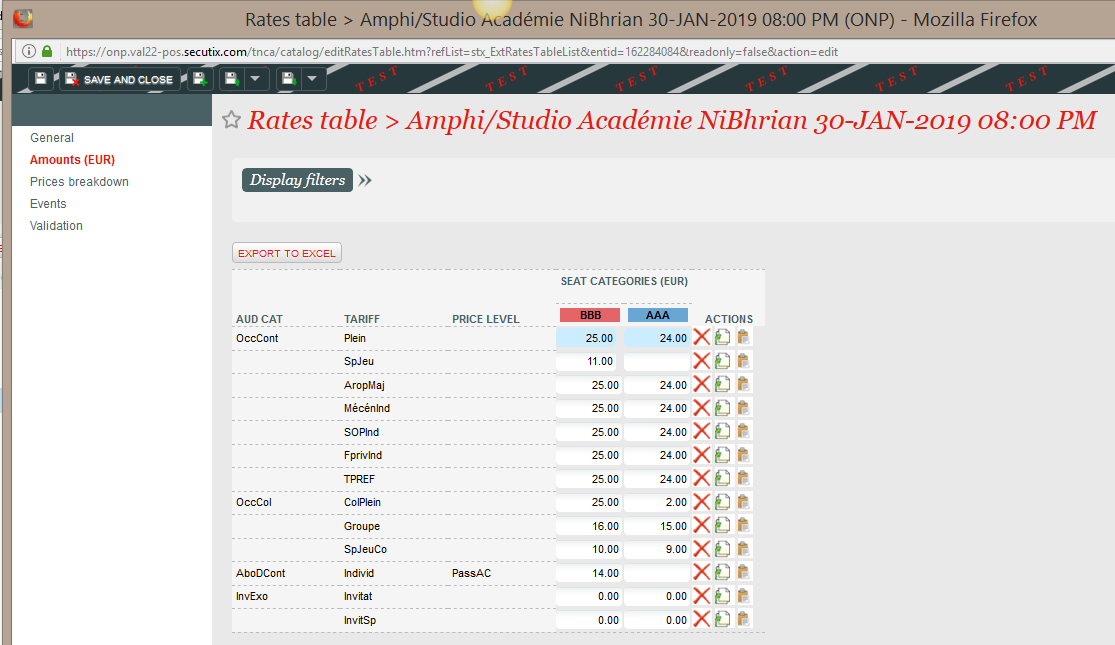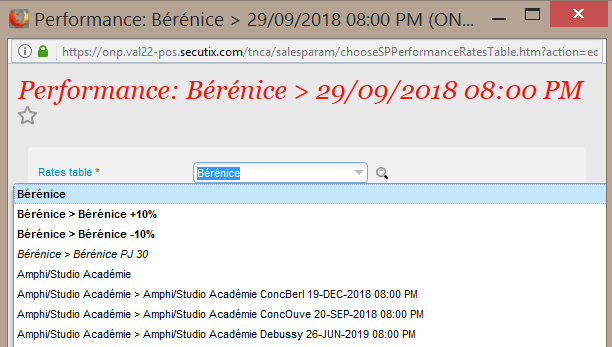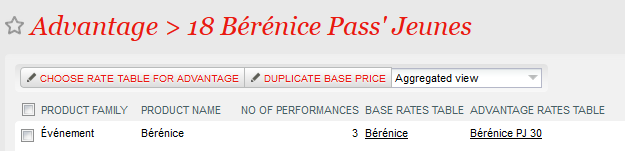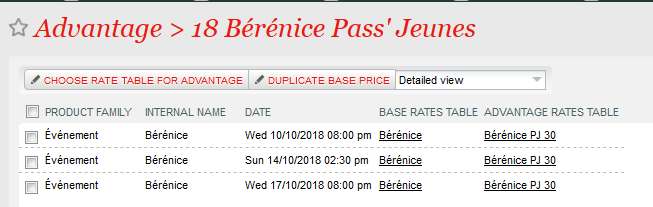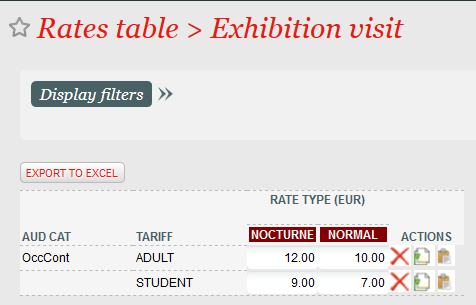The Whymper V3 release brings important improvements in the management of a large number of price grids and extends the price breakdown to the visit and timeslot passes.
Handle a large number of price grids more easily
List of price grids
Numerous improvements have been brought to the list of price grids screen.
Parent - child link between price grids
SecuTix manages a parent - child link between price grids.
- When you want to assign specific prices to a given performance using currently a shared grid A, SecuTix will suggest you to link the newly created price grid (containing performance specific prices) to the grid A.
- When you duplicate a price grid, you can choose to link the new grid to the duplicated grid or to keep it as a stand-alone grid.
- At any time, you can decide to link or un-link a price grid to/from its parent. Linking a price grid to another grid is useful when both grids should evolve in parallel.
SecuTix manages up to 3 levels of price grids. In other words, the price grid C may be a child of B that is a child of A but you cannot define a price grid D being a child of C because this would lead to 4 price grid levels. A grid may have at most one parent and several children.
Display
- An additional column displays the parent grid
- Unless the operator selected another column as sort criterion, the child grids are listed just below their parents. Level 1 grids are displayed in black and level 2 or 3 grids are displayed in grey.
Filters
Several filters have been added to the list of price grids screen:
- Internal name : the name of the price grid must contain the specified string
- Parent internal name : the name of the parent price grid must contain the specified string
- Standard grids: display level 1 price grids, that is grids that aren't linked to a parent
- Exceptional grids: display price grids that are linked to a parent (level 2 or 3 price grids)
- Show only grids I've worked on: show only grids that have been updated by current operator (grid amounts or price breakdown amount). If operator B updates all amounts of a given price grid, operator A who modifies that grid before operator B won't see this grid anymore if he checks this check-box (because all his changes have been overridden by another operator)
Bulk edit prices
Modify the prices of several grids at once. For example, you can define a student price of 20€ for a large set of price grids in just a few clicks.
- The operator can select several price grids in order to apply the same changes to several grids
- The blue cells indicate that the matching price of the different price grids is different. When hovering the mouse on the cell, the matching amount is displayed for all selected price grids
- The white cells indicate that no price has been configured for that cell.
- A displayed price means that the price is the same for all grids selected.
- Only the amounts modified by the operator are saved. Other amounts remain unchanged (and may still be different from one grid to another)
Select child rates tables for bulk price edit
Above process is even more simple if the different price grids (for which a price has to be updated) are related to each other.
- When the operator selects one single grid and clicks on button "Select child rates tables for bulk price edit", a pop-up displays the selected grid and its entire family (its furthest ancestor and all children and grandchildren of this ancestor). The list of displayed price grids doesn't depend on the filters.
- The grid selected in the initial screen and its (grand)children are selected by default. The operator may modify this selection.
- The operator clicks on "Bulk edit prices". This opens the "Bulk edit prices" screen with the selected grids.
Compare amounts between child and parent grid
When the operator displays the amounts of a price grid, SecuTix searches automatically for its (possible) parent and grand-parent. The cells for which the amount differs between the current price grid and its ancestors are highlighted in blue. The amount displayed is always the one of the current grid. When hovering the mouse on the blue cells, the system displays the amounts of the ancestor(s).
Data migration of parent-child link
- After data migration, the price grid B is a child of price grid A if one of the following conditions is met:
- Price grid B was defined (in the old pricing model) as a sub-grid of A
- Price grid B is used to define modified prices for a specific performance. Price grid B was created by the migration process. In the old pricing model, the performance was linked to the price grid A and had modified prices.
- Price grids created in the new pricing model after delivery of Whymper V2 and before delivery of current Whymper V3 don't have any parents, even if they are used to define special prices for a given performance. However, you may link the price grids manually if you want to take advantage of all the new features for such grids.
Modify price of a performance from the list of performances
When you want to assign specific prices to a given performance using currently a shared grid, SecuTix will duplicate the grid. This operation can now be performed with a minimum number of clicks. Indeed, when you click on "Modify price", SecuTix will set all information necessary to create the new grid. You just have to save and the grid amount screen is displayed.
Dropdown to select a price grid to assign to a performance
Several screens allow to select a price grid by means of a drop down in order to assign it to a performance. The display order of the price grids has been improved in order to simplify this selection. Price grids are displayed in the following order in the drop down:
- Display first the grids assigned to at least one performance of the same event. These price grids are displayed in bold.
- Then, display the grids assigned to at least one performance of the same event used in an advantage or package. These grids are displayed in italic.
- Finally, display the other grids
Price grids are sorted according to their name within each category mentioned above.
Prices of performances within an advantage or package
In order to simplify and standardise the price definition within advantage and package, the price definition screen provides now 2 display modes:
- The aggregated mode displays one line for each triple (event, price grid of performance, price grid of performance within current advantage or package). As a result, if several performances belonging to the same event have the same price, a single line is displayed.
- The detailed mode displays one line for each performance included in the advantage or package
Use price breakdown for visit and timeslot passes
Price refactoring
Leverage reusable price grids
SecuTix continued the standardisation of the pricing. As a result, the pricing of visit and timeslot passes is now based on reusable price grids. You can therefore reuse the same price grid for multiple passes. For example, if several temporary exhibitions have the same price, you need to define the prices only once.
All prices of a visit pass are provided by one price grid that may contain prices for multiple rate types, as shown below:
SecuTix supports the following processes:
- Shared price process (use shared price grids)
- If necessary, create the price grid from the list of price grids
- Create the visit/timeslot pass
- Assign the price grid to the visit/timeslot pass, either when creating the visit/timeslot pass or later from the list of visit/timeslot passes
- Dedicated price process (prices are foreseen to be specific to the pass)
- Create the visit/timeslot pass
- Instead of selecting an existing price grid from the "general > parameter" menu, click on button "New price grid"
- Enter the prices in the new price grid
The price grids created through the second process may be reused later for other visit/timeslot passes
Data migration
The migration process will create one price grid for each pass. On request, SecuTix can provide you a list of price grids containing the same amounts. You can then decide to share the price grids among several passes (if it makes sense from a business point of view), thus reducing the number of price grids and the work amount needed when updating prices.
Remark
All improvement features described at the beginning of this page, like the bulk price edit, are also available for visit/timeslot pass price grids.
Price breakdown
Benefit now from the numerous advantages of the price breakdown when working with visit and timeslot passes.
- For each rate table, define freely if you want to create price breakdowns or not.
- Minimize the amount of work needed to set up a price breakdown while keeping maximum flexibility:
- Define a default amount computation rule for each price component.
- While working on a specific price breakdown, reuse the default computation rules defined before or override them.
- Let SecuTix compute all the amounts for you according to previous computation rules.
- Modify single amounts in the price breakdown, if needed.
- Generate reports to get the revenue by price components
Currently, price breakdown isn't available for group visits with group tickets and individual price.
More to come (in the next SecuTix releases)
Price refactoring
- Define simply the price of your advantage or package with a discount. Instead of setting up a complete price grid, define simply that the advantage (or the purchase within a given package) provides a rebate of 15%.
Price breakdown
- Use the price breakdown for almost every kind of prices (all product families for which a price is defined in the catalog, products within advantages or packages)
- Apply price breakdown for some tariffs only. Add a "Tariff" filter to the screen displaying the detailed price breakdown. Define for which tariffs the breakdown applies or doesn't apply.
- Define minimum and maximum amount for each price component defined with a rate.
- Use price components to define external charges that come in addition to the catalogue price. Currently, SecuTix provides price components that are included in the catalog price and their corresponding amounts are not displayed to the end customer. Later releases will provide components that are not included in the price and their corresponding amounts comes in addition to the catalog price. The operator may decide which components are shown to the end customer. These components, called outside price components, will replace the simple charges. Unlike the simple charges, it will be possible to define several outside price components for the same product. It will also be possible to define charges for some tariffs only.