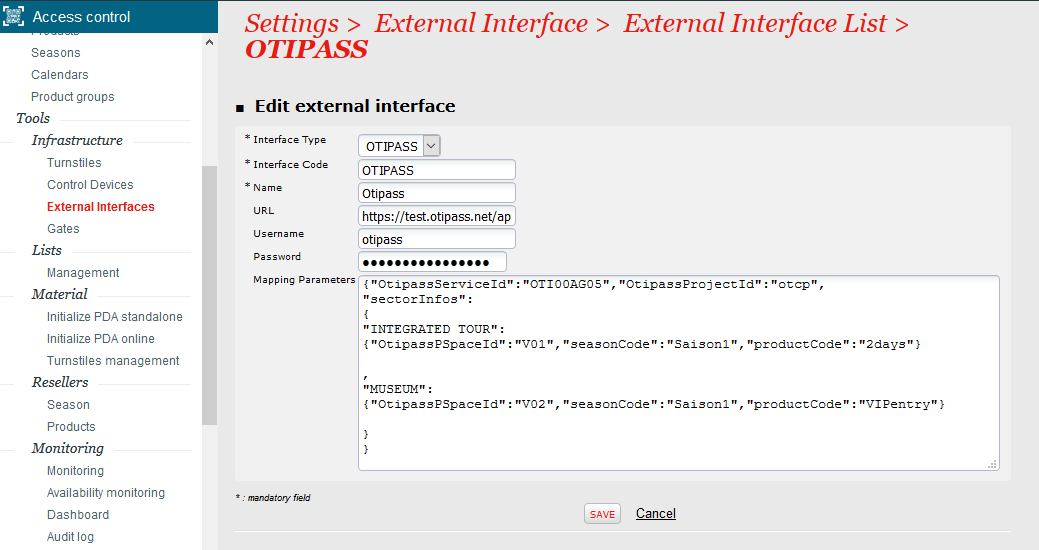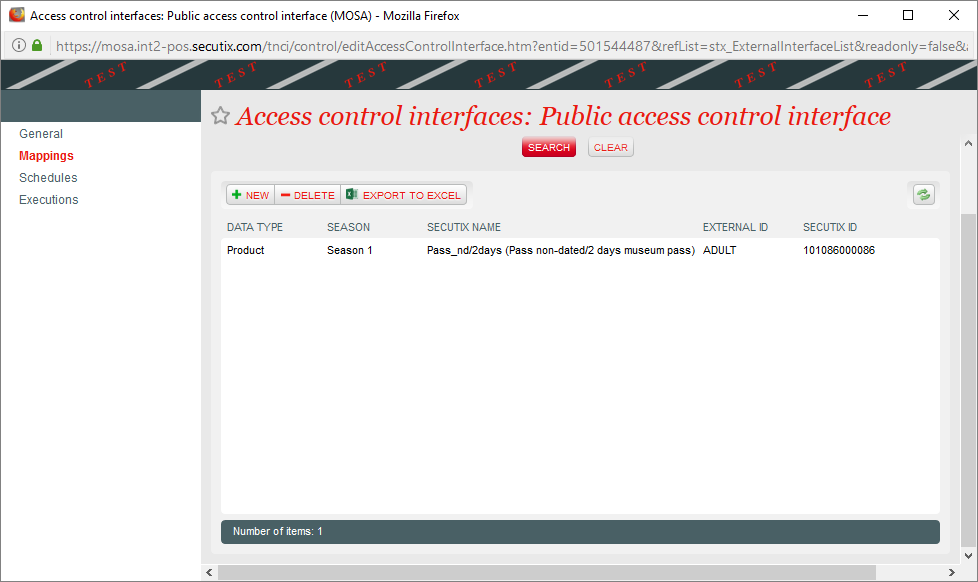Visitor with 1 single Otipass card can enter several Museums as he wants in a given days.
In order to allow entries with Otipass cards, there requires 2 significant steps:
- Validate scanned cards with Otipass system.
- Integrate sales in Secutix with controlled Otipass cards.
Validate scanned cards with Otipass system
1. Configuration in Secutix Access control system:
Connection parameters with Otipass server:
- Interface Type: OTIPASS
- URL, Username, Password: Otipass system will provide this information
- Mapping Parameters: operator input in the text area the mandatory information needed for Otipass and for Secutix
+ Otipass: SectorCode has to be defined the mapping with Otipass SpaceID
+ Secutix: SeasonCode and ProductCode are mandatory to create Sales in Secutix.
2. Scan an Otipass card:
The scanning requires 2 steps:
- Detection: recognize Otipass by using their detection algorithm (Card length + checksum + barcode content)
- Validation: card is validated by Otipass external system via the interface defined as above, result is then returns to Access control server.
At this time, Operator knows the result and allow visitor to enter the museum or not.
Once the valid card is scanned OK, Access control server generates a specific barcode for this control with format: "OTI+cardnumber+timestamp" and store additional information SeasonCode and ProductCode on this barcode.
Notes:
- In case of Offline, only the Detection step is used. If the scanner recognizes Otipass card then we allow the entries anyway.
- In the post-synchronization for offlineChecks, Otipass controls are stored with specific barcode + seasonCode + productCode in Access control server as in normal case.
Integrate sales in Secutix with controlled Otipass cards
1. Principles:
For each successfully scanned Otipass card, an order with a corresponding ticket should be created inside Secutix as a normal sale because Otipass wants the system to manage Reporting such as sales and attendance of Otipass entries.
This requires:
- Synchronize Otipass barcodes to Secutix thanks to the new version of Access control interface (v1.4) and a new mapping between ProductCode and Tariff.
- Create sales using current External sales interface.
2. Configurations:
Product in Secutix:
We force the Museums to use Open Pass (Pass Non-dated) since the Otipass card can be controlled several times in several days
New mapping in Secutix Access control interface:
Map productCode - > tariff.
For each synchronized Otipass barcode we can link seasonCode, productCode, tariff to prepare data for the external sales integration.
External sales interface:
External Sales channel: type "STX_File" (Note: Sales channel Code has to be exactly "OTIPASS")
Create Otipass contact allowing payment mode Pending account.