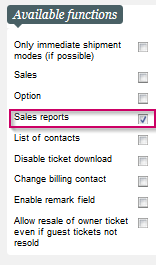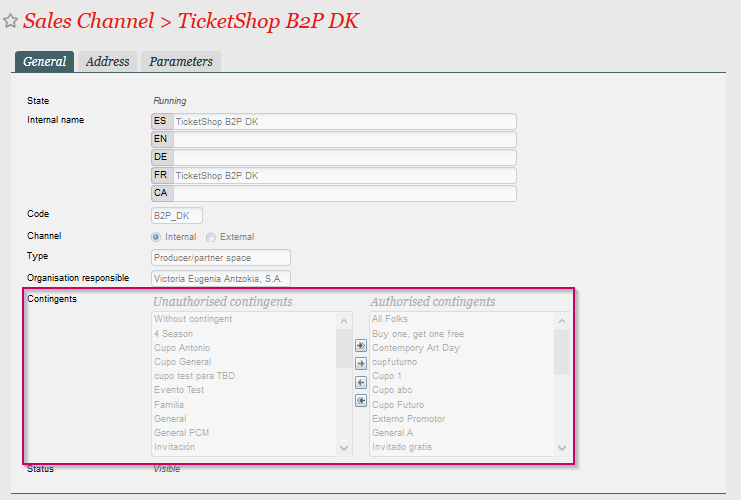For their organisers, there is a possibility Your organizers have the possiblility to obtain reports on the current sales of those events in an his online channel of the type "Shop for producers / partners" to which the logged-in organiser is assigned.
The shop is not intended for the sale of products, but only for reporting purposes.
For initial set-up see 2.9 - Set up a new sales channel.
Requirements
Contact type "
...
Organiszer / Partner"
First you need the organiser organizer as contact type "Organiser" or "Partner" in Secutix. Both types are variants of the company. You therefore also need at least one contact person ("relay") in each case, who can then log into the channel.
...
In the settings, please first follow the usual steps for setting up a new channel / point of sale sales channel 2.9. - Set up a new sales channel.
The basic requiremente for this is the activation of the following function:
Unlocking reports
You then have the option of activating a selection of reports in web reporting:
Activation of products for web reporting
Produkte müssen explizit für das Webreporting freigeschaltet werden, damit diese online sichtbar werdenProducts must be explicitly activated for web reporting in order to be visible online.
This occurshappens, as usual, with activity profile & sales calendar for events and competitions, and via product profile for all other products.
...
It is a good idea to set up this URL as a linked button in the sales channel at the point of sale via "main navigation
Dashboard - advanced functions
Additional functions can be switched on/off in the dashboard via labels.
On the one hand, the sales channel and payment type methods tables can be hidden in the detailed view.
...