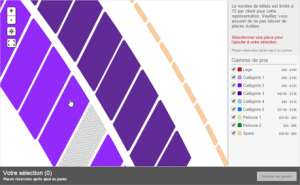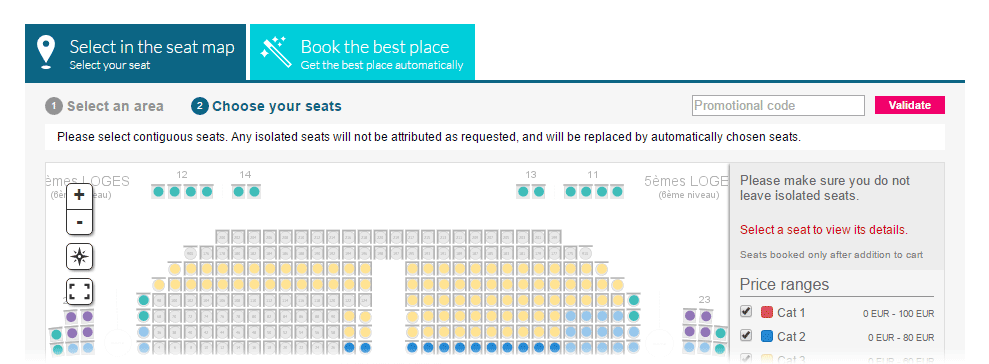Constantly changing, the seat map continues to be enriched with small adjustments that facilitate all purchases through a plan. Dufour V3 already had certain novelties: immediate selection, full-screen mode, mini-map, more readable colours. With Dufour V4, three other developments have arrived.
Intelligent zoom
In a large hall, the plan proposes zones (or blocks) to be clicked on. Until now, when a performance was heavily sold, one click on the zone could create a zoom on an empty part. Now, the zoom level (after clicking) is not only optimal but also refocused on available seats. Thus, the user immediately sees that there are seats in the area that interests him or her.
This improvement will also be ultimately available in B2B in the invitation distribution module.
Entering partner codes
With the increasing use of seating charts (to choose tickets), certain users cannot find how to enter their advantage/partner code. As such, we replaced this code entry field within the seat map system.
If you want to offer your users an even better experience, we encourage you to provide an entry box right on your site's home page. The end customer who has received a code does not really know where this code should be entered, and will first look at your site. Integrating a field is very easy and documented in this note: Adding a partner code entry box
A unified experience
Technical developments have made it possible to completely remove the former seat map system: this was still available when a person wanted to change the contents of his or her cart. Now there is only one seat map for a more stable and unified experience.