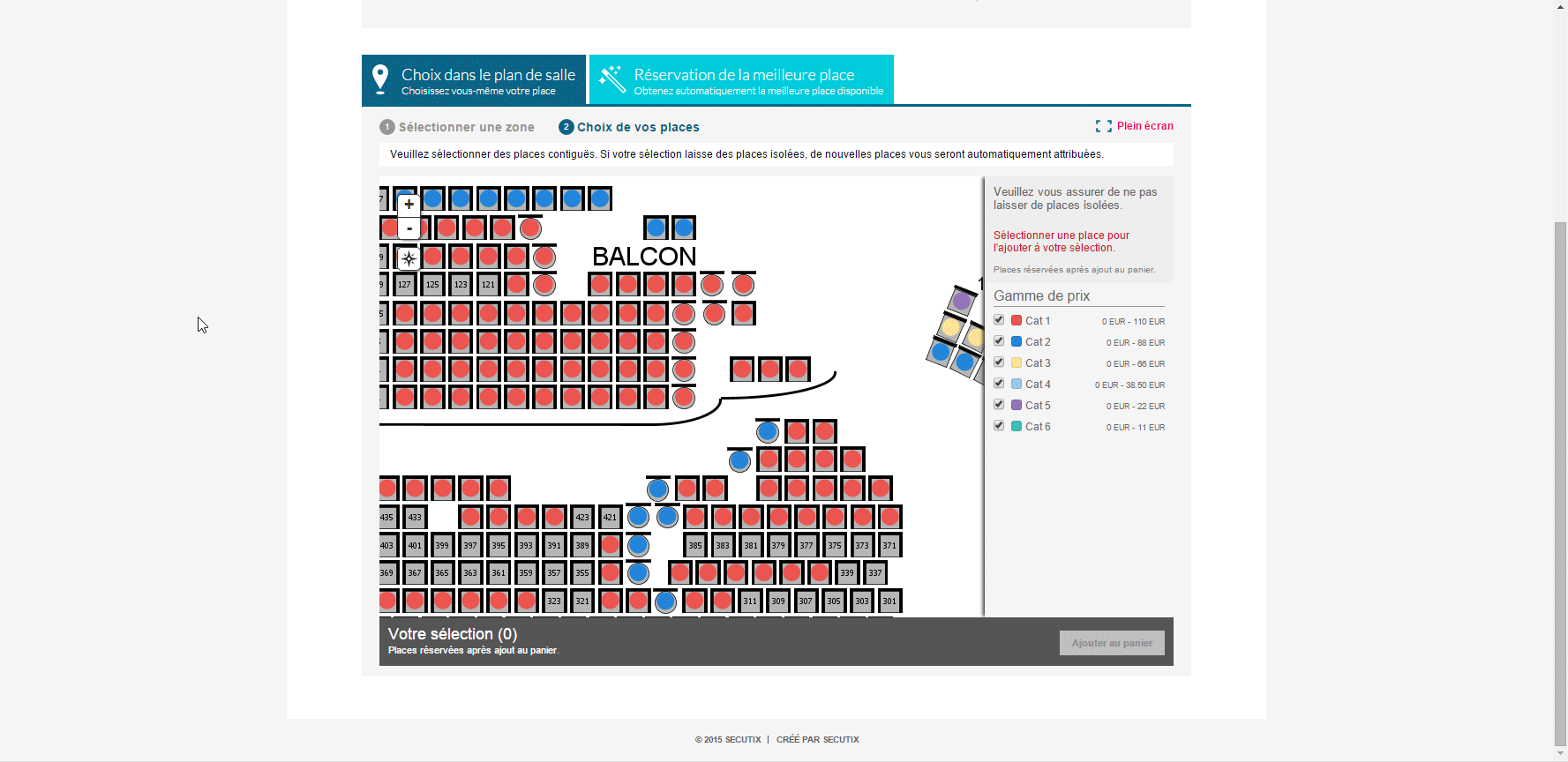More seats, more facility.
The selection of seats on a seat plan (Internet) keeps on evolving. Based on the observation of end users and on their behaviour, we have decided to create an ample visual area to use the seating plan and to facilitate the selection of several seats. In the end, the user is better supported and is able to make his choice more rapidly.
Immediate selection
Until now, when an internet user clicked on a seat, the seat detail was presented in a column beside, but the seat was not selected. To do this, the internet user had to click again on the "Select" button - a second click that was not well understood by a great number of users. This process has been review: One click is now enough to select a seat. So, the internet user launches the plan, clicks on three circles, and the three corresponding circles are selected, ready to be added in the basket. If the internet user wishes to modify the public sub-category of a seat, he simply has to click back on it (displaying the detail), and to modify the rate. Similarly, he can display the photo of the scene of that seat. Selection becomes evident, intuitive and rapid.
Full width immersion
The moment one of your clients chooses his seat, particularly on a plan, is a decisive step in his relationship with your institution. In fact, it is the first concrete relationship with the view of coming to your event, an emotional start. He may see for the first time how your venue looks like, discover a photo of the scene from a seat and starts to imagine himself in the show, even when he is still to make a purchase.
In order to support this key moment, SecuTix has enriched the seating plan to offer a full width view. Just as YouTube allows video resizing, the seating plan makes use of all the space available. A new view also increases the height of 20% to make the best use of the screen. The experience is thus more immersive.
To be located at any time
With the purpose of supporting the user, to help him locate himself in the venue he visits, a minimap has been introduced. It presents the entire seating plan, and indicates through a square (variable size) the region that the internet user is currently visiting. Imitating functional codes of cartographic systems such as Google Maps, a button helps to show and hide the minimap at any time.
More logical colours
Until now, the seating plan displayed selected seats in an "opposed" colour (of the colour spectrum), in order to distinguish them, creating sometimes confusions with other seat categories to neighbouring colours of this opposite. This color scheme has been reviewed. Selected seats now become black, and the edge has the color of the category. Internet therefore aligns with the back-office seating plan codes. In addition, when an internet user consults the details of a particular seat, the said seat is also highlighted in a different way. Less uncertainties for satisfied users.
SecuTix recommends to avoid the black colour for a seat category.
Dynamic validation of email addresses
It is common for internet users to make errors when they enter their e-mail address. Most frequent errors relate to the domain, that is, the part of the e-mail address following the @. The address really looks like a valid address, but, it will not work.
For example:
@gmail.fr instead of @gmail.com
@yohoo.fr instead of @gmail.com
In order to further reduce this sort of errors, in addition to the usual validation the format address, SecuTix uses a dynamic validation of email addresses domains. If the domain is not recognized, a DNS (domain name system) check is carried out in order to make sure that this domain really accepts emails. If this is not the case, the internet user is immediately informed that this address is not valid.