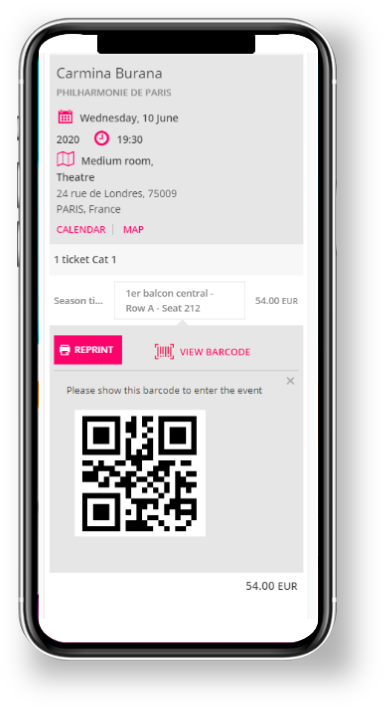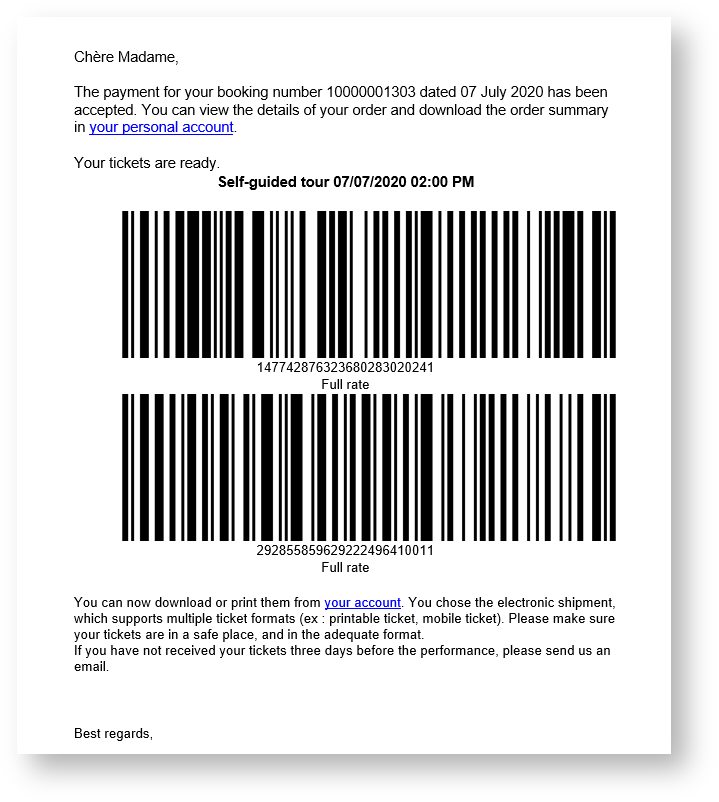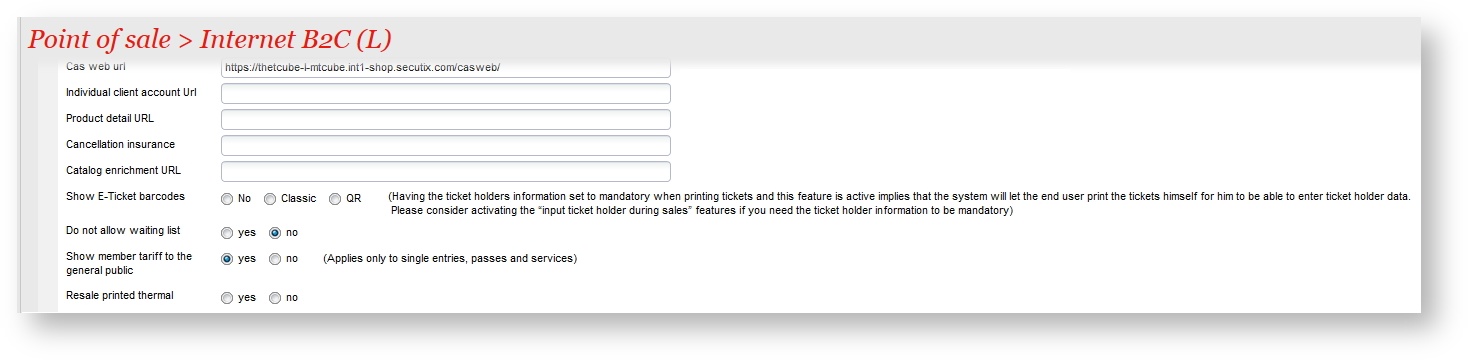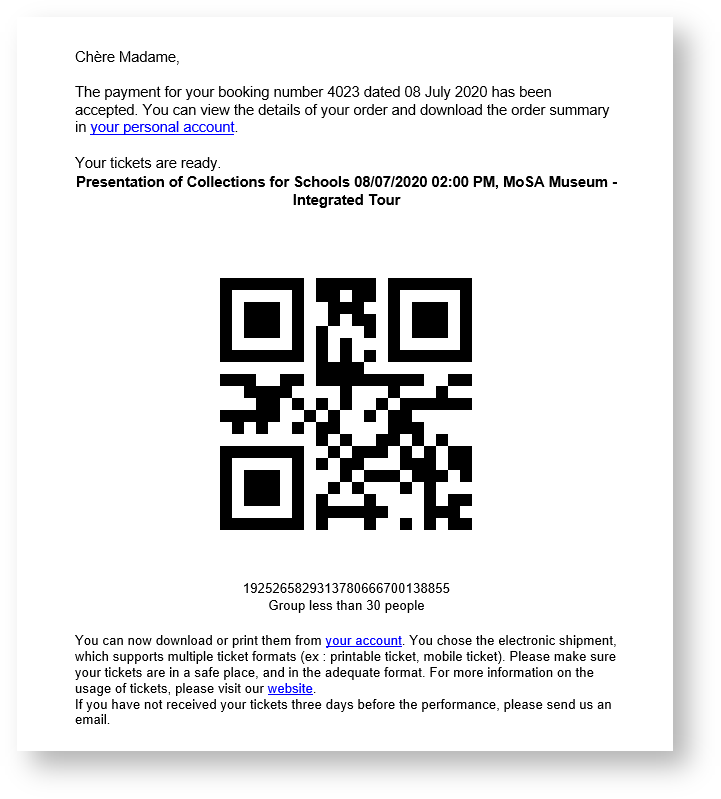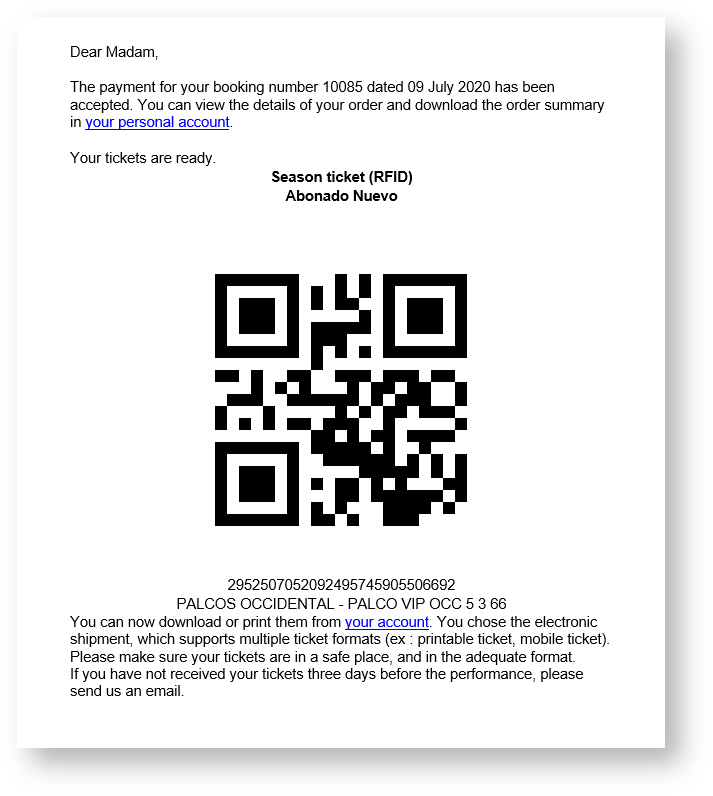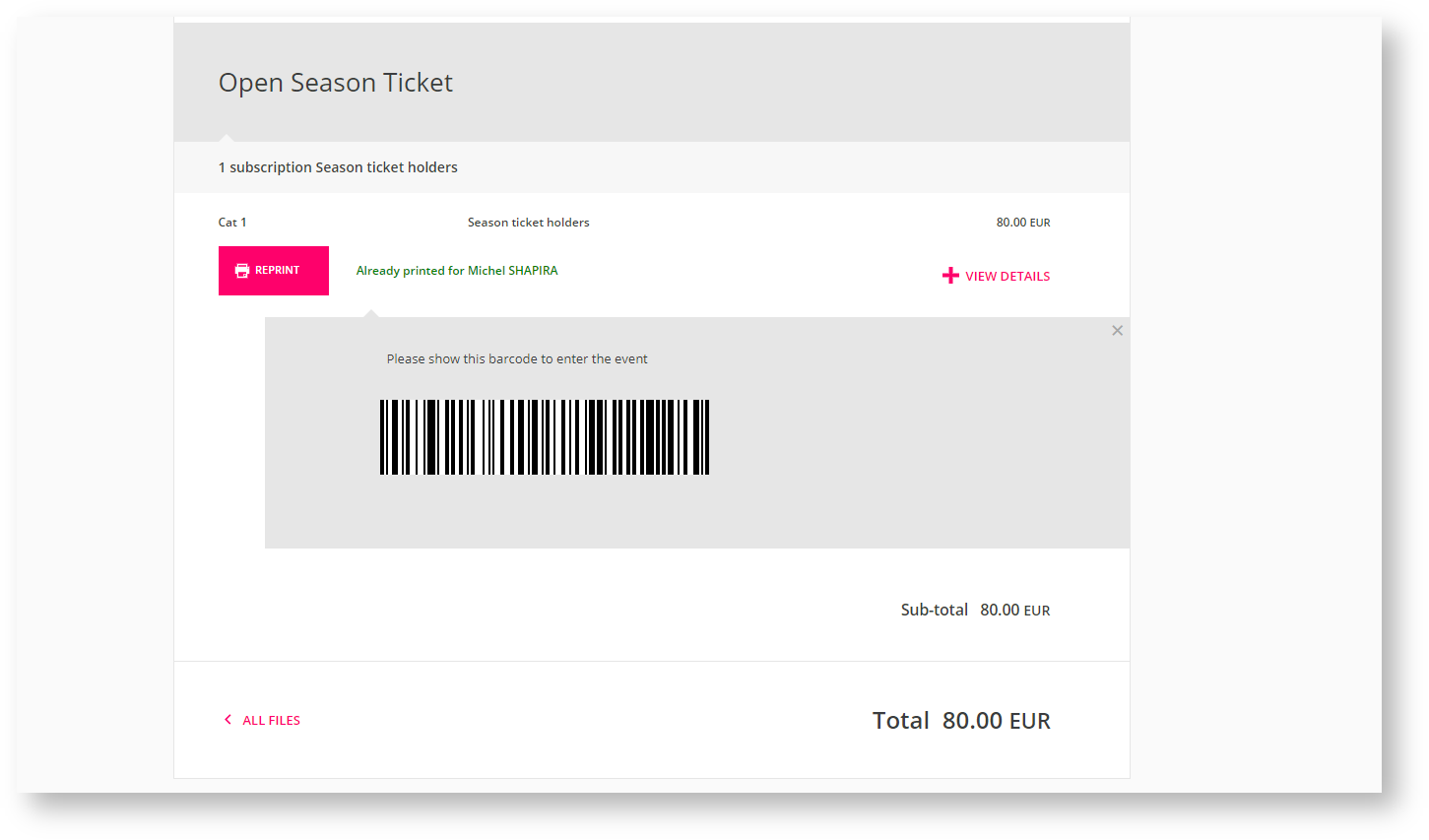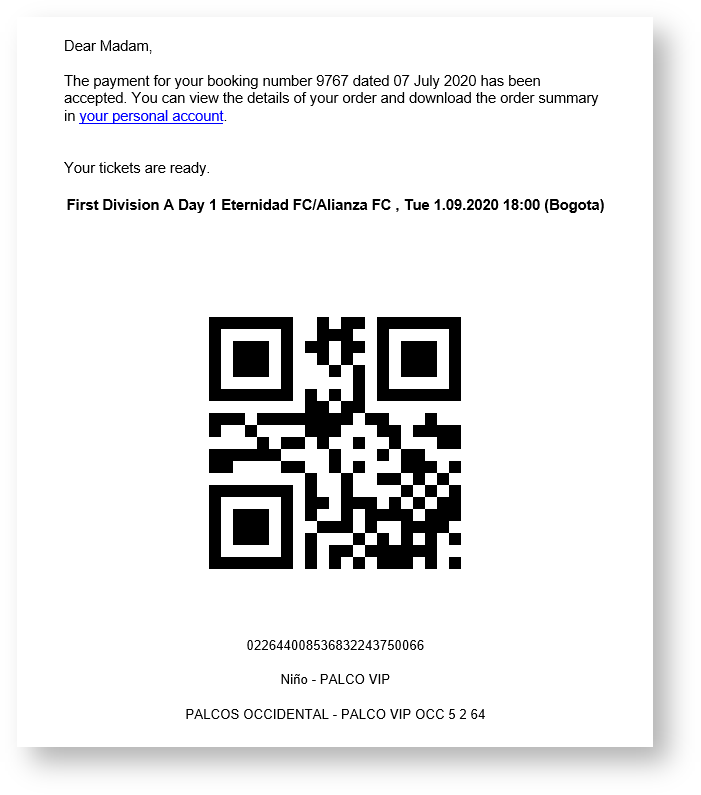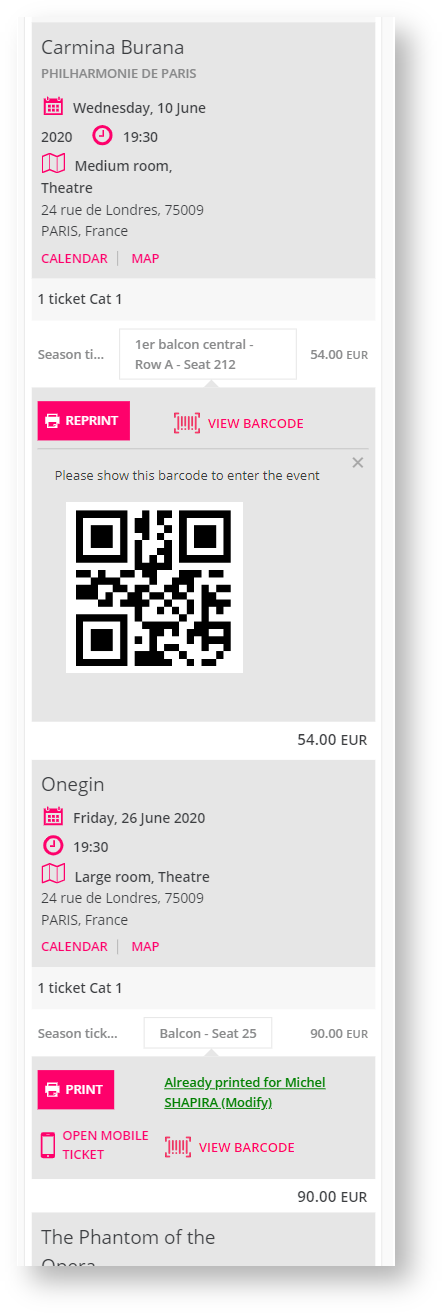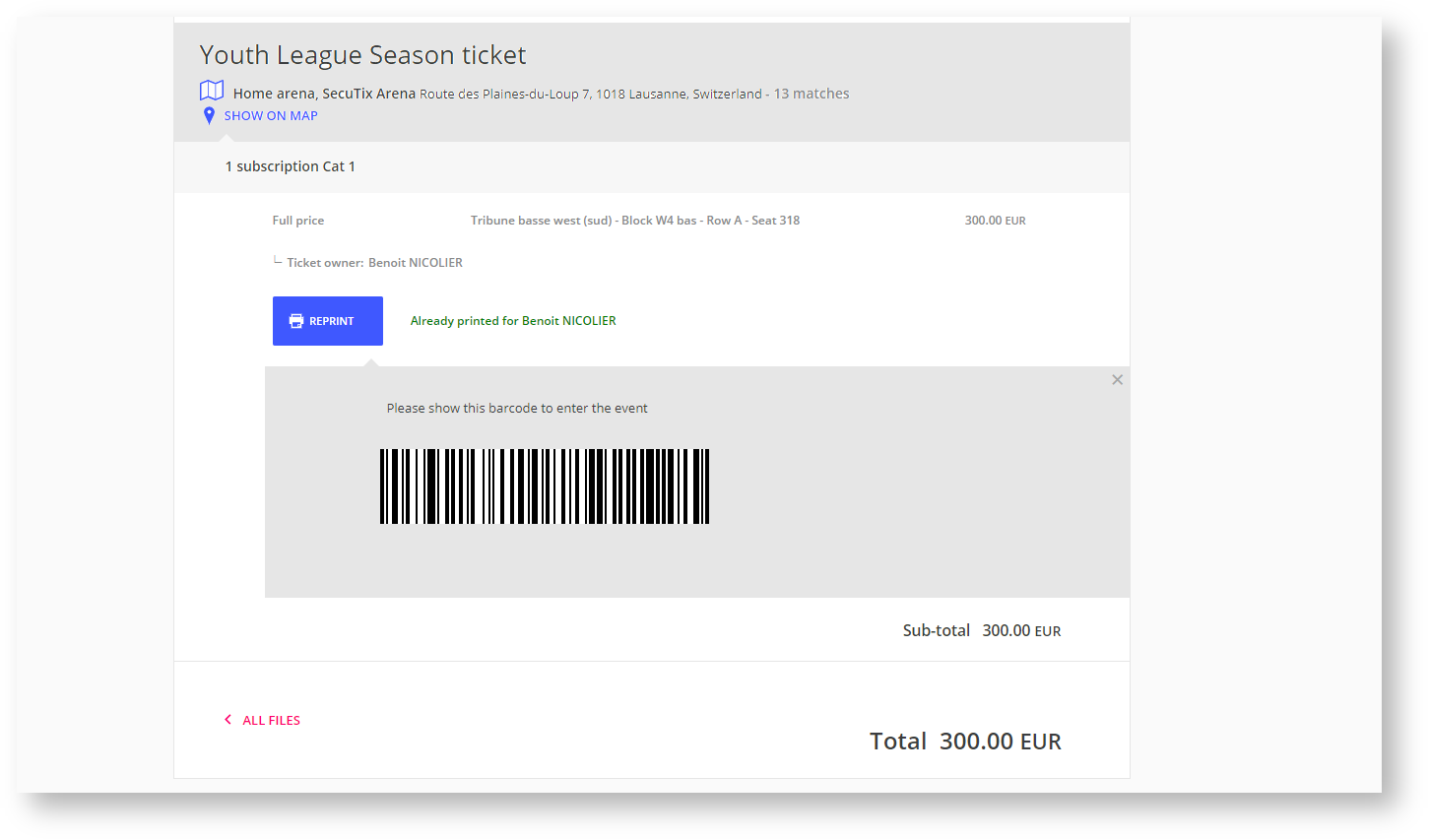Context
NEW V2.9 Get access to ticket barcodes straightaway on the screen on your mobile device or in the confirmation email. No need to connect anymore on the online account to print the tickets in order to see the barcode and be able to present it at the entrance. The system will show the barcode right after the purchase has been done making the user experience on site fast and delighful.
Solution
Once the feature is active your users will be able to see the barcode of the tickets they have purchased directly in the order details screen online right after the payment has been accepted and also in the confirmation email. This make it much easier for them to go through the access control simply by showing their screen with the barcode or showing the barcode from the confirmation email.
Getting started
In the organization context >> Point of sales >> Internet parameters tab
- A new check box is available named "Show E-Ticket barcodes"
- No is the default value
- Classic is displaying a 1D barcode
- QR is displaying a 2D barcode
- When check the barcode will be displayed on "order details", "Ticket list" screens on the online profile and in confirmation emails.
- Activating this feature will result in automatically changing the state of the ticket to printed once the barcode is displayed.
That's it, barcodes will be now printed straigthaway at the end of the sales process and will be displayed in the confirmation email.
What you need to know
- Confirmation email : If an order contains more than 10 tickets, the barcode will be displayed in the confirmation email. The system will fall back on the standard behavior.
- Screen barcodes : if an order contains more that 3 tickets, the barcode will not be displayed straighaway. The system will fall back on the standard behavior.
- the new parameter is available on all internet sales channels except the B2P. All other sales channel do not support this feature (box office, back-office are not compatible with this feature).
- Handling ticket holder information
- A ticket holder can be mandatory in the following cases:
- a performance has the "named ticket" option set to yes
- or the point of sales has the "ticket holder mandatory" option set to yes
- Overall, if the ticket holder information are mandatory then the system will fall back to the standard behavior meaning the ticket would need to be printed by the end user. Except if the ticket holder information are set to entered during the sales process and not when printing the tickets.
- A ticket holder can be mandatory in the following cases:
Information available on the order confirmation email
- Package name / season ticket name
- Product (event, competition, visit pass, membership, voucher, etc.)
- Performance / match / timeslot / validity period
- Tariff
- Seat number
- Ticket barcodes
Product families supported
- Single entries
- Event
- Competition
- Passes
- Visit pass
- Open pass
- Timeslot pass
- Simple products
- Membership
- Voucher
- Service
- Transport
- Season tickets
- Badge/Card only
- Only display the barcode for parent tickets
- Ticket only
- Only display the barcode for child tickets.
- Badge/Card only
- Package
- Goods
Product families not supported
- Hospitality
- Open product
- Donation
Examples
2D barcodes and ticket information for visit passes
2D barcodes for a season ticket
1D barcode for a calculated season ticket
2D barcode with seat and teams informations for a game ticket
2D barcodes for a season ticket on mobile.
1D barcode for a championship season ticket