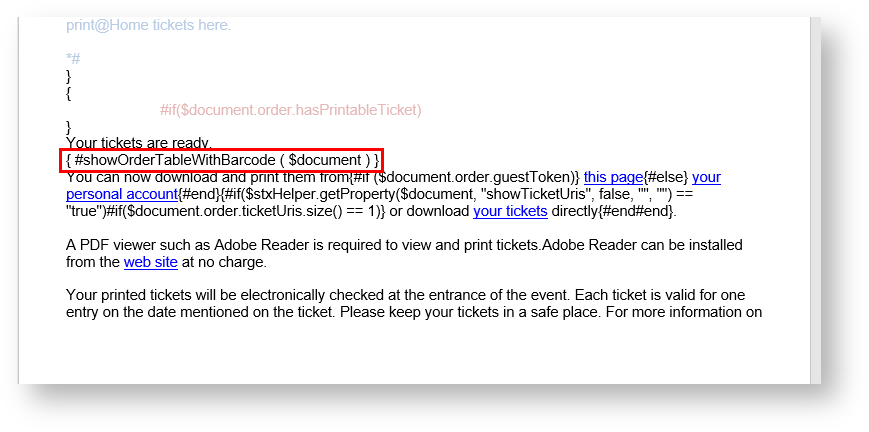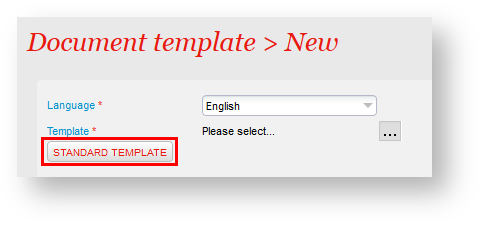In case you have a custom "order confirmation email", you can make sure to have a barcode displayed in the order confirmation email by the doing the following.
- In the institution context >> document types >> select "order confirmation email" >> Document model.
- Open your xdoc document
- Add the following instruction {#showOrderTableWithBarcode ($document)} so the barcode will be displayed when the feature is active on the corresponding internet point of sales
- If you want to see how it is intergrated in the standard template, you can simply download the standard template by clicking on