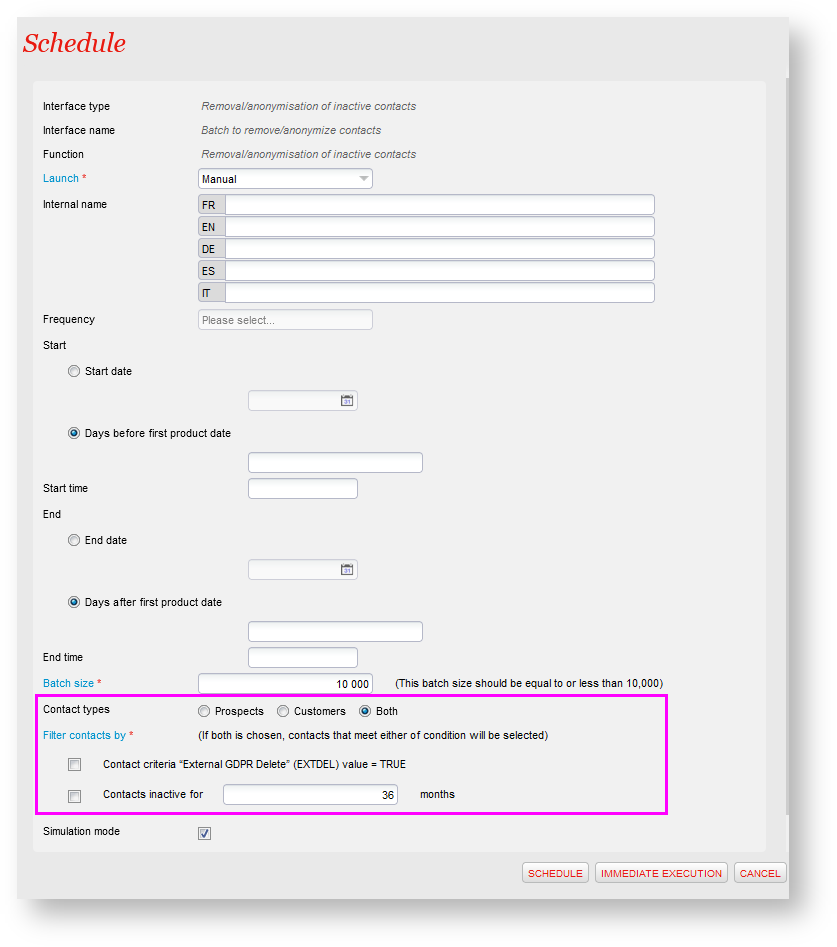WV 2.12 Optimizing GDPR anonymization processes is key to stay up to date with the regulation while making the best out of the data captured on any touch point you made with your contacts. The regulation differs depending on the kind of interaction you had with contacts (e.g.: prospects versus purchasers).
The batch used to mass process you contact will have new filters available to support the following processes :
- Contacts managed in 3rd party system (e.g. CRM, mass mailing marketing products,...)
You are using S-360 in combination with a third party CRM or contact management tool, then you may need to be able to handle the GDPR anonymization process based on the third party product. You will be able to tag with a contact criterion named External GDPR Delete" all the contacts to be anonymized with an import of data. The GDPR anonymization batch introduces new filters that let you anonymize the contact data based on the contact criterion "external GDPR delete".
- Setup different anonymization rules depending if the contact is a customer or a prospect.
According to GDPR compliance a customer having done a purchase in S-360 can have his data kept for 10 years from the last purchase date. A prospect being a contact registered in S-360 that have not make an transaction can be kept up to 3 years. To comply with this regulation, the GDPR anonymization batch will let you now apply different anonymization period for those type of contact data.