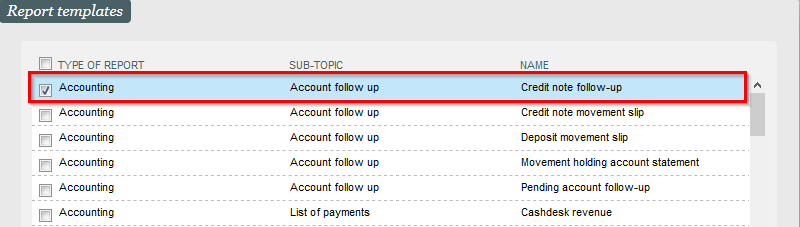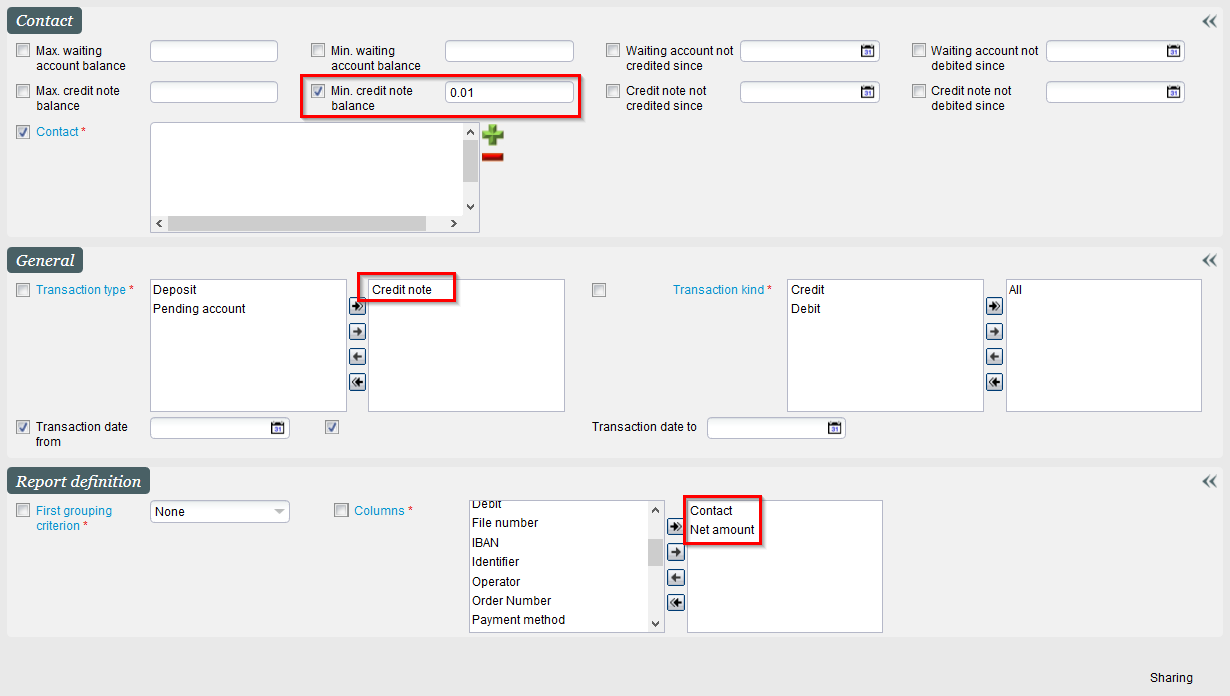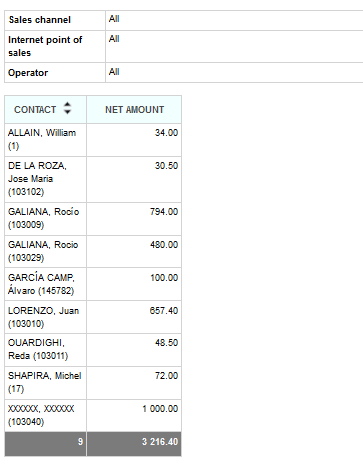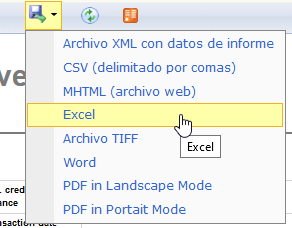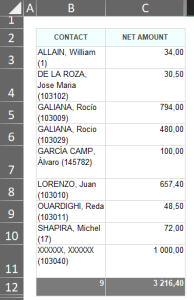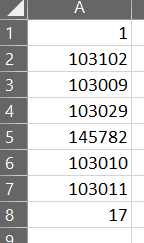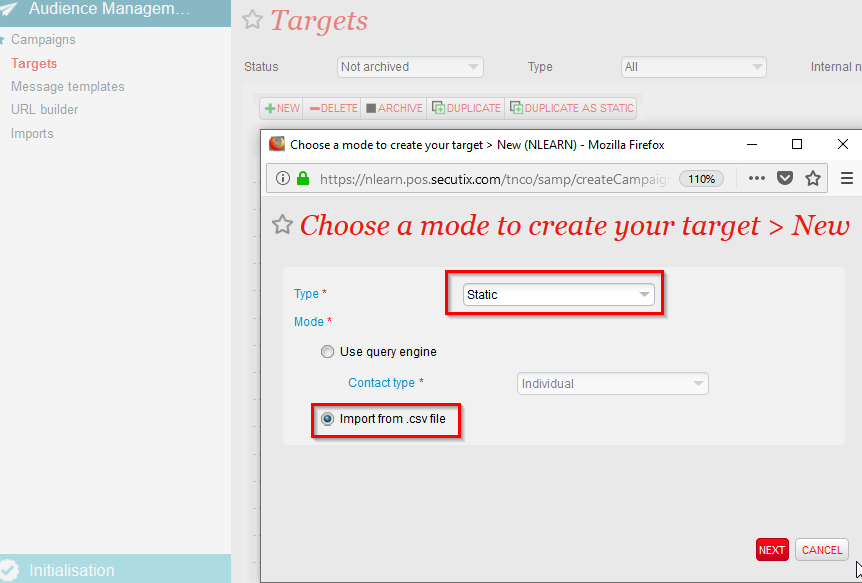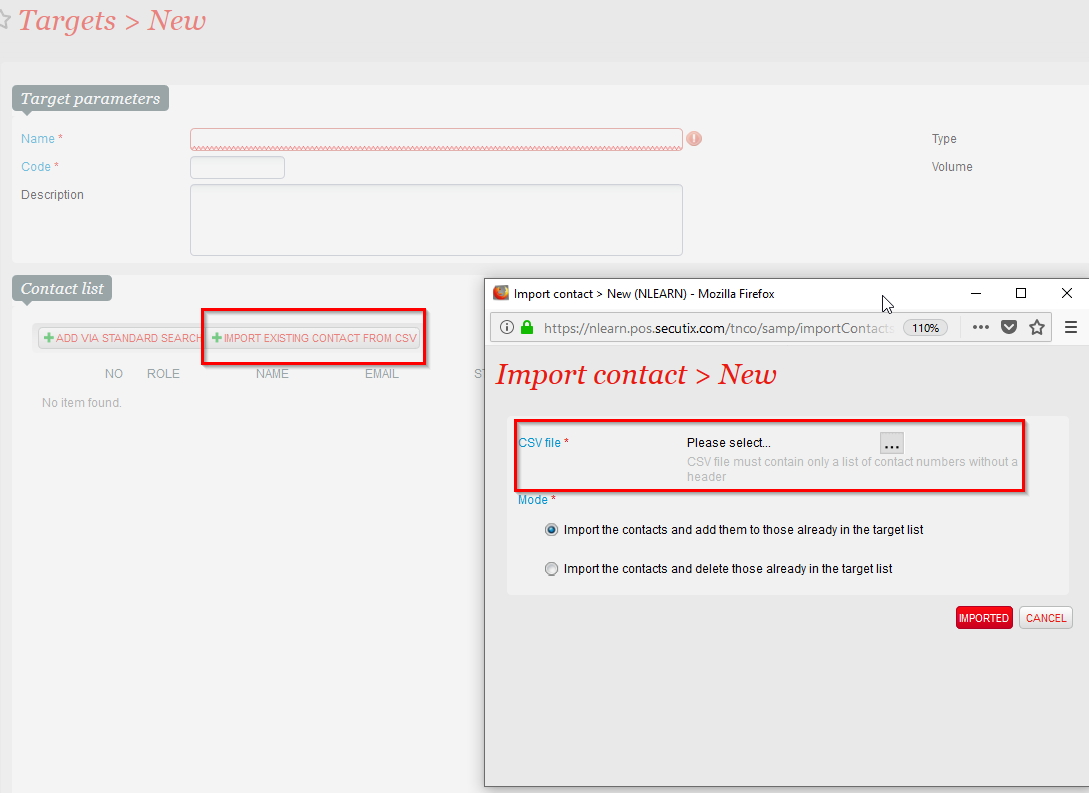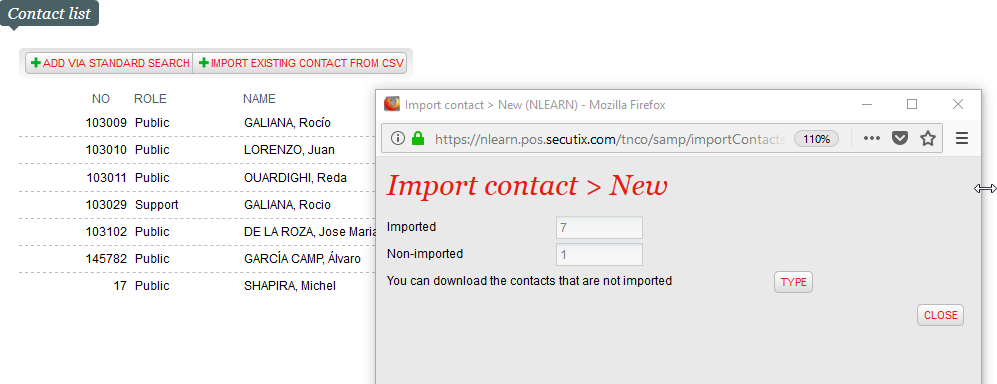As a consequence of the COVID-19 pandemic, many customers have seen their tickets canceled and they have received a refund on their credit note.
You may want now to identify how many customers have money on their credit note and invite them to use it to buy some tickets for next season.
How to identify the clients who have money on their credit note
While it is not currently possible to identify those clients with a target in SAM, you can use the report Credit note follow-up for this purpose (Organization context > Sales Management > Reports).
Once added (if the report was not already there) click on MODIFY to customize the filters on the report:
- Min. credit note balance: should be more than 0 (0.01) to retrieve just those customers currently having a positive credit note.
- Transaction type: should be Credit note.
- Report definition: just add 2 columns, Contact and Net amount.
Save the report and give it a name so that you can reuse it in the future. Finally, GENERATE the report and you will get the list of customers and the money each of them has on their credit note.
How to create a SAM target of the clients who have money on the credit note
Once you have generated the Credit note follow-up report, export it to Excel.
The Contact column displays both the full name and the contact number of each client. At this stage, you will need to do some manual work in the Excel file to have just the contact number on the first column (no headers). See example:
>
Save the file as .csv.
Create a new Static target using the Import from .csv file option.
Choose the option + Import existing contact from csv and upload the .csv file.
The contacts will be added to the target.
You can now use this target to send a campaign to those contacts and invite them to use their credit note.