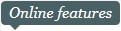Sales calendar are mandatory if you sell Competitions or Events. Without any sales calendar configured, your products will never be sellable.
Once created, sales calendar will be associated to a Competition/Event AND to a sales channel. This means you can configure one calendar per sales channel if you need.
When you create a sales calendar, the dates configuration is to be done in the Sales period screen. You can define multiple sales periods, but your calendar can have only one sales period.
You must define:
Sales start
- Absolute date: fixed date
or
- Relative date: x days before each match/performance
Sales end
- No limit: always on sale (even after the event has occurred)
- Performance starting date + time tolerance: match/performance starting time + time tolerance/flexibility defined in the product itself (example here)
- Absolute date: fixed date
- Relative date: x days after match/performance
Audience categories
If you want to restrict this calendar to specific tariff audience categories.
Online sales allowed: authorises this sales period to be applied for sales on webshops
Online booking allowed: authorises this sales period to be applied for reservations on webshops
Online quotes allowed: authorises this sales period to be applied for quotes on webshops (different than group sales options)
Next Step: associate the sales calendar to the competition/event for the sales channel you want (example here)