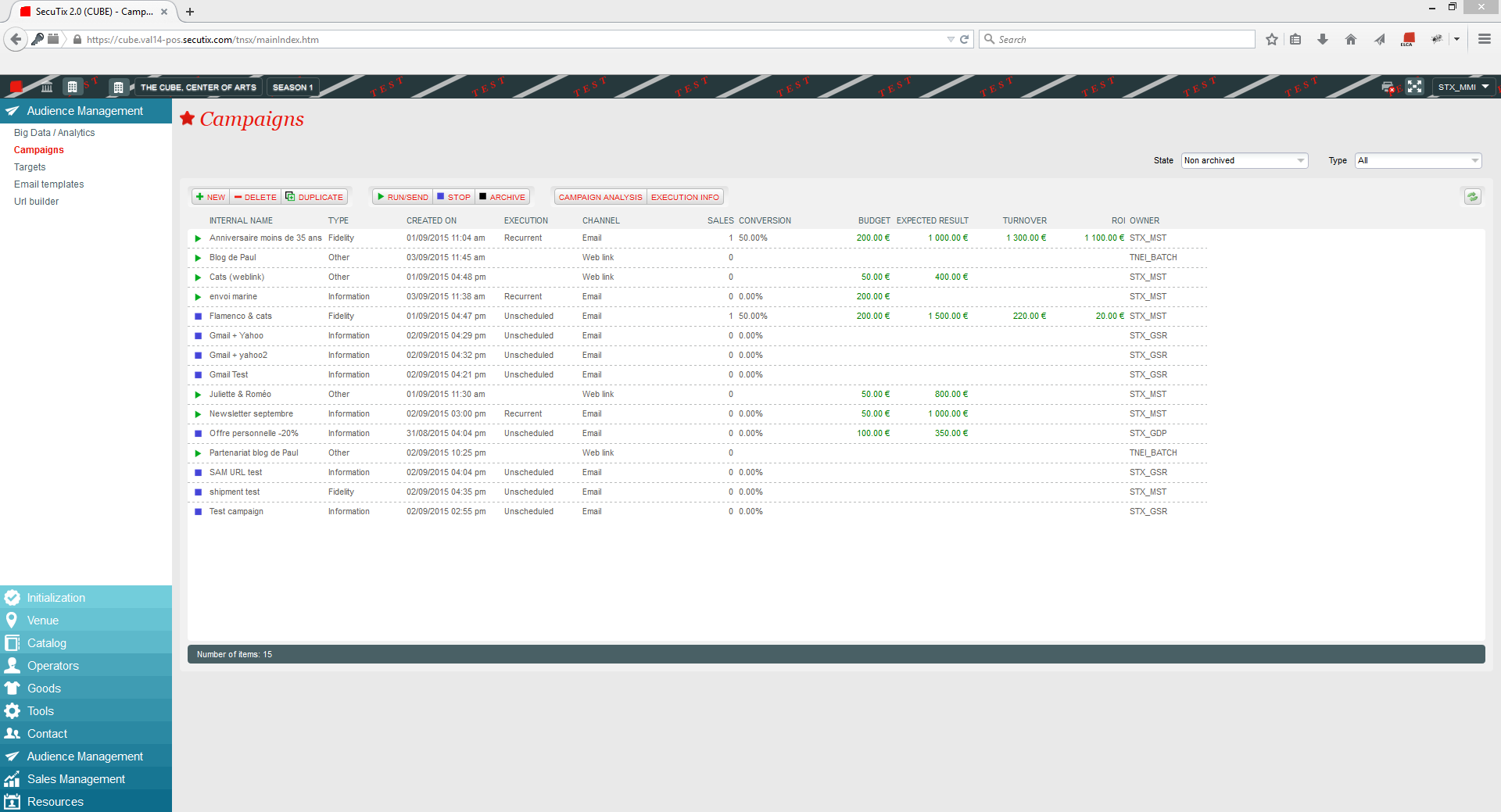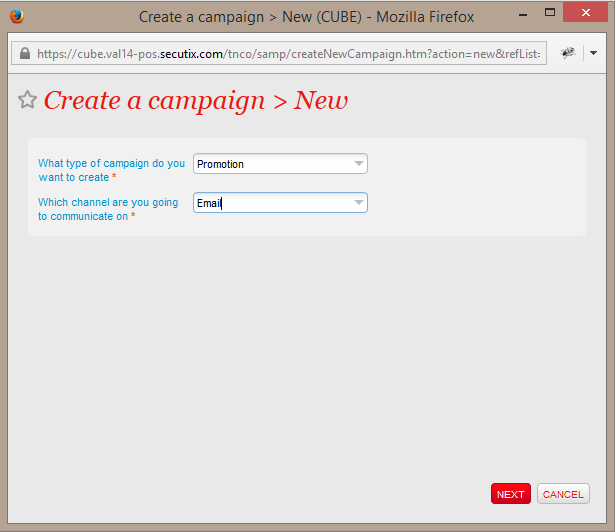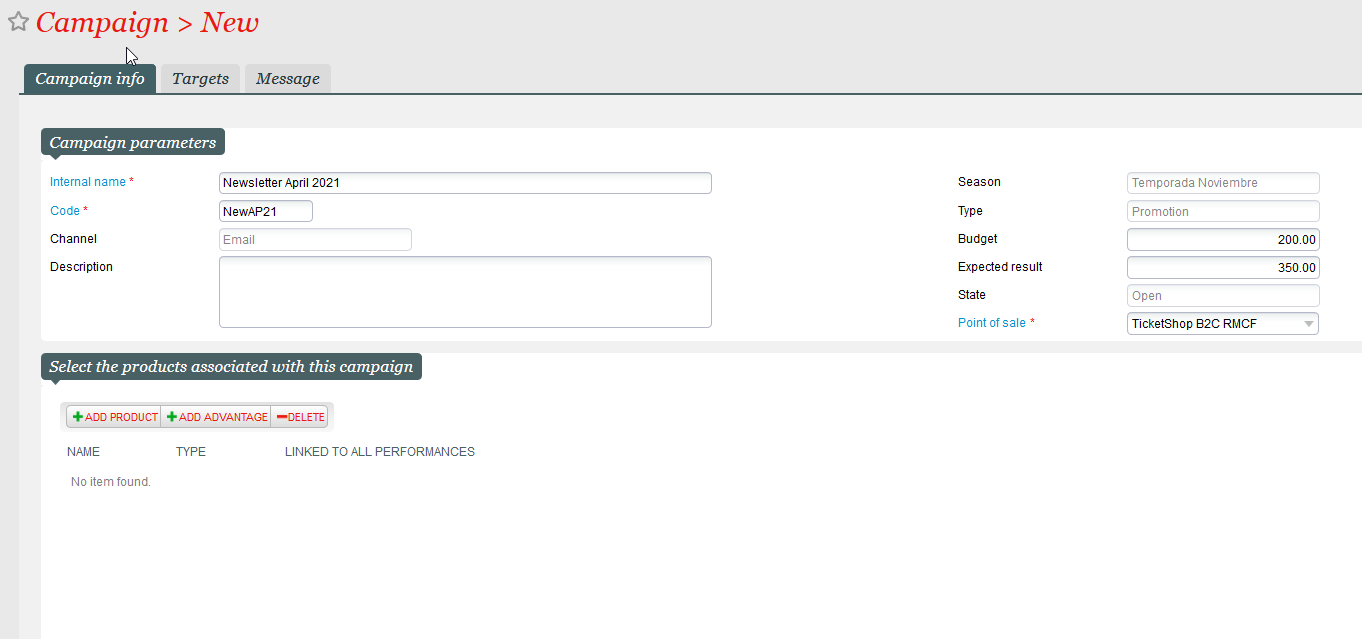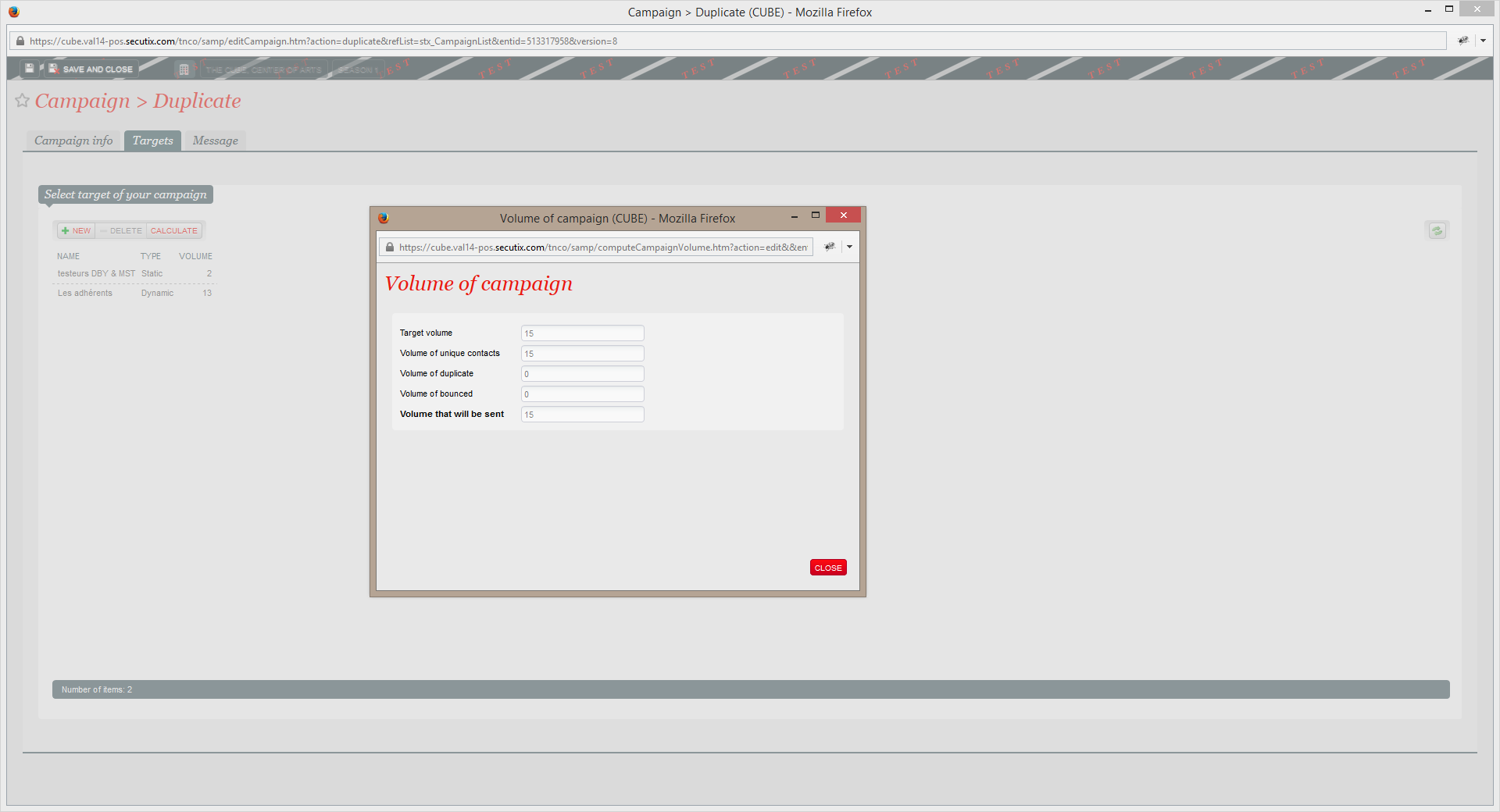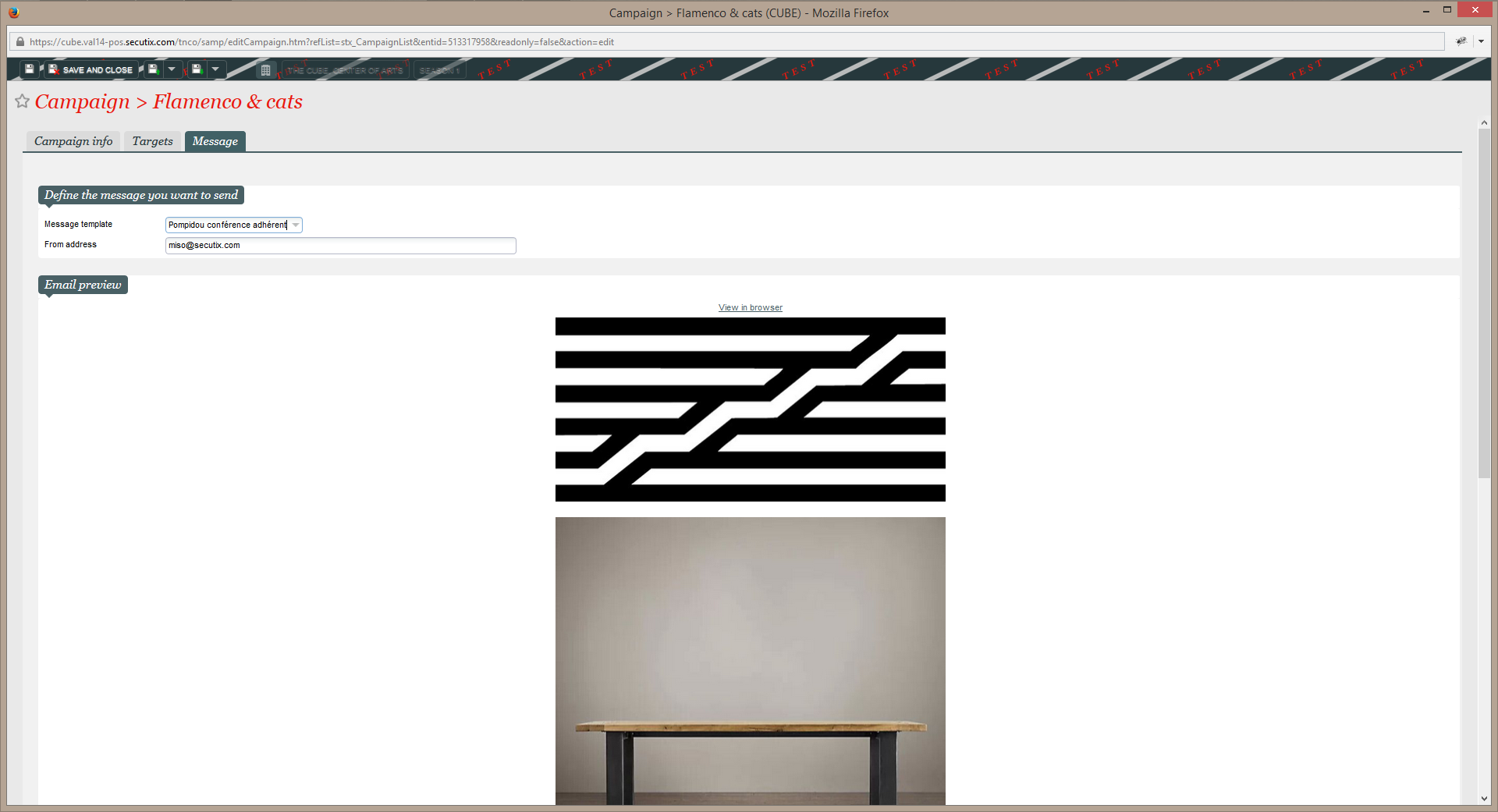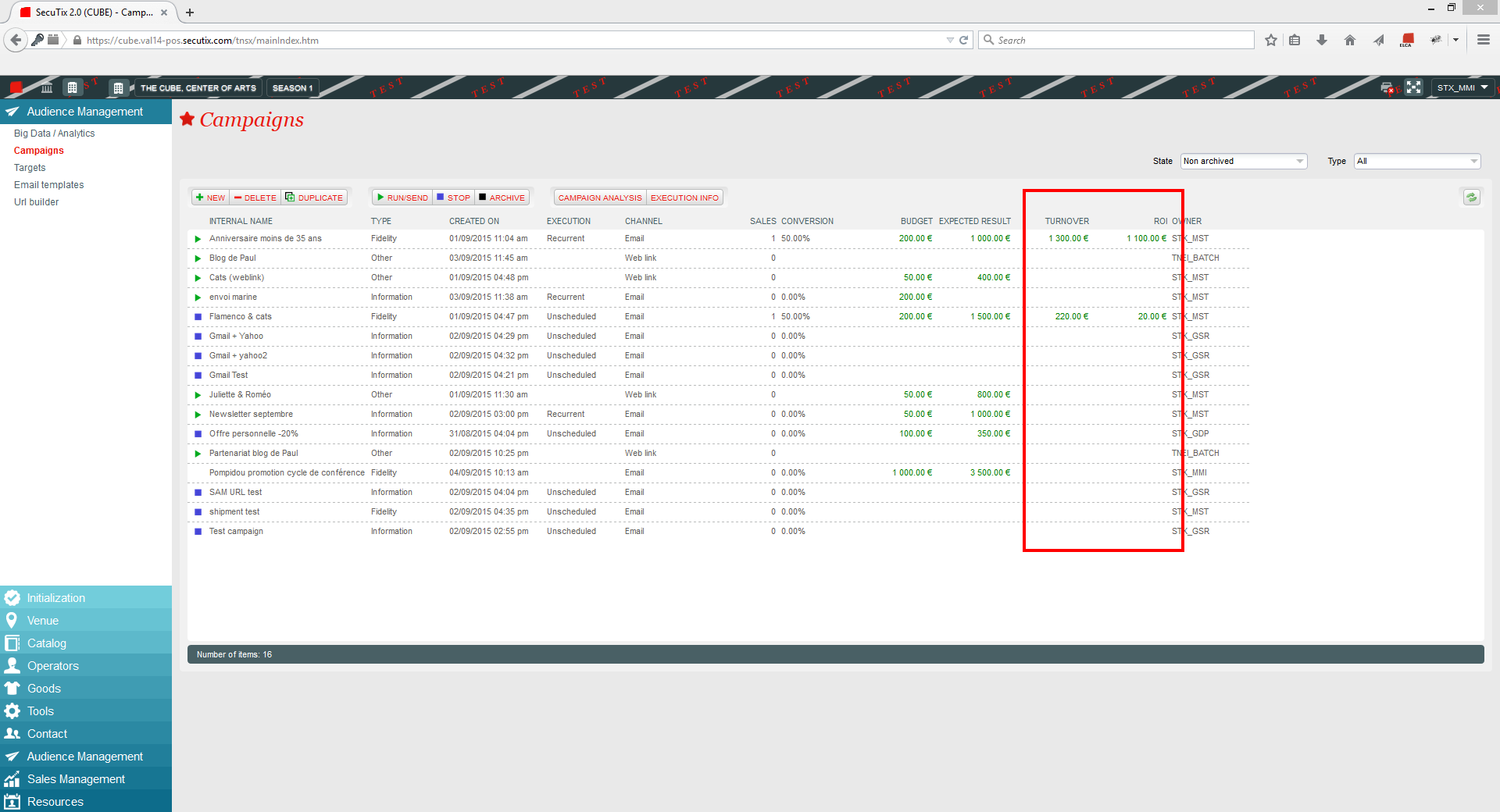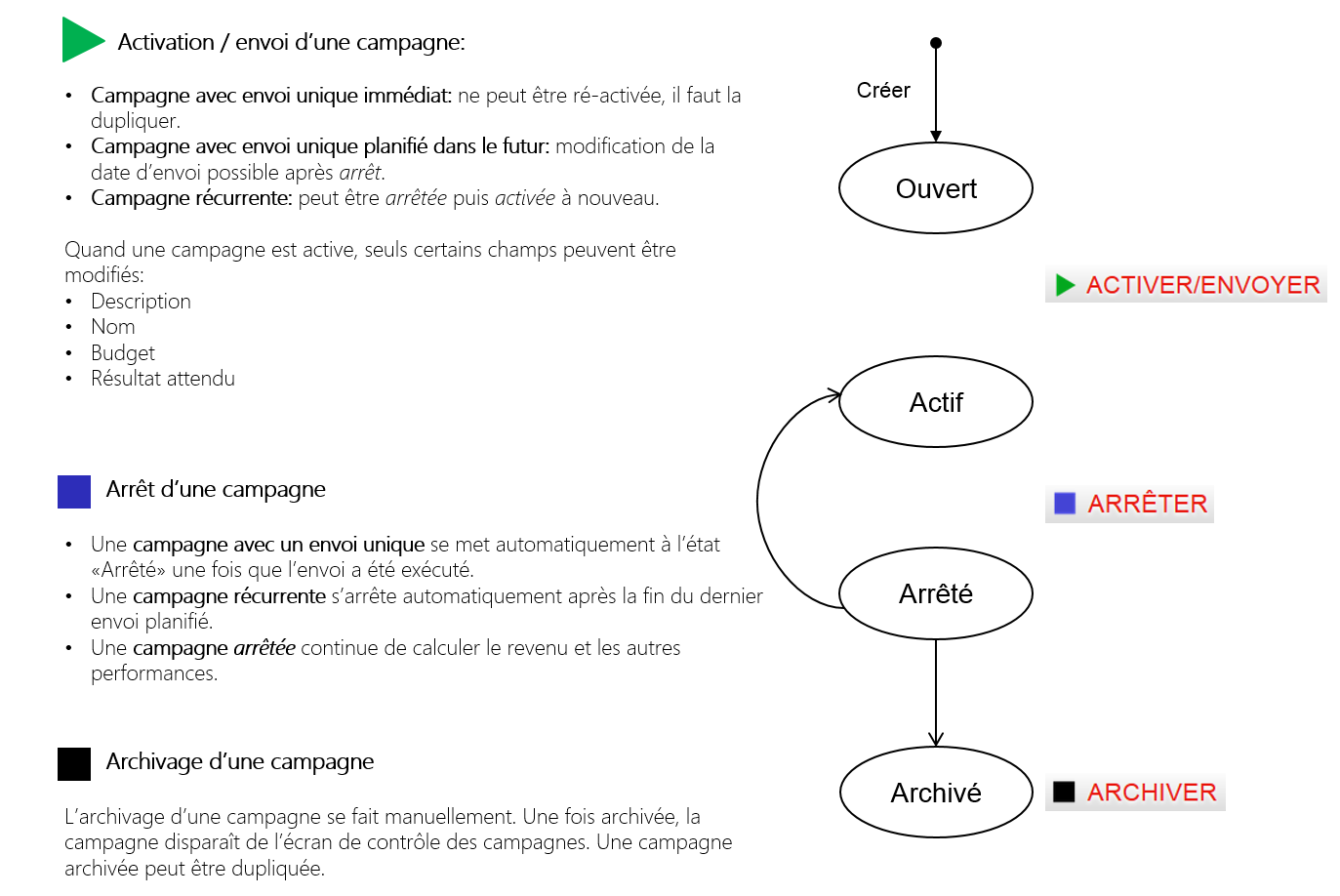In the organization context, click on the “Audience Management” module, then on “Campaigns” in the left menu.This screen allows you to view the list of campaigns.Click on “New” to create a new campaign.Choose the communication channel (usually email) and the type of campaign you want to create.