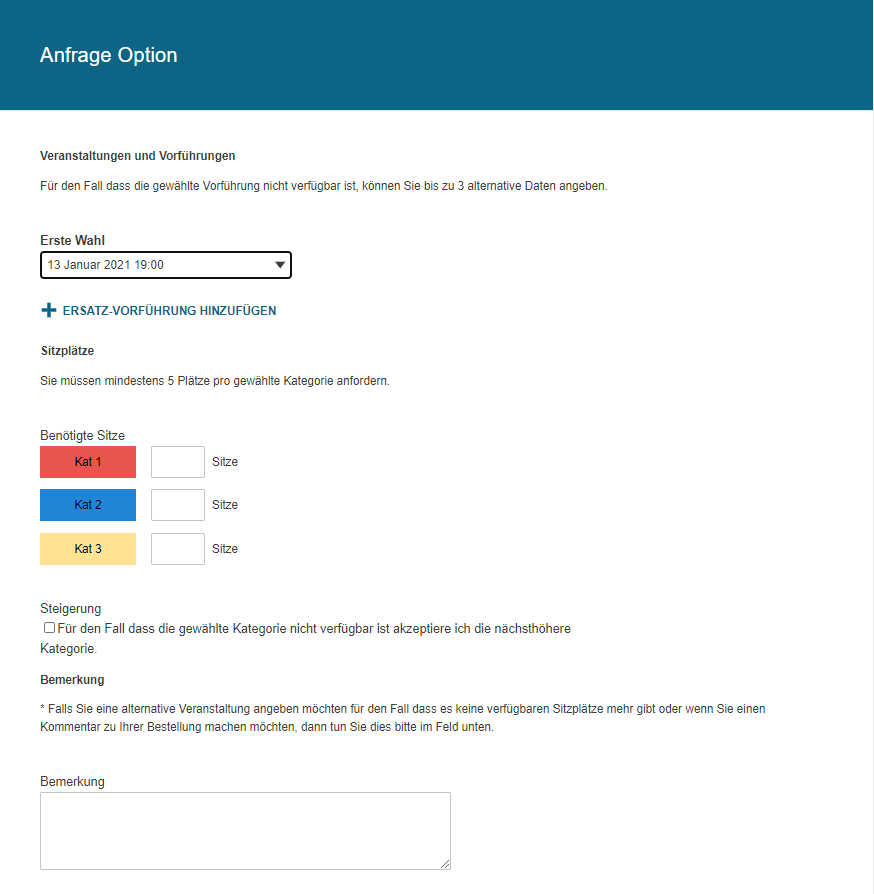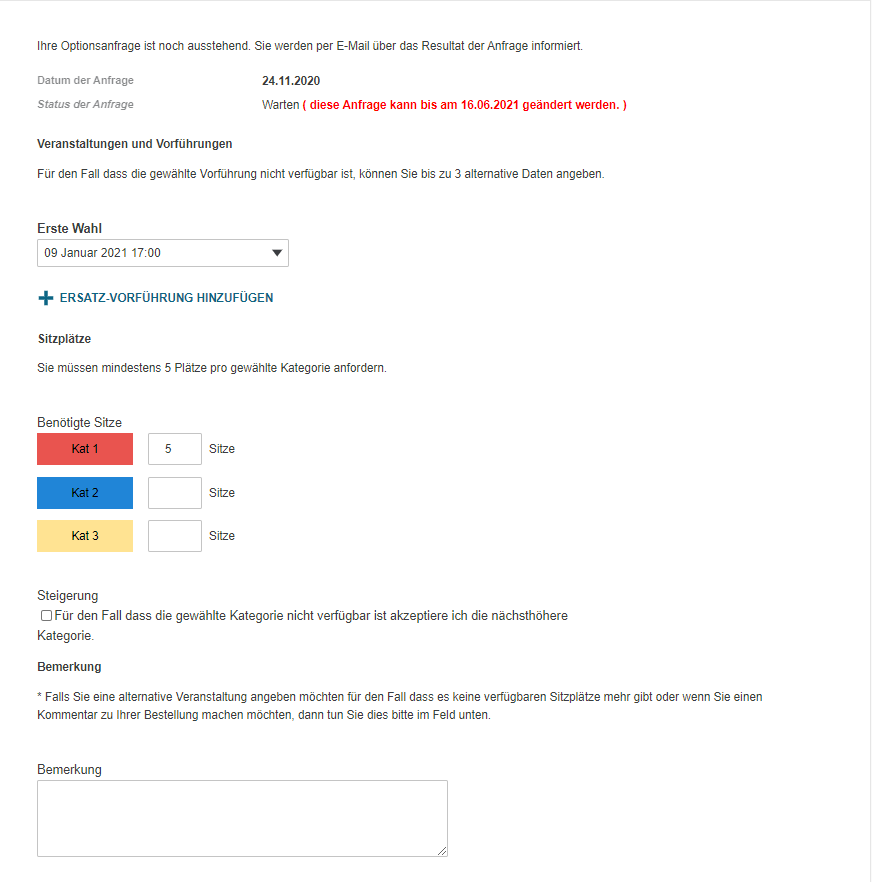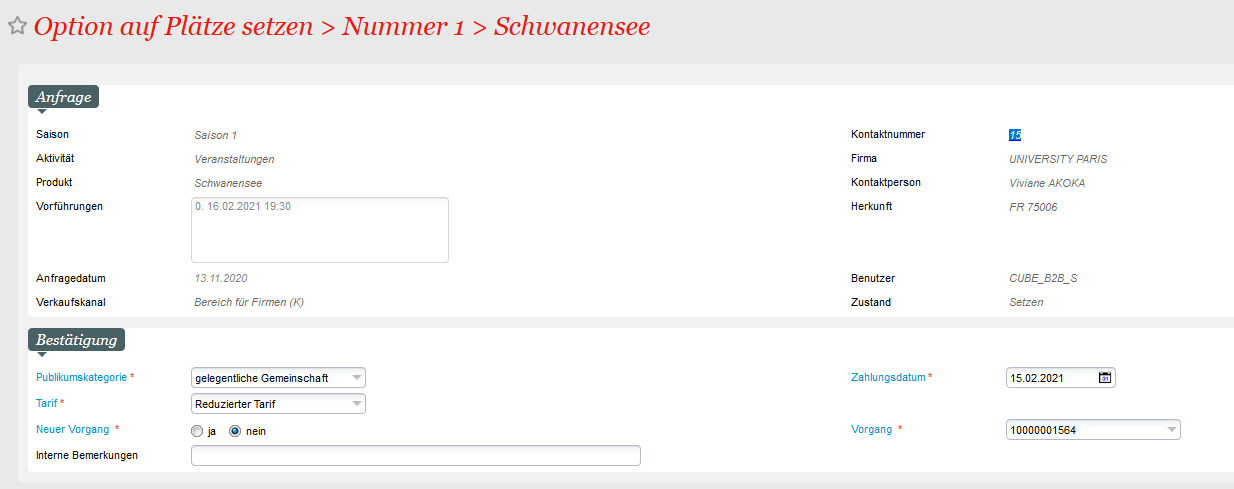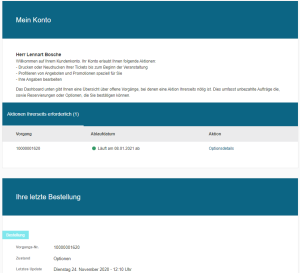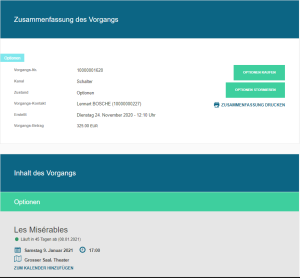Options
Capture the option
| Options offer you more flexibility compared to traditional reservations, but require manual processing. Options must be counter-confirmed by the organizer before they can be purchased. |
|---|
Options can be set for events as well as for subscriptions, packages, services & vouchers.
With options, a customer (B2C or B2B) can request seats for an event. He specifies the desired quantity of tickets, as well as his desired price category.
Up to 3 alternative events can be specified as part of the request. The customer can also accept to be placed in the next higher price category if his desired price category is not available.
In the case of an option request, no seats are requested; in this case, the request remains unspecific.
Flexibiliy
Before an option is accepted and processed by the organizer in the back office, the option can be edited in the customer account at any time.
Backoffice processing
The editing takes place either in the screen "Set option on places (events), or "Set option on products" depending on the requested product family.
Open options can be displayed there and opened by double-clicking on the corresponding line.
Here you can consider the wishes of the customer e.g. with selection of the correct tariff. Also, the target date by which the option must be paid is specified here.
In a second step you place the option in the desired price category.
It is not possible to select the seats at this point. However, the ticket purchaser can change the seats during the purchase process.
The option is displayed in the customer account on the home page or in the "Purchase history" menu. Here it can be completed by payment, as well as canceled.