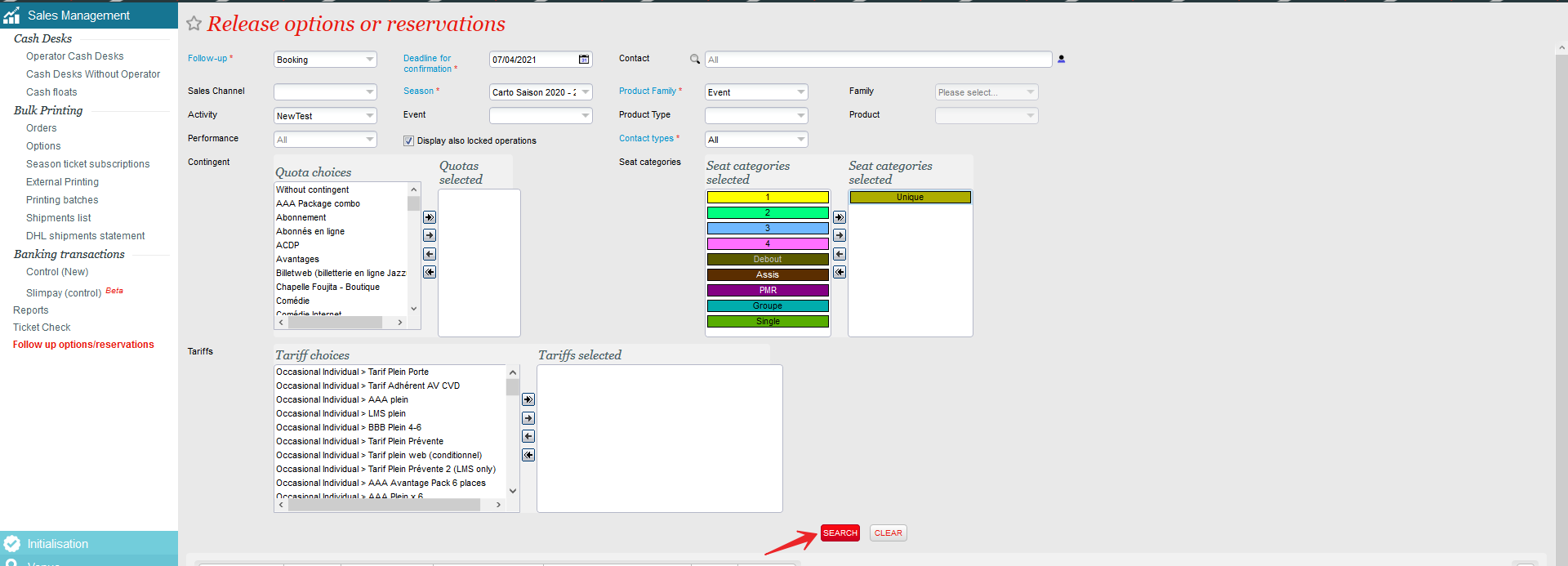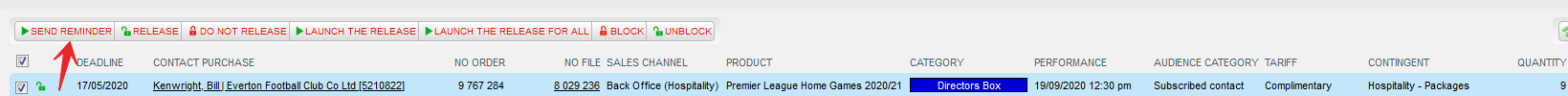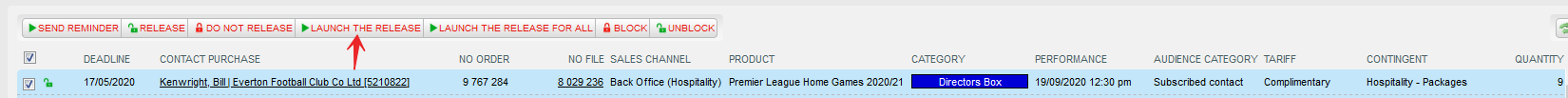In the Organization context, Sales Management module, the follow up options/reservations allows you to send a reminder to contacts whose options and reservations have been expired and possibly release them in bulk.
Filter the affected orders
Several filters are available in order to show only the desired orders.
The mandatory filters are the following:
- Choice of the type of order: option or reservation
- Selection of the confirmation deadline: all orders for which the option or reservation expires on or before this date are displayed. For example, if we want to send a reminder to all the contacts whose reservation will expire in 5 days, we select the date D+5. On the other hand, if we want to release all the reservations that have expired in 7 days, we select the date D-7.
- Selection of season and product family
Additional filters are available, notably by product, contingent and price.
Once you have selected the filters, click on Search to find the corresponding orders.
Send a reminder to the contacts whose reservation is about to expire
From the displayed order lines, select the ones for which you want to send a reminder, using the checkboxes on the side.
The checkbox on the column header allows you to select all the displayed rows in one click.
Please note that the search results are limited to the first 100 lines. Refine the filters in case the system announces that not all elements could be displayed.
The reminder email is a default document sent. It can be customized like other documents via the Institution > Initialization > Document Types screen. This is the document entitled: Options/Reservations Reminder.
Release options/reservations that have been expired
Among the displayed commands, select the ones you do NOT want to release and mark them to "Do not release".
Please note that by default all commands are in the "Release" state. This means that all these options/reservations will be released if you click on the buttons "Launch the release" or "Launch the release for all".
Once the state of the order lines is correct, click on "Release" to cancel all the orders in the "Release" state.
The button "Launch release for all", allows releasing all the orders that satisfy the search filters, including those that are not displayed in case the number of results exceeds 100 lines.
Releasing/Not releasing vs. Blocking/Unblocking
The "Release" and "Do Not Release" buttons are used to temporarily change the state of one of the result rows in order to mark certain commands for the release actions that will follow. See above. These are short-term states, which are skipped as soon as a new search is started. By default, all orders are to be released.
The Block/Unblock buttons are used to lock an option or reservation to prevent an operator from releasing it. Locked orders cannot be released until they are explicitly unlocked by an operator. This lock remains active on the order until it has been unblocked. From the details of a file, it is also possible to Block/ Unblock a reservation.