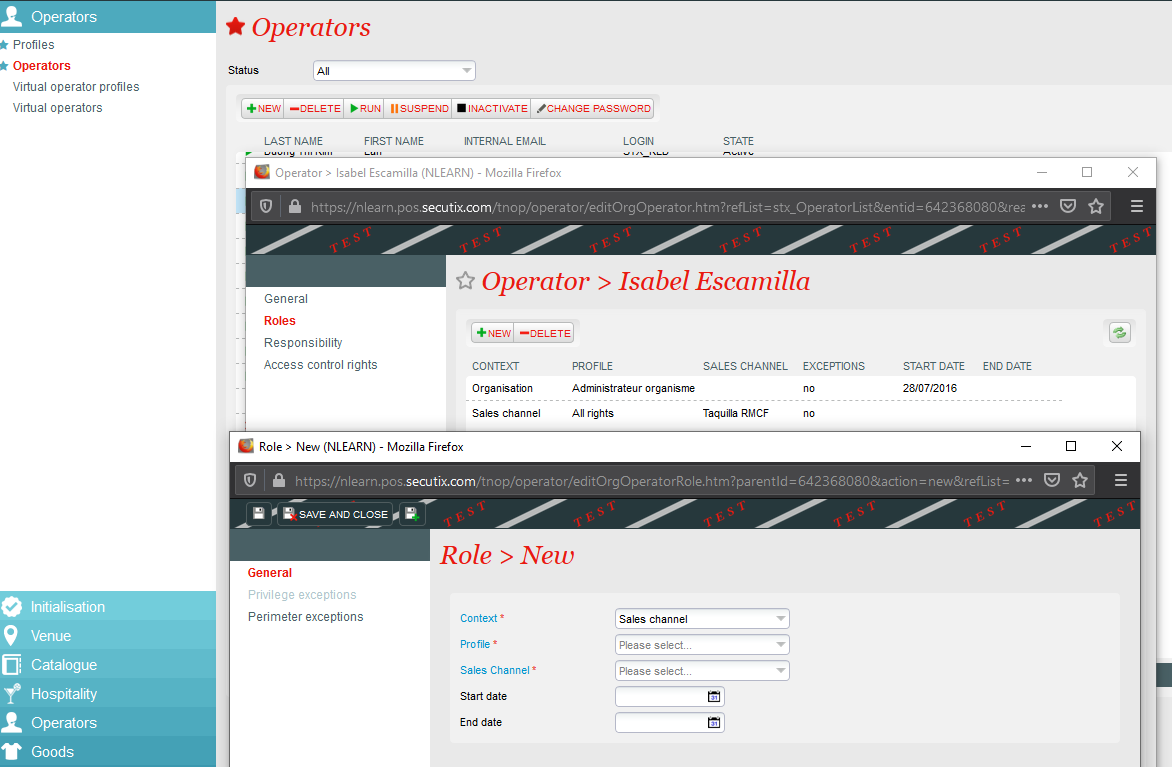Introduction
Im Verlauf dieser Einrichtung sind einmalig Administrator-Rechte nötig. Bitte stellen Sie sicher, dass sie die Einrichtung entsprechend vornehmen können.
Administrator rights are required during this process. Please make sure that you have the corresponding operator rights to make these configurations.
Da SecuTix ein browserbasiertes System ist, bedarf es einer Verbindung zwischen SecuTix und ihrem physischen Rechner. Dies dient in erster Linie dazu, die Kommunikation zu der an den Rechner angeschlossene Hardware zu ermöglichen.
As SecuTix is a system that operates in a browser, there must be a connexion between SecuTix and your physical computer. The main purpose of this is to allow the communication between the computer and the hardware connected to it.
Daneben ist die initiale Einrichtung im System notwendig, um in einem zweiten Schritt diesen Arbeitsplatz einem Verkaufskanal zuzuweisen. Erst mit einem, einem Verkaufskanal zugewiesenen, Arbeitsplatz ist der orangene Verkaufskontext in SecuTix zu sehen.
Besides, the initial set-up in the system is necessary to associate the workstation with a sales channel. Only after this step, the orange sales context will be displayed in SecuTix.
Hinzufügen eines Arbeitsplatz Creating a workstation
Gemäß der gängigen SecuTix Logik muss ein neues Element dem System grundsätzlich hinzugefügt werden, um danach in einem anderen Kontext verknüpft zu werden.
Um ihren Rechner in SecuTix bekannt zu machen, gehen Sie bitte in Organisation → Konfiguration → Arbeitsplätze → Neu
Go to Organization → Organization Parameters → Workstations → New to register your computer in SecuTix.
Please enter a name and a code.
Important: Click on "Detect Desk". Administrator rights are required for this step. The name of the computer in Windows will be taken and the communication between your computer and SecuTix established.
After creating your workstation, you can add hardware such as ticket printers, check encoders or payment terminals, among others.
Hinzufügen eines Arbeitsplatz in einem Verkaufskanal Associating a workstation with a sales channel
Einführung
Um den orangenen Verkaufskontext zu sehen, müssen Sie im SecuTix System festlegen, in welchem Verkaufskanal sich der Arbeitsplatz befindet.
Grundsätzlich befinden sich in einem Verkaufskanal eine, oder mehrere Verkaufsstellen, z.B. Kasse 1 - 3 im Verkaufskanal "Kasse". Oder auch eine URL / eine Webseite.
Eine physische Verkaufsstelle ist dabei mit einem Arbeitsplatz verknüpft, eine virtuelle (Webshop) verfügt über eine virtuelle Verkaufsstelle und ist nicht mit einem Arbeitsplatz verknüpft.
Ein Arbeitsplatz kann in mehreren Verkaufskanälen hinterlegt sein.
Einrichtung Configuration
Go to Organization → Sales Channels → Points of sales and click on "New".
Enter a name and a code and associate your computer with this point of sales.
Remember to add payment methods to your point of sales.
Zum Abschluss aktivieren Sie bitte ihren Arbeitsplatz.
Activate your point of sales.
Operator rights
Neben dem eingerichteten Arbeitsplatz muss der User für den gewünschten Kanal noch Benutzerrechte erhalten, damit der Verkaufskontext sichtbar wird.
Apart from configuring the workstation, the operator must be given the rights to access the sales module.