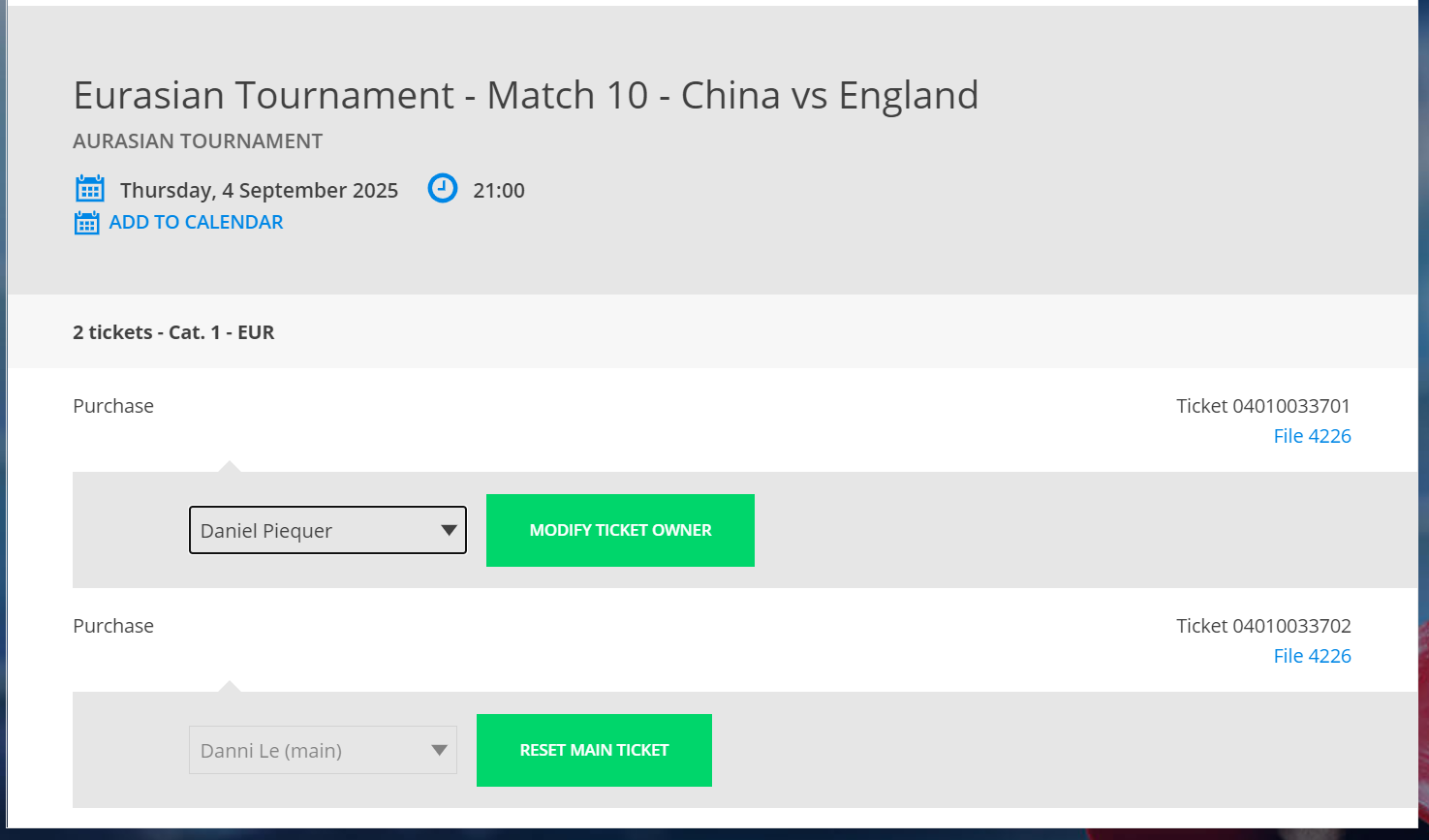Currently in SecuTix, the existing functionality Force first ticket holder to purchaser within the POS parameters can define that one ticket per match within a file is assigned to the main applicant. However for some customers the rules are more strict and would like to . Hence starting from Allalin V3, we are addressing all the above constraints together by adapting the existing My Tickets page to support the feature to force main applicant/purchaser to be the ticket holder for one ticket of users’ choice per match where tickets purchased across different orders are aggregated and grouped at the match level and disable the possibility for end users to enter ticket holder info through the File Details page when this new feature is activated.
Solution
Streamlined ticket holder entering process
Once the new parameter is activated, on the My Tickets page, if the users have not entered the ticket holder information for a given match, then he/she will first need to decide which ticket of that match is his/her own ticket by clicking on the Set as main ticket button in the corresponding ticket line. Our system will simply fetch all the information available in the Account Profile and pre-fill them (in read-only mode) into the Ticket Holder Form. Once the main owner ticket has been chosen, the user can continue to enter the guest details for other tickets of that match by simply clicking on the Set ticket owner button per ticket line.
The new feature is compatible with the existing Modify ticket holder for ticket POS parameter. That means users won't be allowed to modify the ticket holder information once entered if the Modify ticket holder for ticket parameter is deactivated.
Already entered Ticket Holder information can be reused easily for other matches
Already entered ticket holder information will be stored in the drop-down at each ticket line so that users can simply reuse them when entering the ticket holder for other matches.
Getting started
The new feature can be activated at the Point of Sales level via the POS Parameter > Ticket Holder/Distribution section. By default the new parameter Force purchaser to one ticket per match (incl. packages & advantages) is deactivated. And it can only be activated if you would also activate the Enter ticket holder data parameter.