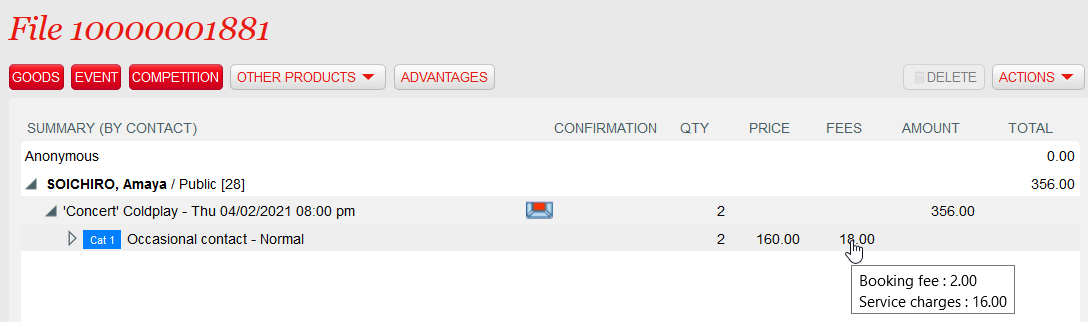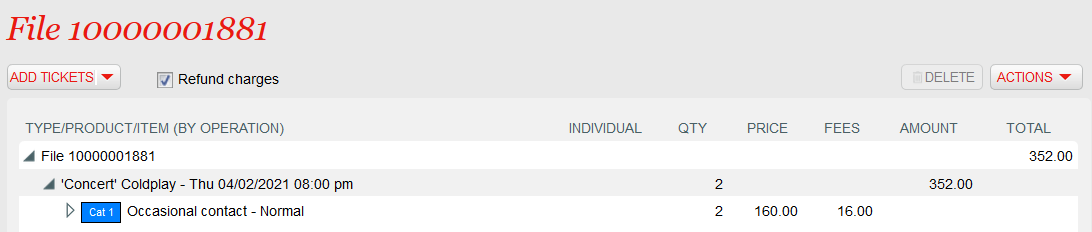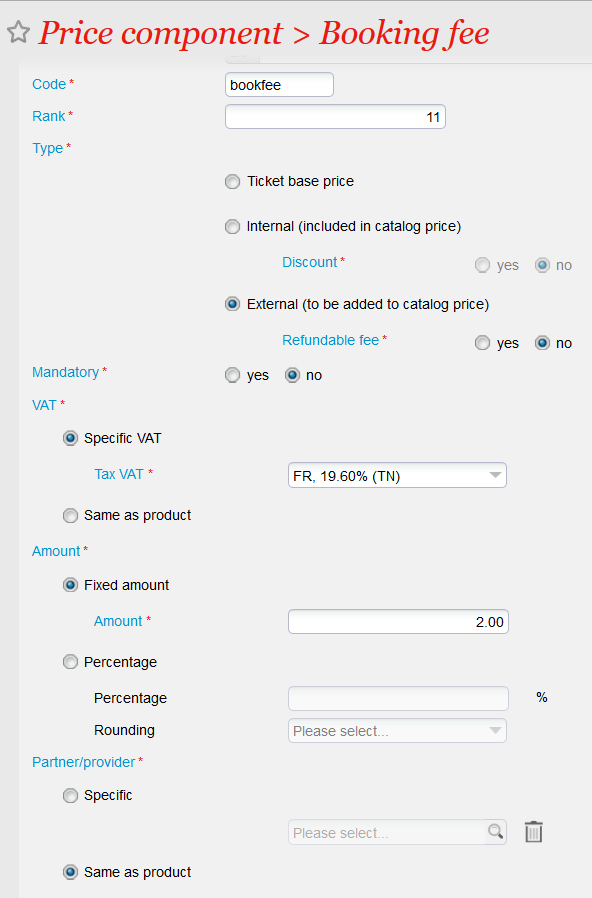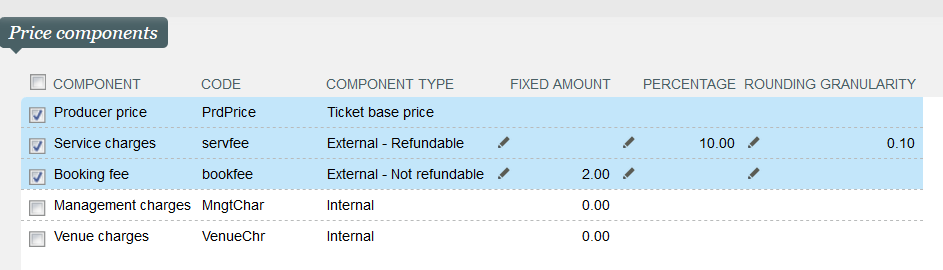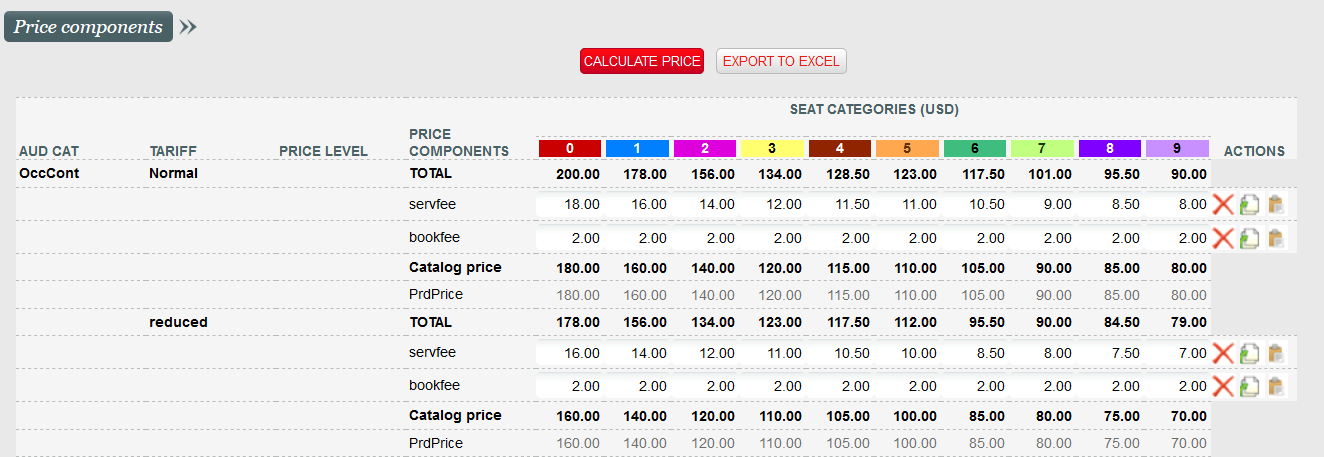A given price grid may use internal price components, external price components, or both.
NEW V3.9 SecuTix already provides internal price components in order to break down the catalog price, for example in order to compute the amount due to a separate event producer or to a distributor. A new type of price components, called external price components, allows you to define price components which amount comes in addition to the catalog price. External price components bring several advantages compared to simple charges:
Solution
Sales on Box Office
The total amount of the external price components is displayed in the "Fees" column. You can see the detail of this amount by hovering the mouse on it.
Refund of external price components
External price components are refunded according to the following rules:
- If the refund has been requested by the organization (for example, a performance has been cancelled), all external price components are refunded.
- If the refund has been requested by the end customer, external price components defined as refundable are refunded.
- The operator may override above rules by unchecking the check box "refund charges". In that case, no external price components are refunded.
Getting started
Setting up the external price component
External price components are set-up exactly in the same way as internal price components. You can define if an external price component may be refunded or not, when the refund is requested by the end customer.
Entering amounts to the price grid
In order to enter the amounts of the external price components, you should follow the steps described below
Enter the catalog prices
Create the price grid and enter the amounts as usual
Create a price breakdown
You may create one or several price breakdowns, depending if the external price components amounts should depend on the sales channel or not. This step is exactly the same as for the already existing internal price components.
Select the price components to be used by the price breakdown
You may select internal price components, external price components, or both. You can override the default computation rule.
Modify the individual amounts
After you have clicked on the "calculate price" button, the breakdown is displayed with all the amounts, based on the price component selection and computation rules above.
- The "Total" row mentions the total price (catalog price plus external price components) and is computed by the system
- The Catalog price has been entered previously by the operator
- The ticket base price (called "PrdPrice" in this example) is computed by the system by subtracting the internal price components to the catalog price. Since no internal price components have been selected in the previous screen, it's identical to the catalog price.