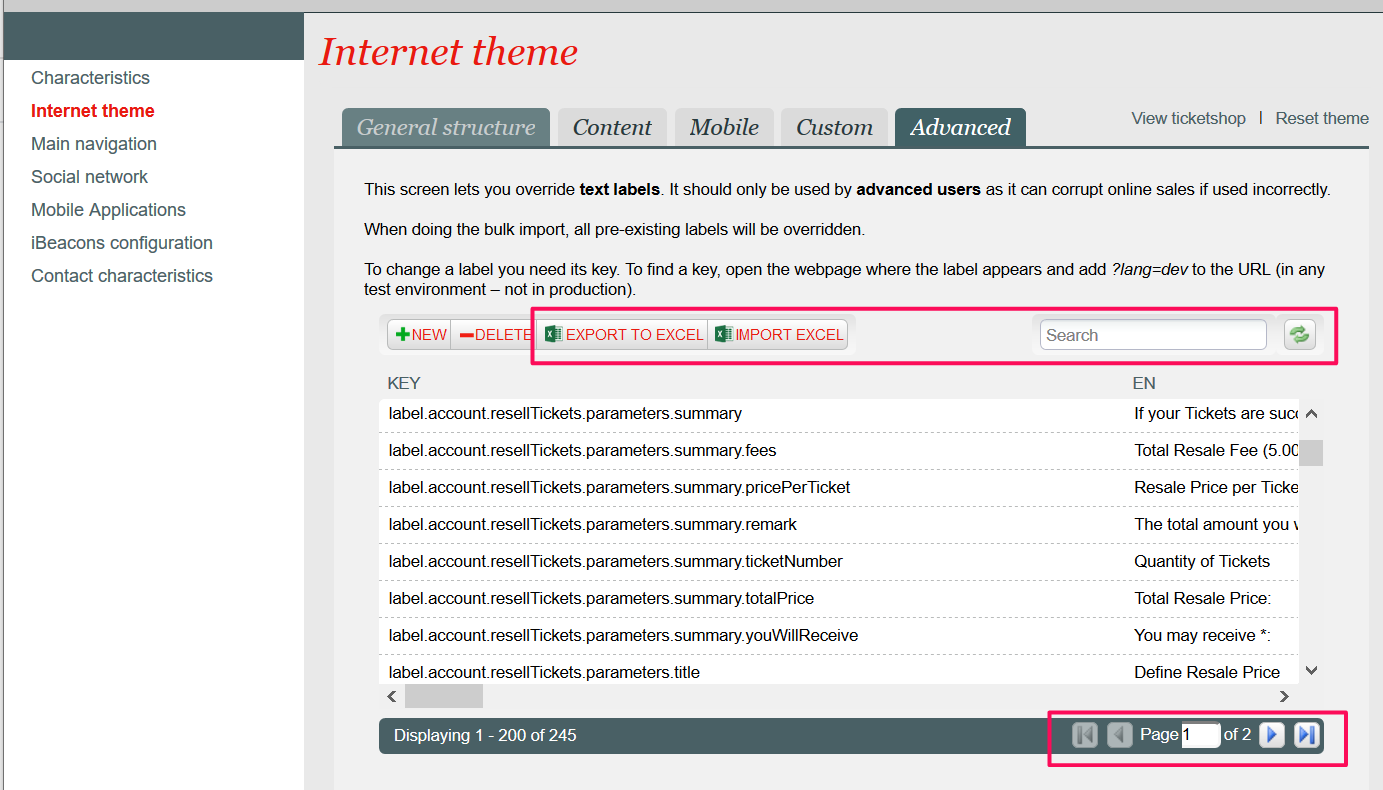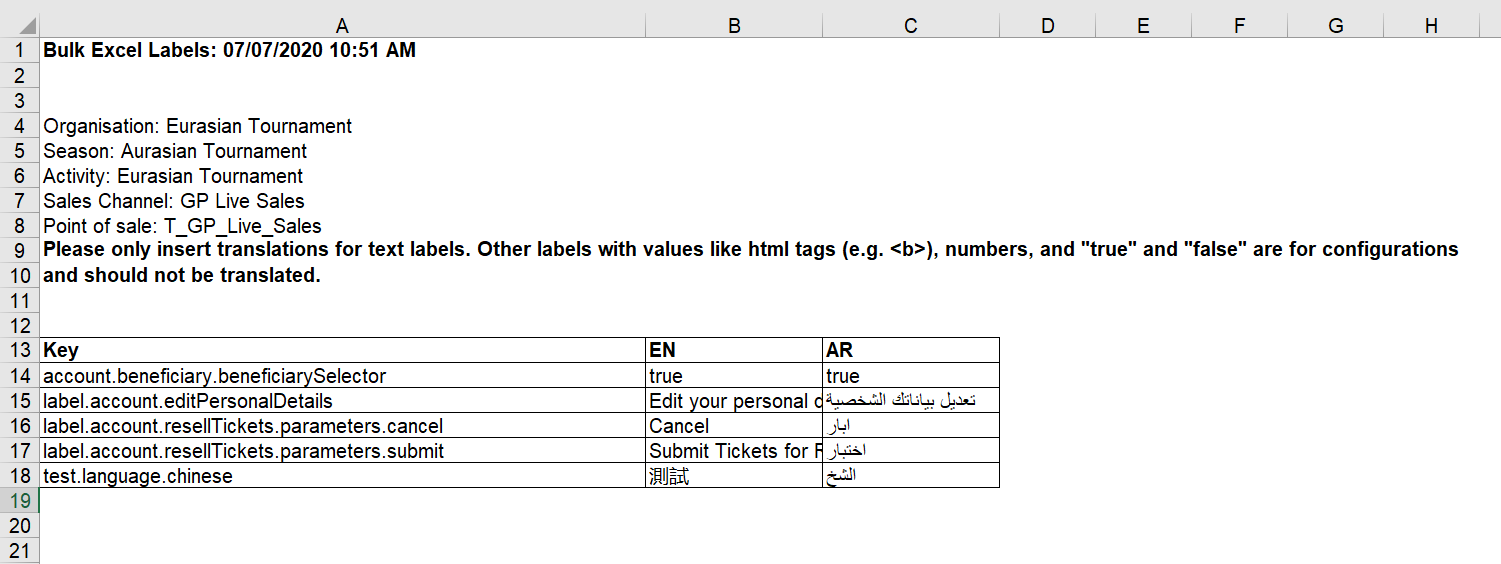Context
NEW V2.6 You are an extensive user of label customization for online portals? Being able to manage the label customization and translation in bulk autonomously via the back-office becomes a must-have feature when the customization workload increases. Our new label bulk management feature is designed to answer this need with the goal to offer you an enhanced label management experience for customizations, translations and easy duplications from one Point of Sales to another.
Solution
SecuTix is now supporting a new way of label management that allows you to bulk import and export labels through the Point of Sales > Internet theme > Advanced screen with the goal to offer you an autonomous way to bulk manage label customizations and translations. We have also improved the UX on this screen to present labels in a paginated view and offer you an easy way to find labels with the new search functionality so that you could refine them individually after bulk import operation.
If you manage several sales channel, you can combine Export and Import to copy the customization from one sales channel to another, or even between your production and pre-production environment.
Getting Started
If you already have label customizations for your target Point of Sales, first you would need to perform a bulk export action by simply clicking on the "Export to Excel" button via the Point of Sales > Internet theme > Advanced screen. You will then be prompted to download an Excel file like below. You can then start the customization process from this point.