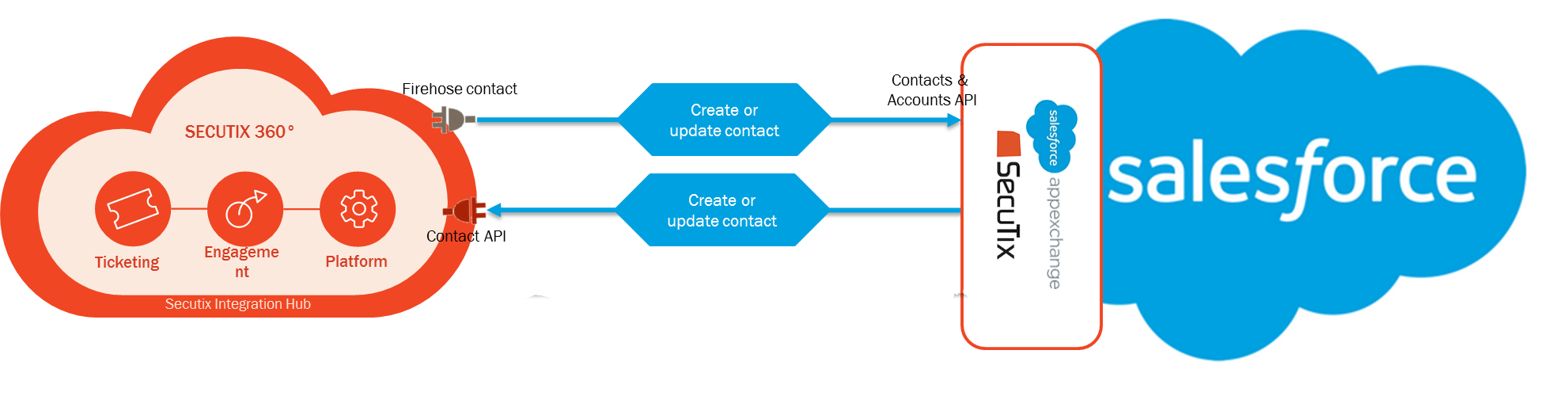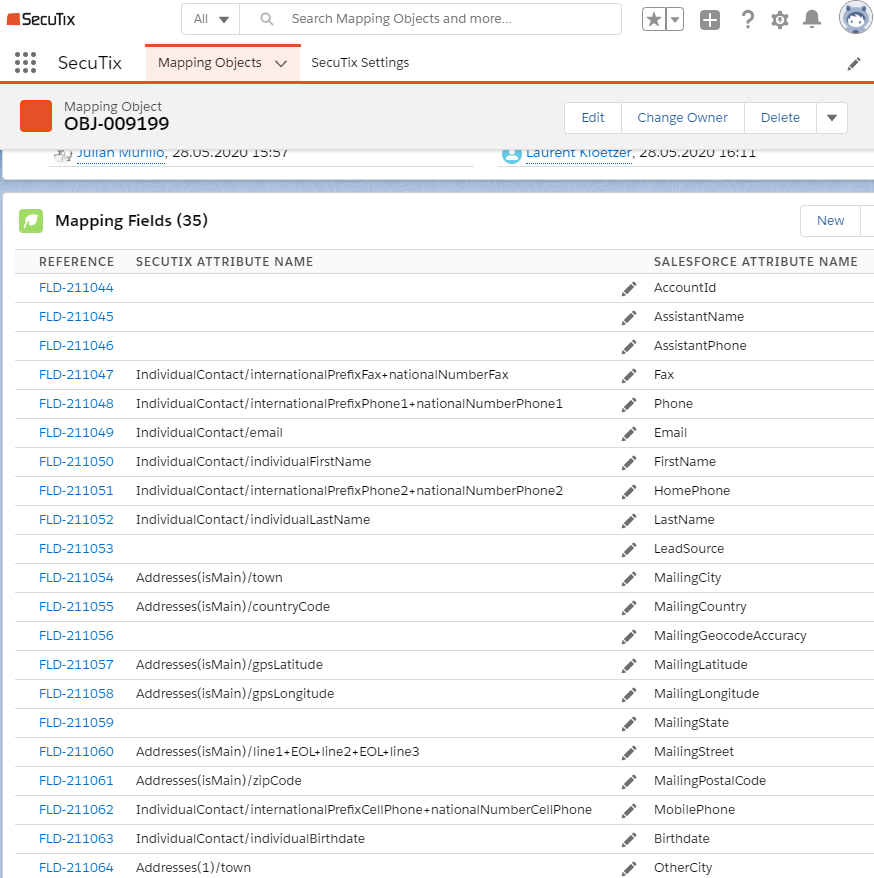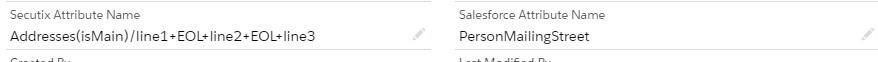SecuTix is now an official Salesforce ISVForce partner.
A connector to easily and seamlessly integrate SecuTix and Salesforce will be ready to use in Salesforce AppExchange from Spring 2020.
It will allow to leverage Salesforce Service Cloud + Community Cloud (+ Marketing Cloud + Sales Cloud to some extend in this first release), yet allowing you to fully customize Salesforce processes/workflows to exactly fit your needs…
Main features
Bidirectional synchronisation of contacts
Contacts will be fully synchronize between the two platforms in real-time.
Individuals (contacts which represent real people) in SecuTix are mapped in Salesforce as entity PersonAccount or Contact (it is a setup decision depending of the availability of PersonAccount in your Salesforce organization)
Relays in SecuTix (individuals linked to a Structure) are mapped to Salesforce Contact entities.
Structures in SecuTix (contacts which represent companies, associations...) are mapped to Salesforce Account entities.
- If a Contact (Individual, Realy or Structure) is modified in SecuTix, the changes are propagated to the relevant object in Salesforce.
- If an Account, PersonAccount or Contact is modified in Salesforce, changes are propagated to SecuTix.
Flexible synchronisation
SecuTix offers many custom fields for contacts : criteria, authorization, indicators...
Thanks to a specific mapping screen in SecuTix App in Salesforce, the mapping of fields between SecuTix and Salesforce can be customized fitting your needs.
Configuration detailed example
The SecuTix attribute name is a path allowing to read a contact's value by browsing it representation in SecuTix' API model.
In the example above, it means that a contact's first name will be mapped to the PersonAccount FirstName attribute in SalesForce.
Those "obvious" mappings are delivered as the default setup of SecuTix app.
But the mechanism allows more subtle mappings like
Here, the system will read the authorizations, filter them by code "EMAIL" and take the inverse value of the one that has been found.
Or here, the system will read the address which is tha main one, then will concatenate the 3 fields describing an address in SecuTix, concatenate them with EOL (End of line) characters and map them to Salesforce unique address field.
Interested ? Simply contact your account manager or open a service ticket in the Service Desk