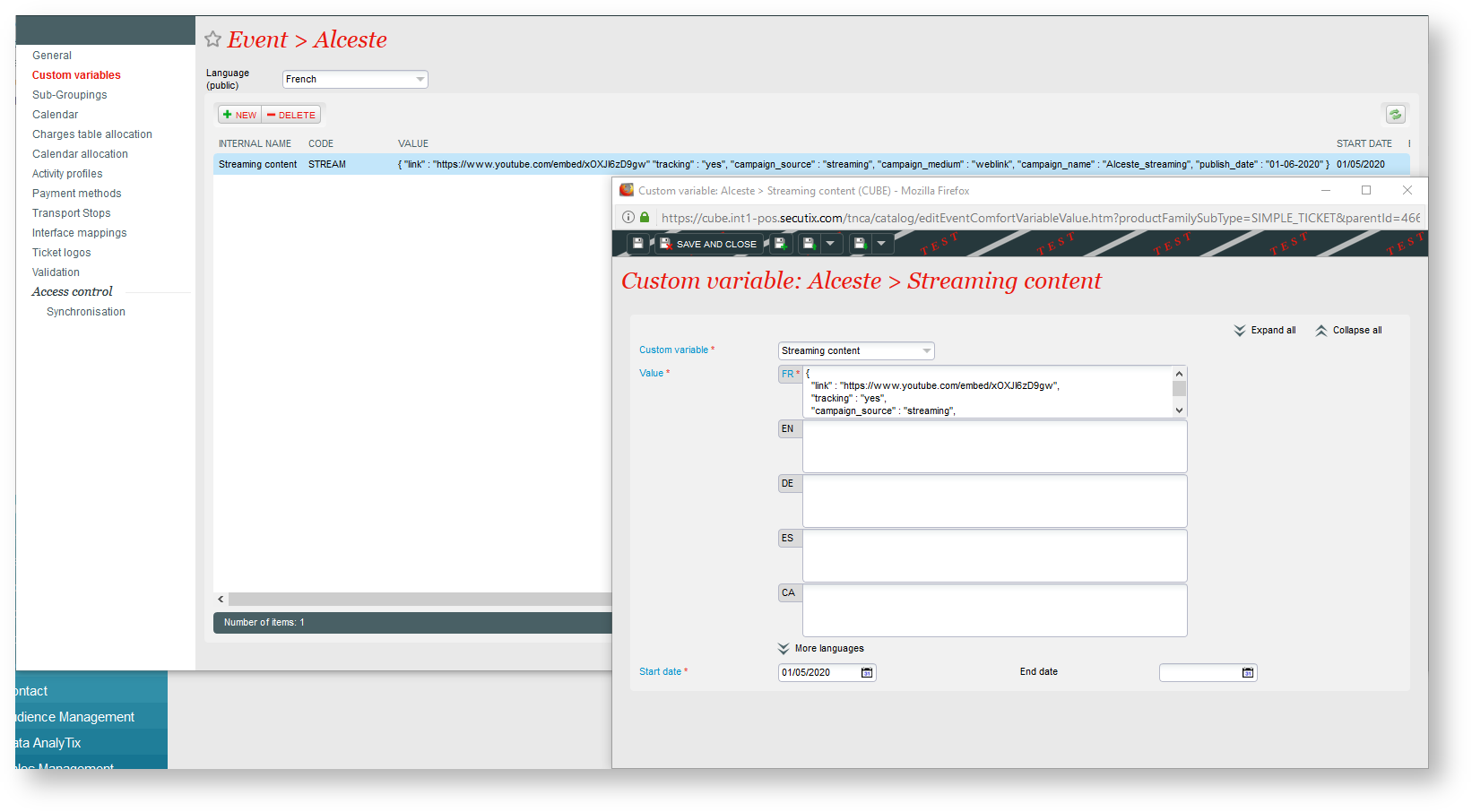The birth of a new normal
With the COVID-19 comes the birth of a new normal with new ways to access art, live enterainment, sport and music. Streaming content is more and more used to connect with your audience and deliver great content while ensuring safety. Digitalization of live enterainement, Museums, Brand homes, sport and e-sport are growing fast creating a unique opportunity to create new sources of revenue. SecuTix can help you transition to the new normal by not only selling exclusive access to the digital content but also measure the impact and success of such offers. Let's have look to the differents constraints how you can make the best of it with SecuTix.
Some of the challenges...
- The need to connect while being isolated
- The need to apply social distancing rules while keep on selling a real life and digital content.
- Making the best out of streaming platforms and media content creation platforms in general.
- Measure the success of the new kind of content your are selling with SAM.
...where SecuTix can help you
SecuTix offers the possibility to link digital content to any product. As simple as it sounds, you can attached to any eventy, visit passes or services a digital content link that will be accessible from the ticket list screen in the personal account page your audience. This opens a lot of new possibilities such as :
- Sell virtual seats while selling standard tickets within the ticketshop sales process at a price you can define trough an advantage or a new tariff.
- Extend the capacity of your performances with a virtual seat non-numbered section (infinite capacity) that would offer the best view on stage, fields.
- Ensure the respect social distancing rules by setting some seats of your seatMap as virtual only.
- Connect with your audience in new ways with great features like live comments offered by the live streaming platforms of your choice or simply to a webpage you host where you push your virtual content.
Keep it up with social distancing
Keeping social distancing while selling can be achieved through selling a mix of real and virtual seats by setting up a chessboard seating logic. That's the birth of a new seat category that could be named "virtual seat category" that can be sold like any other seats in SecuTix. It only take some setup to be done on your existing seatmaps to create a this new seat category that would be virtual seats only. You will keep your current customer journey adding a virtual dimension to your seatmaps that would open possibitilies such as purchasing real seat only, virtual seat only but also within the same order real and virtual seats. By purchasing a virtual seat your customers can access this new content directly from their ticket list in their personnal account page.
Offer the best seat to all your virtual audience
Another great opportunity with the virtual seats is that everyone can get access to the best seat in the venue or stadium, and even better the capacity of your venue becomes unlimited. To keep the same customer journey, you can add a non-numbered section to your existing products that would be the virtual seats quota. Your customer would then be able to purchase within the same purchase process the virtual and real seats. Then, simply from their ticket list on their personnal account they would be able to access the virtual content in just one click.
How to Get Started
Linking digital content to your ticketing catalog of products.
- In the catalog open the product or a tariff on which you want to set a digital content for your audience.
- Create a custom variable having the internal_code "STREAM".
- In the value section enter the following format of JSON data.
{
"link": "https://www.youtube.com/embed/xOXJl6zD9gw",
"access_credentials" : "SUPERDUPAFLY",
"tracking": "yes",
"campaign_source": "streaming",
"campaign_medium": "weblink",
"campaign_name": "Alceste_streaming"
}
Your audience can access this new content from their personal account ticket list screen.
- When a virtual content has been purchased, a new button "Watch now" will be available on the ticket list screen in the ticketshop for your customers.
- A simple click on this button when the content is available will redirect you to the virtual content.
- If the the access the virtual content is protected by an access code you will have the possibility to display the access code on this page too and to send it to your customer through a SAM email campaign.