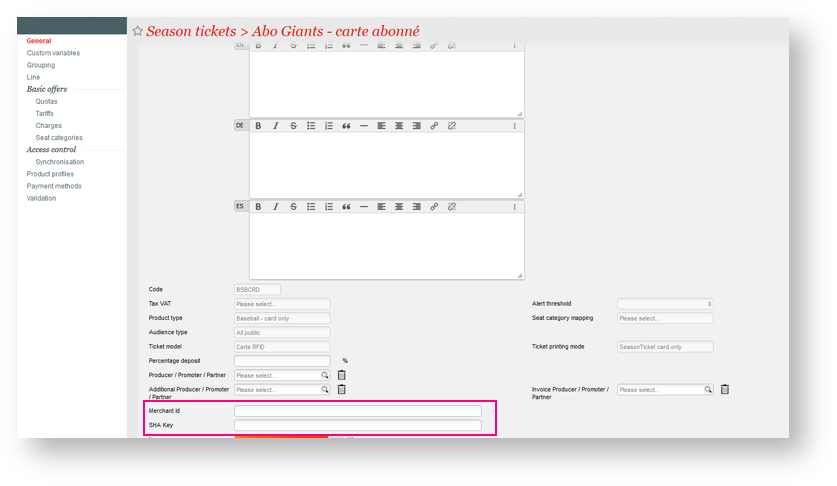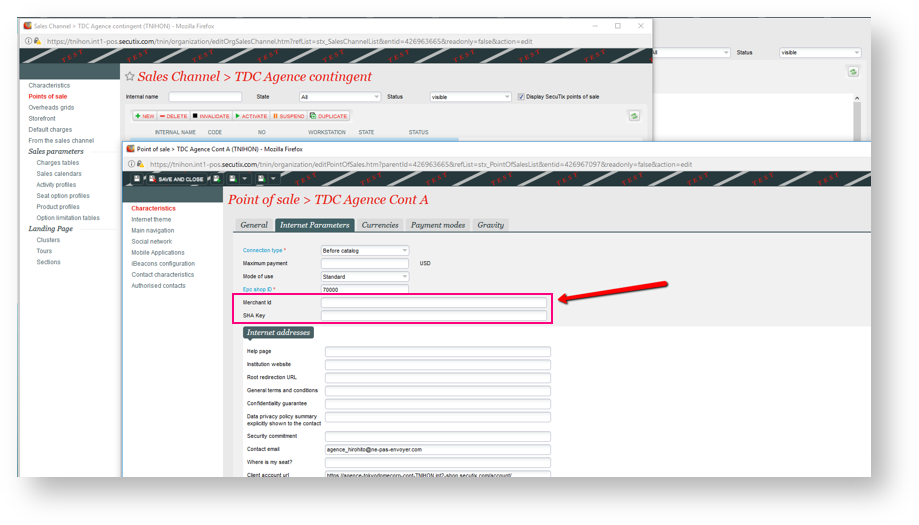What is split payment ?
Split payment is a very useful feature when you are working with producers and selling their events for them. The feature will allow to have, at the payment step, a split between the amount of money that goes on the producer account and the amount of money that goes to your account. From Gabelhorn V2, you can have a different merchant at product setup level and point of sales setup level, the ticket price will go to the product merchant id and the fees attached to the point of sales will go to the point of sales merchant id. Let's have a look at the setup and the different possible configuration in more details.
Setup to use split payment
1/ add merchant id + SHA key field on product >> tab parameter
2/ add merchant id + SHA key field on point of sales >> tab parameter
How is SecuTix processing the sales with the split payment feature active ?
- Merchant id at point of sales level = merchant id A (corresponds to fees going to the distributor)
- Merchant id at product level = merchant id B (corresponds to the ticket price, fee excluded going to the producer)
- When a payment happens the following rule is processed within the sales engine
- Separate the amount that is a fee (depending on the fee setup of the sales channel) and separate the amount that is the ticket price.
- If there is a merchant id set a product level then :
- Pay the fee(s) amount to the merchant id A – The total amount (that corresponds to the sum of all fees
- Pay the ticket price amount to the merchant id B
- If there is no merchand id defined a product level then
- Pay the whole amount to the merchant id A
Fees above correspond to all types of fees (overheads, simple (charges) and shipment fees).
This new configuration opens a lot of possible combinations. Let's dig a bit more into the details of the processing to understand in which cases we have 2 transactions (split payment) and in which cases we have only transaction.
2 transactions are created in the following cases :
In all other cases we have 1 transaction created, with one transaction the money always goes to the ePayment merchant ID regardless the other setup that has been done.
When there is no split payment setup only 1 transaction is created and all the money goes to the ePayment merchant ID
When a split payment is happening we have 2 transactions, with an amount going to merchant ID A and an amount going to merchant ID B
To help a bit here is a small table summarising some listed use cases
| Description | 2 transactions |
|---|---|
| Config: - Point of sales: use merchant 'tuentrada' - Event: use merchant null (empty) Case: - Buy the single event with fee | |
| Config: - Point of sales: use merchant 'tuentrada' - Event: use merchant 'tuentradaspl_b' Case: - Buy the single event (no fees) | |
| Config: - Point of sales: use merchantid null (empty) - Event: use merchant 'tuentradasplit' Case: - Buy the single event (no fees) | |
| Config: - Point of sales: use merchantid null (empty) - Event 1: use merchant 'tuentradasplit' - Event 2: use merchant 'tuentradaspl_b' Case: - Buy the in the same order event 1 and event 2 (no fees) | |
| Config: - Point of sales: use merchantid null (empty) - Event 1: use merchant 'tuentradasplit' - Event 2: use merchant 'tuentradaspl_b' - Some kind of fees Case: - Buy the in the same order event 1 and event 2 with fees) | |
| Config: - Point of sales: use merchantid 'tuentrada' - Event 1: use merchant 'tuentradasplit' - Event 2: use merchant 'tuentradaspl_b' - Some kind of fees Case: - Buy the in the same order event 1 and event 2 with fees | |
| Config: - Point of sales: use merchantid 'tuentrada' - Event 1: use merchant 'tuentradasplit' - Cancel insurance: use merchant 'tuentradaspl_b' - Some kind of fees Case: - Buy the in the same order event 1 and event 2 with fees |
Requirement and Limitations with split payment
- Payment service provider must be Ingenico NPS
- Country Argentina
- All producut Product families are supported
- This feature doesn't work with multiple payment meaning that Vouchers and Promo codes are not supported.
- Refund of split operations cannot be processed from SecuTix. The refund operation must be done in the Payment service provider user interface.