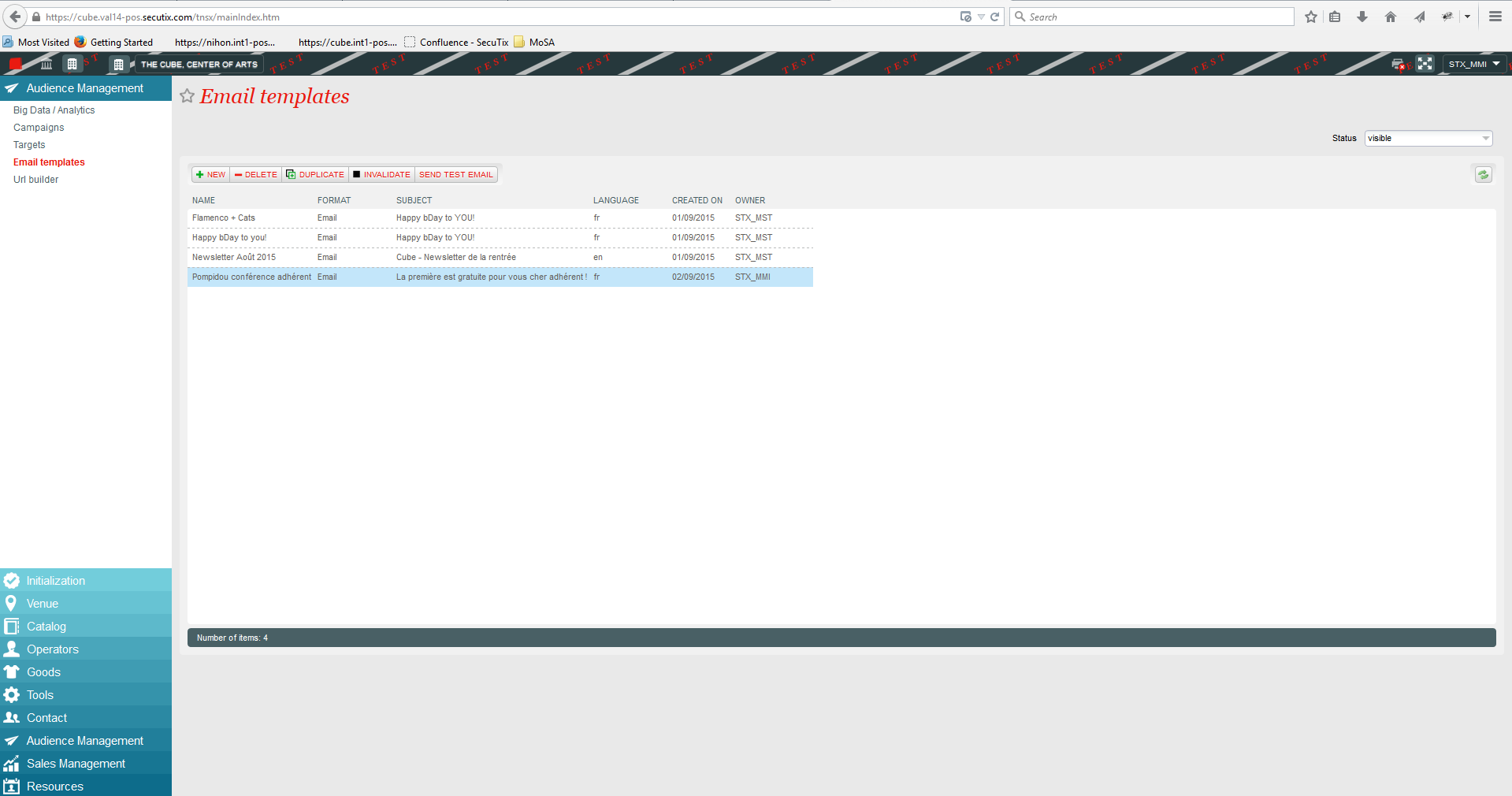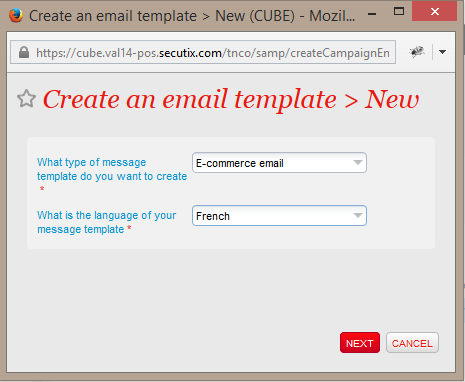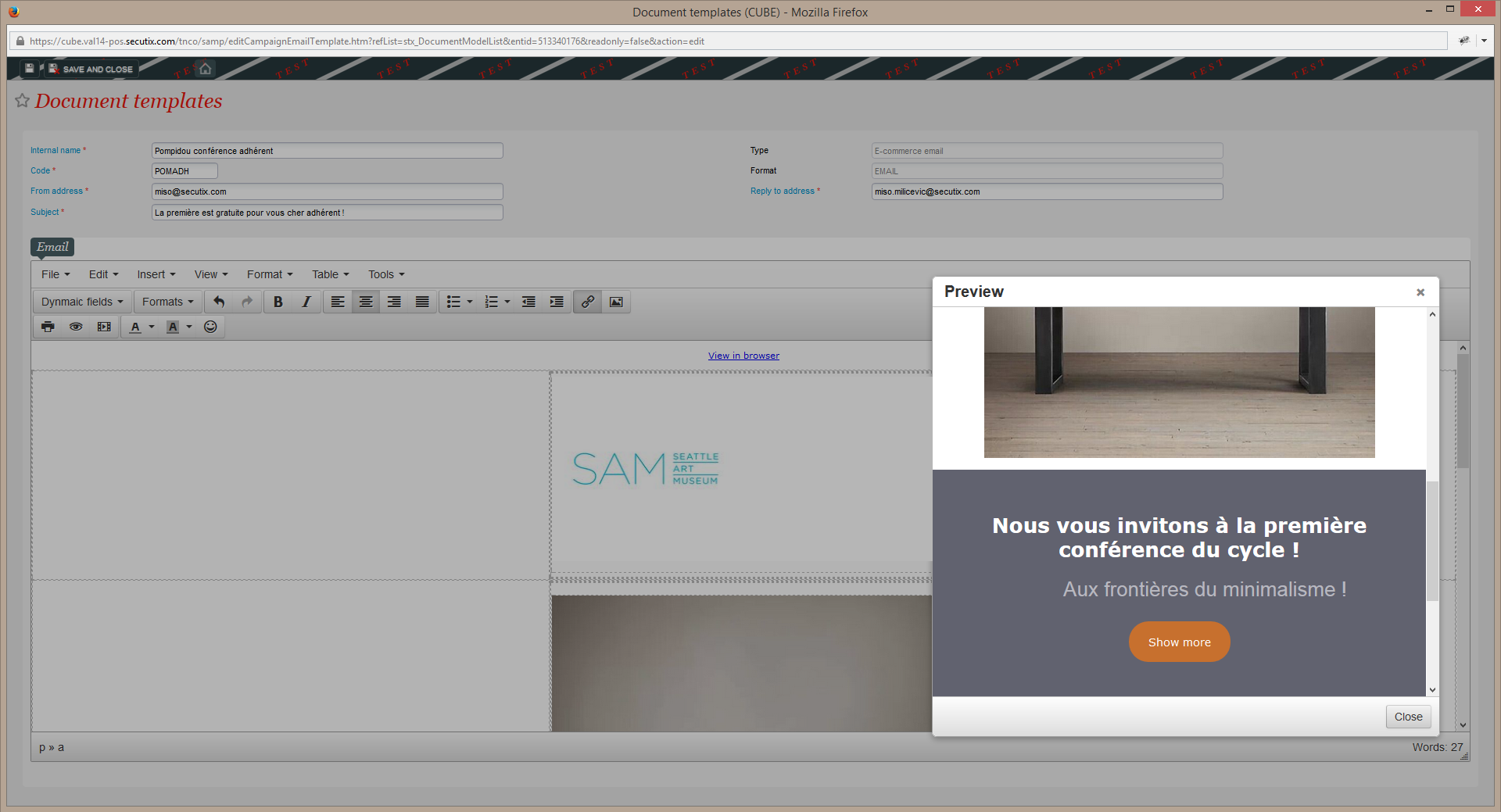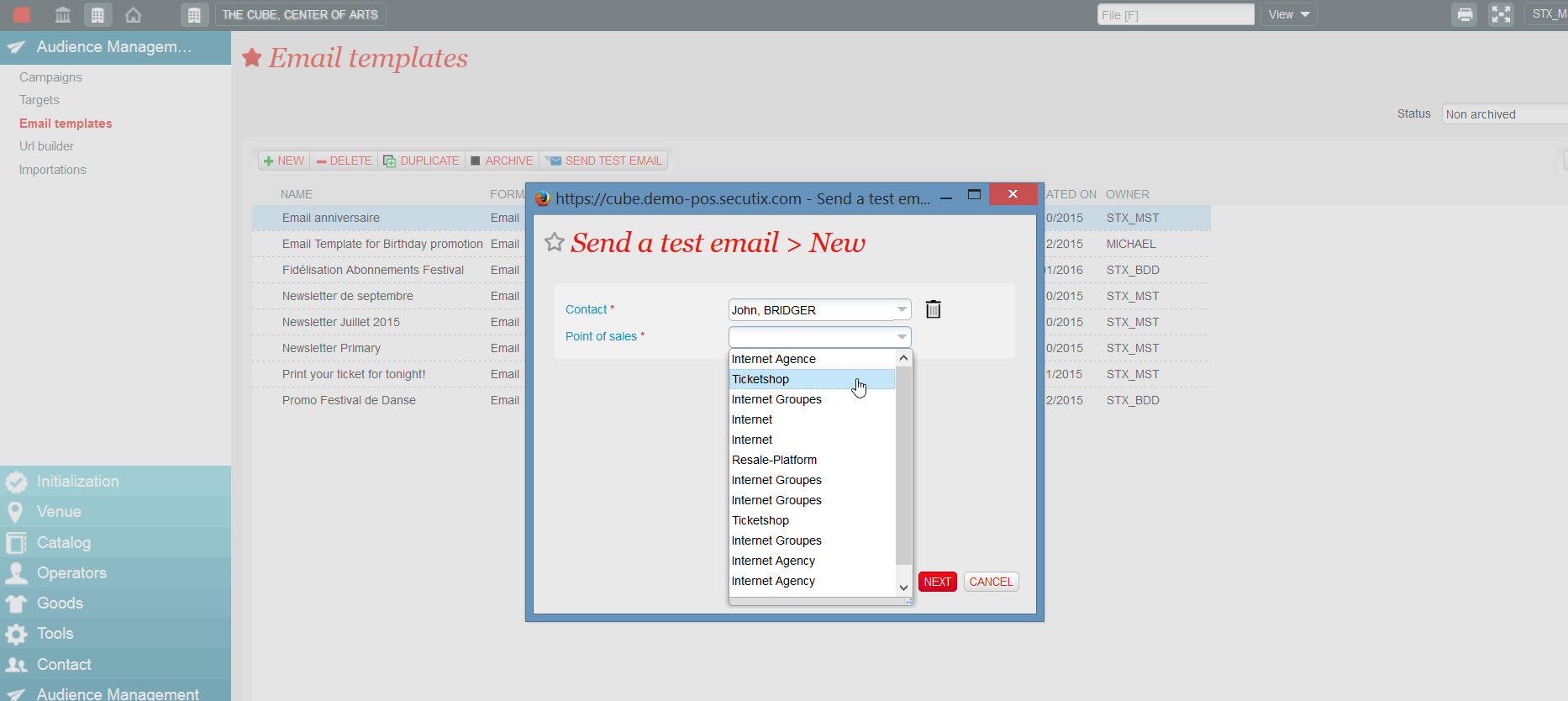The email to be sent within the scope of your campaign will be the linking point with your contacts, it is therefore important for the latter to be attractive and to cause the desire to be opened and, most importantly, to be clicked upon.
The creation of an email template is also the first step in implementing your marketing campaign.
Detailed guidance
Create a marketing email template
- Within the organization context > "Audience Management" module, click on the "email templates" menu.
- All the currently available templates will be displayed. You can duplicate or archive your templates with a single click.
- Click on "New" to create a new email template. (Type and language are classification fields, they have no business impact on the template you are creating.)
4. SecuTix Audience Management has a WYSIWYG editor to create and modify your emails. You can therefore:
- Create a simple email text
- Create a visually attracting email, in order to optimize your emails' opening and click rates.
- Import an HTML you have produced in your favourite editor with a simple copy-paste operation
- Add the links that will be automatically tracked
- Add dynamic fields
5. You can determine the sender email address of your email as well as the "Reply To" email address.
6. Test your email in order to verify if it really meets your expectations.
- By clicking on the button "send a test email", you can choose your contact to ensure that the data of the latter are used to replace the dynamic values of your email template.
- In this pop-up, you will also have to choose the point of sale in which this campaign will be connected. This allows defining URL tracking and also, it determines on which sale point the contact is redirected in case of unsubscription.
7. The following step in our process is the creation of a target.
Link Tracking
Every link found in your template will be automatically tracked down by the SAM.
Whenever your email template together with its links are used in a campaign, the SAM module will mark your URLs at the time when the emails are sent. This marking will enable the association of marketing campaigns with the sales carried out on internet.
Unsubscription
An unsubscription link is automatically added in your emails (even if you delete it from the email template).
View in the browser
The "View in the browser" link is automatically added in your emails (even if you delete it from the email template).