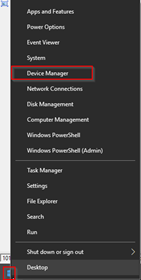What are the components needed ?
Epson printer | Power supply Epson | USB / COM adaptator |
|---|
COM Cable | Till paper | USB Hub with power supply (important with a power supply) |
|---|
How to install ?
Insert the ruban in the printer
Open the printer |
|---|
How to plug ?
Power supply cable
Plug the power supply | Plug the power cable to the printer |
|---|
COM Cable
Connect the USB to the cable COM | Plug the cable COM to the printer |
|---|
Plug the USB connector in the USB HUB |
|---|
1) How to install
Windows
Plug USB cable adaptor USB/COM
Connect the USB to the cable COM
Select Device Manager | The adaptator is not installed yet |
|---|
To install the driver
\\fs01\Projdata\SecuTix 2.0\Tools\Secutix Hardware driver\Drivers\UC232A\Windows series\UC-232ADriverInstaller.exe
Tests TO DO
Secutix
Pre-required a box office with a product and a ticket template have configured.
Print a ticket from the box office.