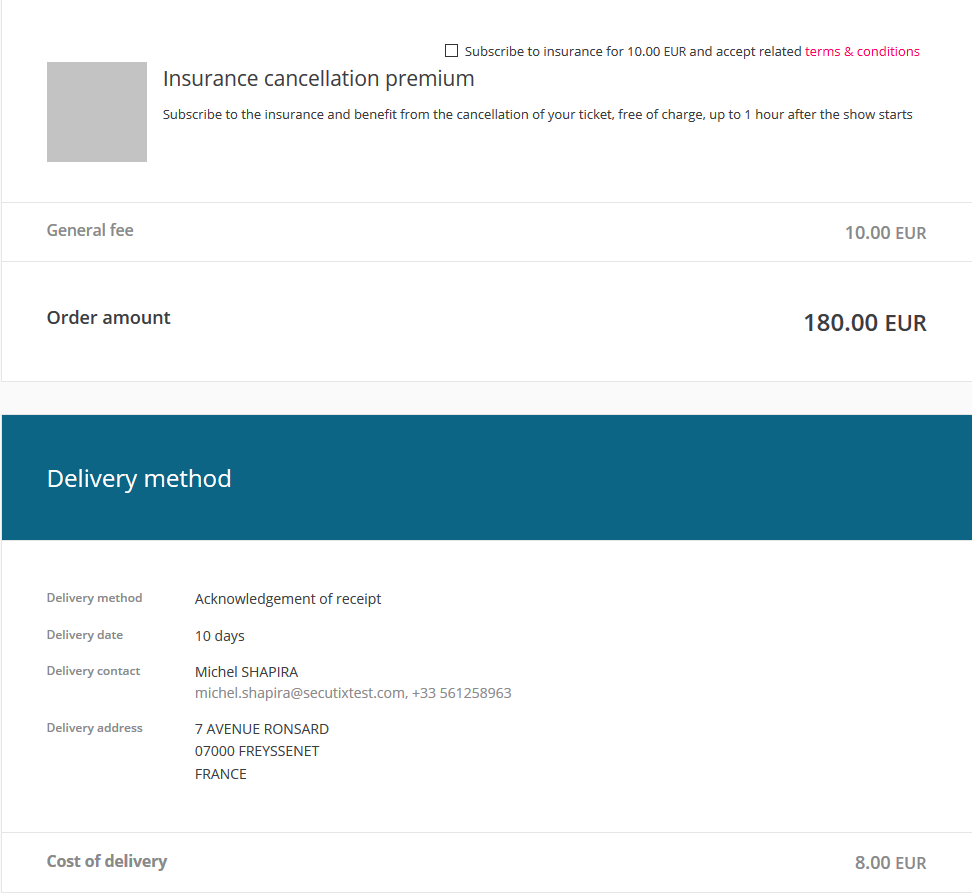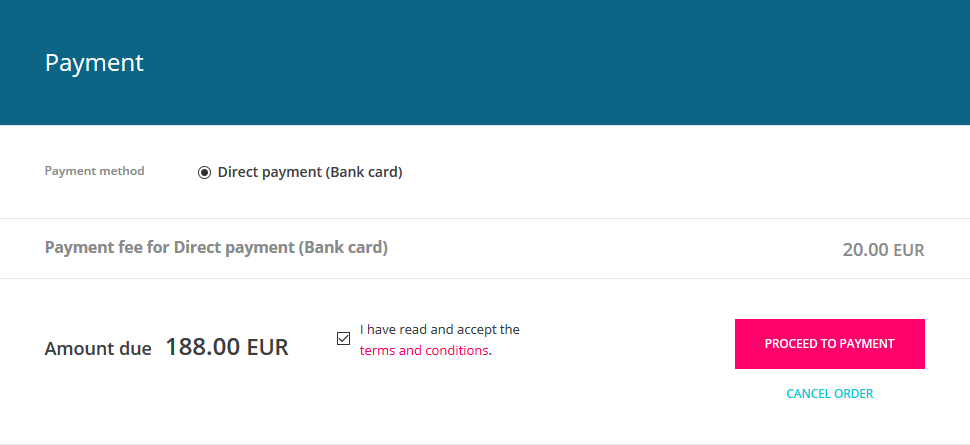SecuTix has 3 types of overhead fees supported on the online sales channels tool :
- General fee
- Delivery fee
- Payment fee (new fee supported now on ticketshop)
When you setup all these 3 fees, you will now see them appear in the checkout summary page. See an example below :
Please note that you need to setup a payment fee straight away with an overhead table fee, you can't add it after having created it.
The setup needs to be done at the institution level where you create the overheads you want to have, first. You then set up the overheads table combining the overheads you just created. You then simply access your sales channel and assign the overheads table.
Each overheads can have a different VAT