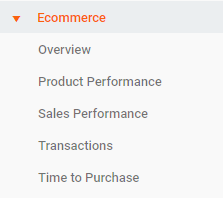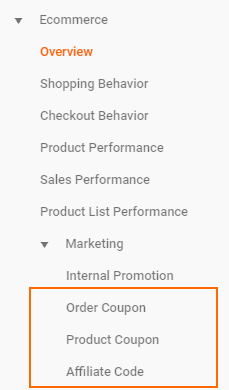Enhanced E-commerce Tracking is finally here! Offering deeper insights and more accurate tracking data of online shopping engagement, Google Analytics Enhanced E-commerce is a complete revamp of its traditional e-commerce tracking in the sense that, it provides many more ways for you to collect and analyze users' e-commerce data throughout their entire online shopping journey. Therefore SecuTix Web Team are thrilled to announce our first milestone of Enhanced E-commerce Tracking support, which is also the most important one, support for more fine-grained transaction data tracking whenever users make a purchase through your online ticket shop.
Prerequisite
Please note that our Enhanced E-commerce Tracking is only supported if you are using Universal Analytics tracking and Google Tag Manager.
What's New?
New Google Analytics Reports
If you have activated Enhanced E-commerce in your Google Analytics Admin page, you will notice that Google now offers double the number of e-commerce reports compared to traditional e-commerce. With the release of Whymper V2, you can
| Traditional E-commerce | Enhanced E-commerce |
New DataLayer
With the support of enhanced e-commerce data tracking, more accurate and detailed transaction data are added to the DataLayer, which is pushed every time when an online user pays for an order successfully and reaches the Order Confirmation Page.
On top of existing e-commerce data, the following new information are now tracked:
- Tax - the tax (VAT) amount of the order
- Order Coupon - the promotional code used by user to get a order-level discount on the Order Summary Page
- Product Brand - information about product family type and topic of the product if a topic configured
- Product Variant - information about the cross-selling type (including up-selling, cross-selling, cross-selling via one click, hit offer, post-selling) and ID of the parent product if a product is purchased via cross-selling
- Product Coupon -information about the advantage if a purchased product has an advantage
Not only are these new data needed by Google Analytics, other 3rd-party tracking tools (integrated via GTM) can also exploit and make use of them in order to obtain deeper insights about users' e-commerce engagement behavior.
There are also some fields that exist in traditional e-commerce that are now furtherimproved in the enhanced e-commerce tracking:
- Transaction ID - we are now using an order's File ID instead of Order ID as File ID is a more accurate reference for operations like order refund, cancellation, pay for a reservation, etc.
- Affiliation - instead of using the institution code, we are now tracking the associated organization code and point of sales code of the corresponding online ticket shop in order to help you easier compare the sales performance across multiple online ticket shops, if you have more than one organizations or online ticket shops configured.
For a full definition of the new DataLayer structure, please refer to the example below.
How to Activate Enhanced E-commerce Tracking?
Click here to find more information about how to activate a service.
existing e-commerce tag must be disabled to avoid duplication
What's Coming Next?
Stay tune with our upcoming releases.