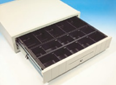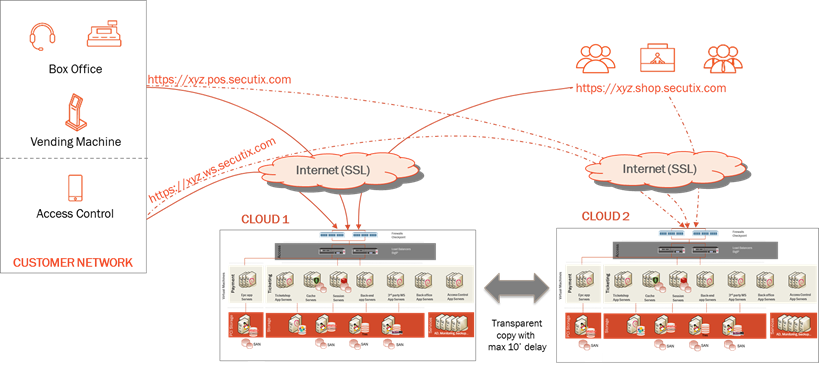1 TICKETING
1.1 Touchscreen cash-desk
Device | Brand, Model | Photo |
PC, keyboard, mouse
| Recent PC with Windows 8 64 bits (or newer)
| |
Touch screen | Elo Touch 1717L 17"
| |
Client screen for displaying the basket | Elo 0710L 7" 800 x 480 Without stand | |
Client screen for displaying the basket | Glancetron 70-SMU01-00 800 x 480 With stand | |
Client screen for displaying the basket and seating plan | Valid screen resolutions are 1280 x 960 or 1280x1024 or 1600 x 900 or higher | |
Cash drawer | SecuTix supports the DT105U USB adapter / trigger. Any drawer that supports this trigger can be used. SecuTix only provides the following models:
|
|
Thermal ticket printer | Boca DT275 or Boca Lemur FGL46
| |
Receipt printer
| EPSON TM-T88V
| |
Electronic payment terminal (TPE): Designed for the French market
|
SecuTix and its payment service provider Contactis carry out the delivery of the equipment, of the payment system, and the support Ingenico ICT 220 or ICT 250
In the case of a payment system not provided by SecuTix, your payment provider can connect the TPE to SecuTix if the TPE’s meet the SecuTix compatibility criteria below. Others payment solutions than Axis (Capsys, JDC, ...) can be used in conjunction with SecuTix. In this case, your payment provider will provide commissioning and support. Ingenico ICT 220 or ICT 250
Option: If the solution has been installed by Contactis and uses Axis K4, SecuTix can offer a paid service to connect the TPE to the cashier. (Without support or warranty beyond the installation service. |
|
Electronic payment terminal (TPE) Designed for the Swiss market
| SIX Yomani Pinpad
SecuTix does not deliver this equipment. The customer buys the device, its installation and maintenance by SIX. | |
Barcode scanner 2D | Honeywell Voyager 1400g
|
|
1.2 Ticket box back-office
Device | Brand, Model | Photo |
PC, keyboard, mouse
| Recent PC 64 bits with Windows 8 (or newer)
| |
Thermal ticket printer | Boca DT275
| |
Receipt printer
| EPSON TM-T88V
| |
Monochrome or color laser printer, network
| Market printer
| |
Electronic payment terminal (TPE) Designed for the French market
|
SecuTix and its payment service provider Contactis carry out the delivery of the equipment, of the payment system, and the support Ingenico ICT 220 or ICT 250
In the case of a payment system not provided by SecuTix, your payment provider can connect the TPE to SecuTix if the TPE’s meet the SecuTix compatibility criteria below. Others payment solutions than Axis (Capsys, JDC, ...) can be used in conjunction with SecuTix. In this case, your payment provider will provide commissioning and support. Ingenico ICT 220 or ICT 250
| |
Electronic payment terminal (TPE) Designed for the Swiss market | SIX Yomani Pinpad
MPD driver | |
Cheque reader and encoder Designed for the French market
| Ingenico Moneyline I2200
| |
Barcode scanner 2D | Honeywell Voyageur 1400g with stand
|
|
Monochrome, one sides card printer
| Evolis Primacy PM1H0000RS
Evolis Primacy Contactless PM1H00HSRS
|
|
1.3 Borne kiosk
Device | Photo |
A standing borne-type box made of electrically galvanized sheet and painted according to the RAL standard; it may be anchored to the floor or fixed to a wall. It includes:
|
2 ACCESS CONTROL
Device | Brand, Model | Photo |
PDA | ||
Mobile reader Wifi | Bluebird EF500-ANLGH
| |
Mobile reader Wifi, 4G | Bluebird EF500-A4LDH
| |
Battery and PDA charger for Bluebird | Bluebird 1 Slot Cradle with adapter and power cord | |
Chargers for 4 batteries and 4 Bluebird PDAs | Bluebird 4 Slots Cradle with adapter and power cord | |
SMARTPHONE | ||
Smartphone | Motorola moto g4 | |
3 NETWORK PREREQUISITES
SecuTix recommends that the network in place has the following characteristics:
- The connections between our clients and the Secutix hosting centre are made via Internet, through the HTTPS secure protocol.
- Network characteristics expected:
- Network latency between the operator post and the datacentre: under 50 ms
- Bandwidth: min. 512 Kbit/s per operator. A minimum of 8 Mbit/s download and 1 Mbit/s upload
SecuTix operates several Datacenters with different Internet Service Providers (to ensure high availability), shence, if you want to restrict access of your operators to SecuTix, you have to use an HTTP proxy which will filter on url https://XXX.pos.secutix.com where XXX is your institution code.
Our experience shows some instabilities with proxies using NTLM authentication, hence we don't recommend this configuration and SecuTix will not provide support in case of issues.
- In case of interfaces from Secutix Datacenter to Third parties, you should allow incoming connections from 80.80.231.71 and 193.73.238.0/24
4 CONNECTIONS
Tableau des connexions des périphériques
Péripherical | Connected to |
Operation Touch Screen | PC USB port |
Client Screen | 2 PC USB ports |
Boca Tickets Printer | PC USB port |
Bill printer Epson RS232 (oblig.) with adapted serial cable printer. | RS232 Port or USB port with USB to RS-232 serial converter |
Evolis Card Printer | PC USB port |
Cash-drawer | PC USB port |
Payment terminal | Network + PC USB port |
Barcode scanner | PC USB port |
Keyboard | PC USB port |
Mouse | PC USB port |
Webcam | PC USB port |
RFID Reader | PC USB port |