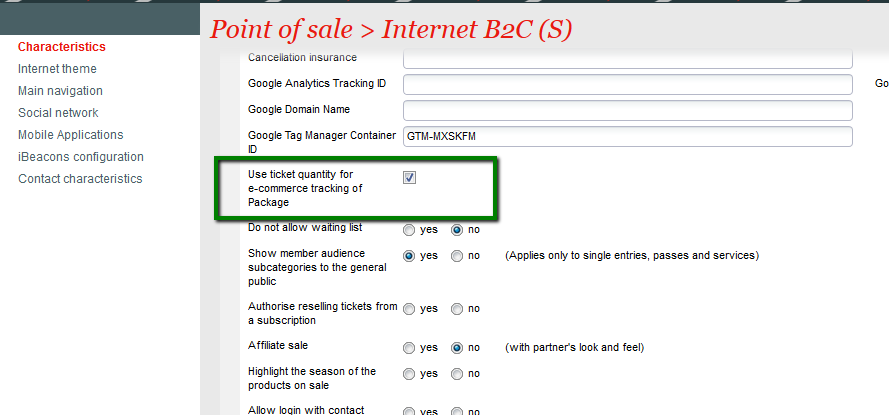Display previous season Membership of contact in Box Office
After adding a contact to the Box Office, there will be an additional indicators display if contact is having memberships of previous season or end of validity.
And a tool tip will show the product name of the past membership when hovering over the new indicators.
Possibility to decide to apply advantage to cultural contact or purchaser:
For advantage of type "Indicator" or "Contact", operator could decide authorized contact could buy this advantage for other cultural contact by the new check box "Allow purchaser to buy on behalf of another contact"
When this new checkbox is checked, a contact, who has authorized for this advantage, will be able to buy tickets of this advantage for another contact.
Possibility to plan guide for Visit pass Timeslot before sale
Operator could be able to plan guides for Visit pass timeslot by drag and drop the selected guide to the visit timeslot in the Calendar screen.
After that, when the timeslot is sold, the guide will be automatic assigned to the visit group from the list of available guide assigned to the timeslot.
Operator could also un-assign a guide from the timeslot by clicking on the icon beside the assiged guide on the right.
Function "Show member audience subcategories to the general public" is now extended to passes, services
Add link to directly download ticket in the confirmation email
We could allow contact to access directly to their e-tickets
- Changing this configuration "{#addProperty($document "showTicketUris" "false")" to "{#addProperty($document "showTicketUris" "true")" in the order confirmation email.
At the place where you want to the URL to get tickets, add:
{#if($stxHelper.getProperty($document, "showTicketUris", false, "", "") == "true")#if($document.order.ticketUris.size() == 1)} or download your tickets directly{#end#end}.with hyperlink your tickets = $ticketUri
And the link is displayed in the confirmation email
API redirect: new parameter "orderType"
This new optional parameter will allow organization to configure the URL for internet user to access to the product page with order type: Sale, Reservation, Option.
Improve using of Questionnaire in Box Office
When selling tickets which has questions to be answered, there are checkboxs that allow operator to select the answers to copy to next tickets.
Operator could also select all the answers to copy to next tickets by using the checkbox "Use all answers as default" at the bottom.
Datalayer: ticket quantity tracking for e-commerce package
A new parameter at point of sales level, that define the way datalayer is structured before sending to Google Analytics for packge.
With this new parameters, the quantity of package is calculated based on #tickets inside package before sending to Google Analytics