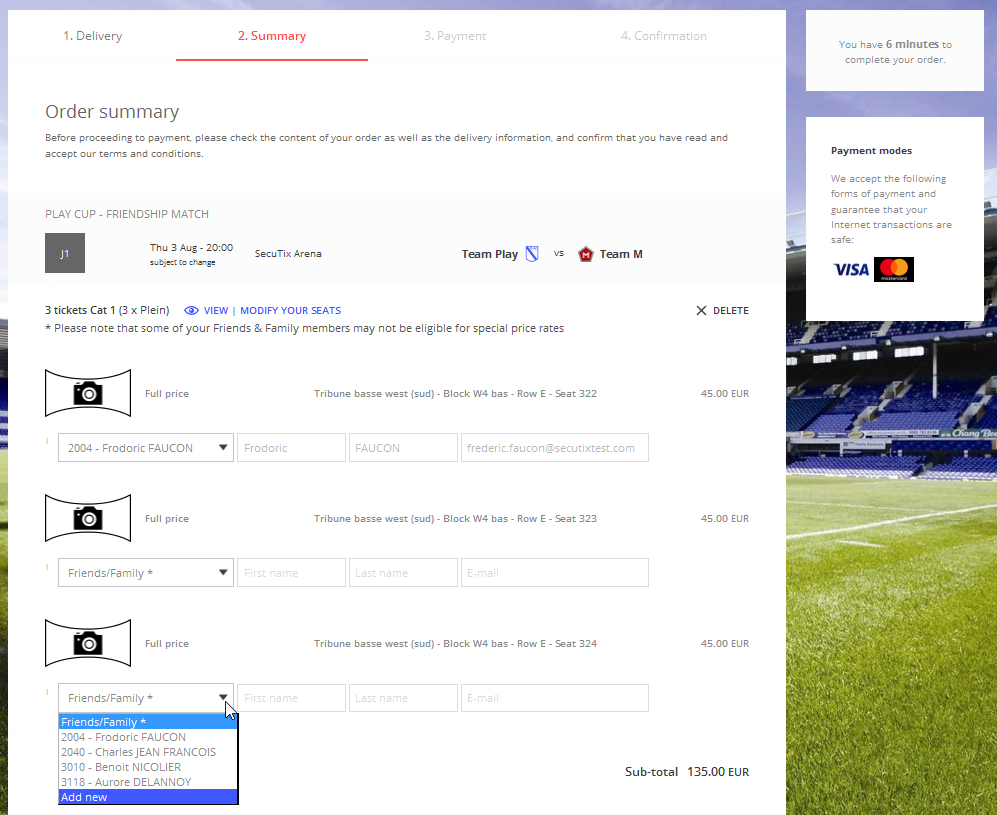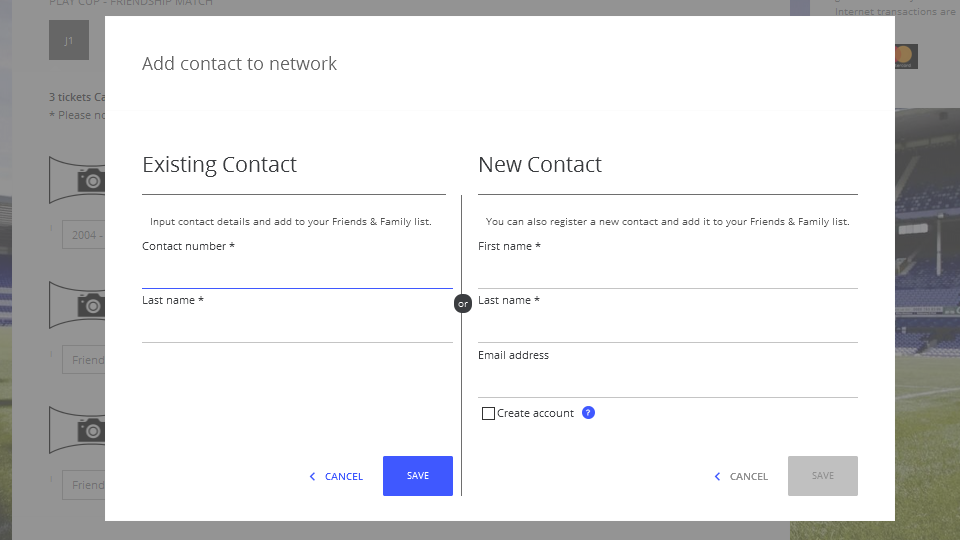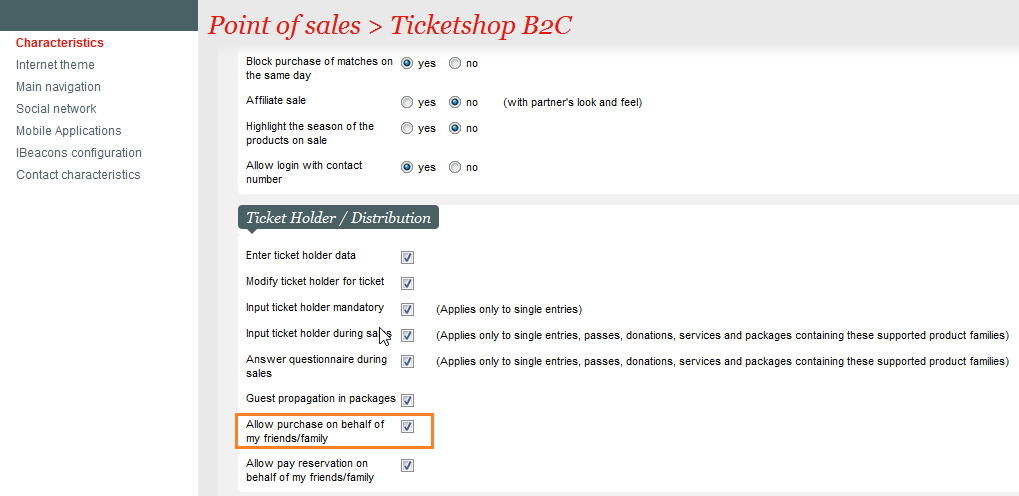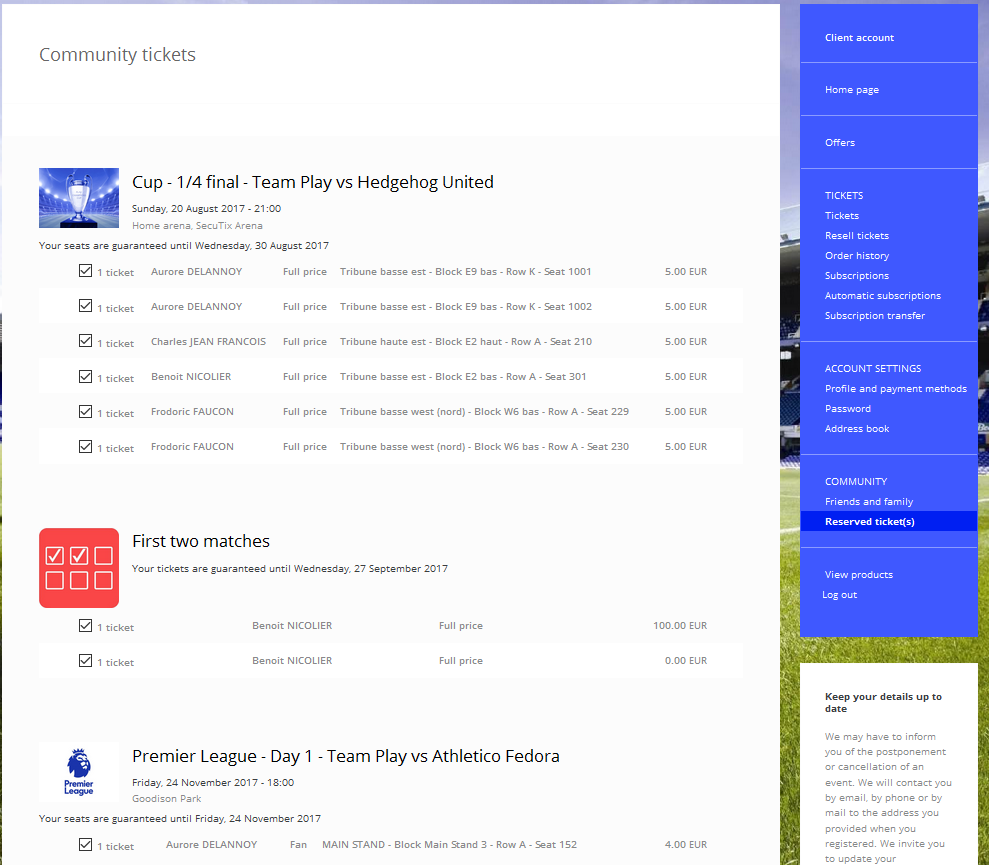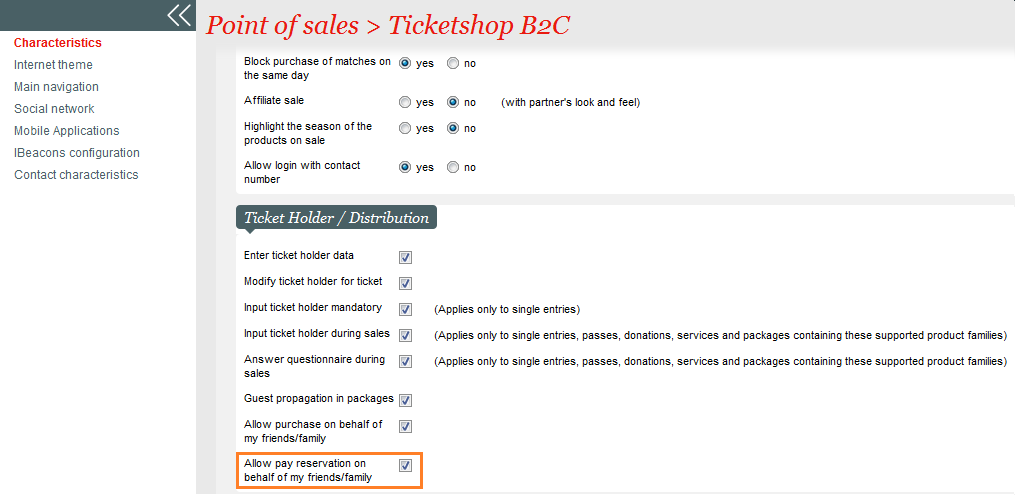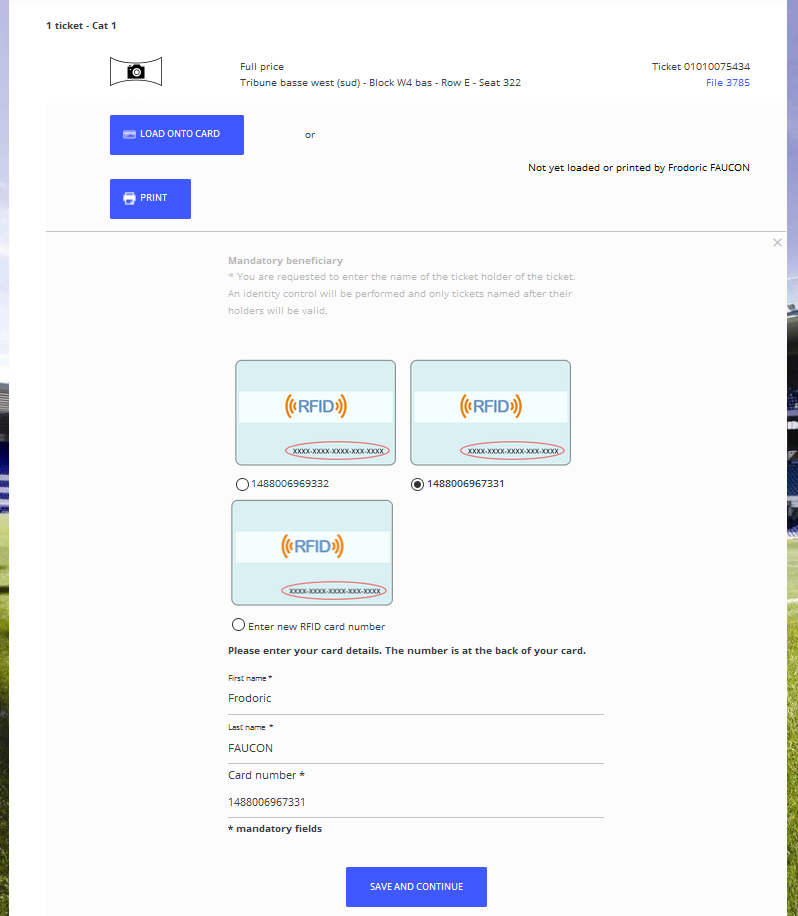Piz Bernina V1 introduced 'Friends and family', giving customers the option to specify links between online sales contacts and thus define a community.
Piz Bernina V2 opens up new features associated with these linked contacts by allowing customers to:
- distinguish between 'child' and 'parent' members of their community
- buy tickets on behalf of their community members while taking account of available advantages
- view their own reservations and reservations made by 'child' members of their community
- finalise payment for reservations made by their community members while taking account of available advantages
- automatically load tickets onto different RFID cards
Product families affected
These features currently cover the following product families:
- Events
- Competitions
- Subscriptions
- Season tickets
- Packages
Buying tickets on behalf of community members
This feature improves the online purchase process as it allows customers to add contacts who are members of their community before making payment.
How do I use this new feature?
Buying tickets on behalf of community members only works one way: a 'parent' user can buy them for 'child' members.
From now on, only those members of a customer's community who are defined as 'children' will be included in the list.
There are several scenarios where users may want to define a contact who is not currently in their community:
- The user wants to define an existing contact (i.e. someone already in the database)
- The user clicks the 'Add new' button
- He enters the contact's number and last name. These two fields are mandatory.
- The user wants to define a new contact (i.e. someone who is not in the database) who will automatically be added to his community
- The user clicks the 'Add new' button
- He specifies the contact's first and last name, which are mandatory. The 'Create account' option appears if the users wishes to create an online account for the new member.
- Links between contacts are directional. The user is the 'parent' of the contact he has just created and the new contact is the user's 'child'.
How do I activate this new feature?
From the Point of sale Characteristics tab.
Finalising payment for reservations made by community members
A new screen in the personal area lets 'parent' users see their own reserved tickets as well as those reserved by 'child' members of their community and select whichever reservations they wish to finalise.
How do customers use this new feature?
Users go to the 'Reserved ticket(s)' screen in online sales where all reservations made by themselves and their 'child' members are listed.
To add the tickets to the cart, they select the reservations they wish to finalise. Users can specify the delivery method, check the contents of their cart and then make payment.
The contacts who made the reservations concerned will find their tickets in their personal area.
How do I activate this new feature?
From the Point of sale Characteristics tab.
Loading tickets onto cultural contacts' RFID cards without having to enter the card number
Once the customer has paid for the tickets on behalf of their community members, if the 'Load on RFID card' delivery method has been selected, the cultural contact can quickly load the tickets onto their card.
The loading process is as follows:
- The cultural contact retrieves the ticket from his files or directly from his tickets list.
- He clicks the 'Load onto card' button.
- If the contact has several RFID cards, the user selects whichever card he wishes to load the ticket on. The user can also add a new card.
- If an RFID card is linked to the cultural contact, the system links the ticket direct to the card.
Available advantages for purchases on behalf of community members
Where tickets are linked to an advantage, checks have been put in place to verify that cultural contacts have the right to purchase those tickets.
This check takes place on the cart summary page and removes contacts without advantage rights from the list of potential cultural contacts.