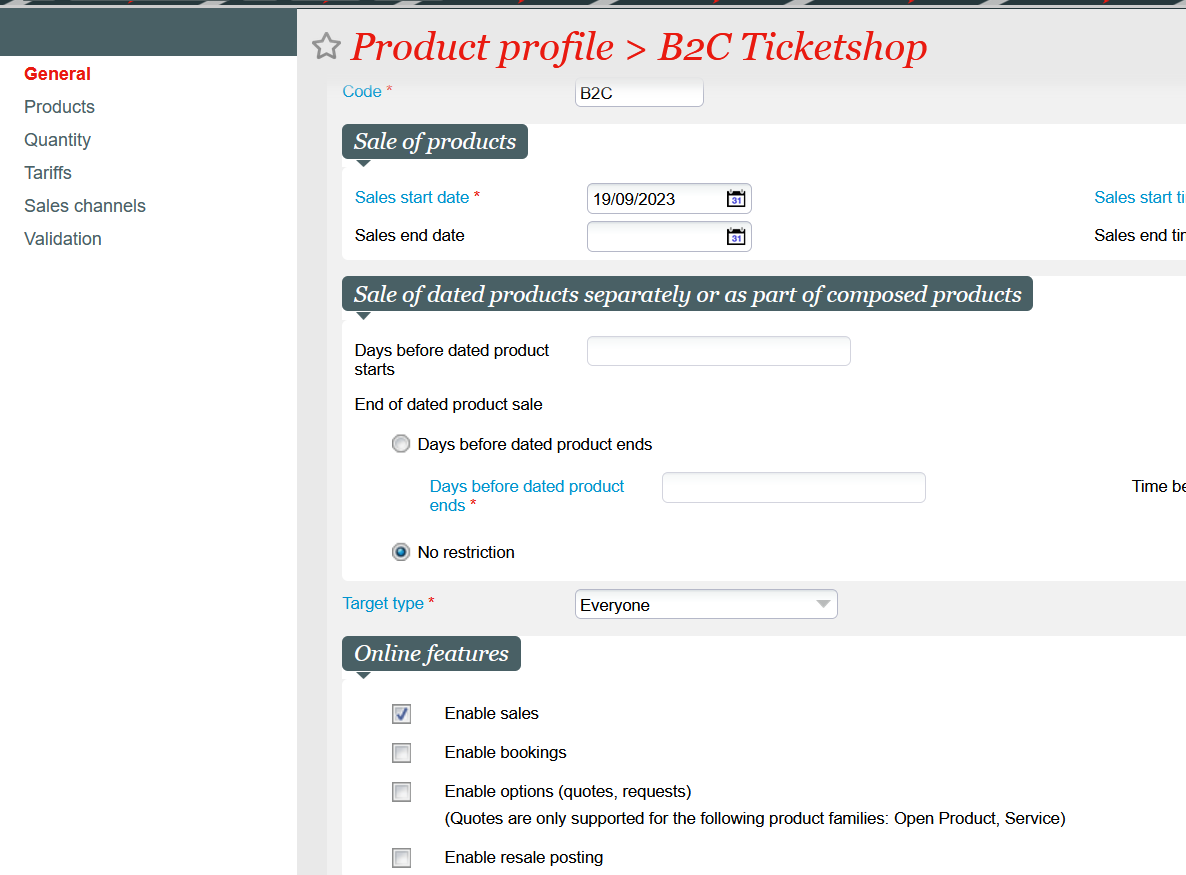Reselling open passes? You can now define different product profiles for your ongoing sales and what can be put on resale.
- In the 'Resale Platform0 Point of Sales configuration > Characteristics > Internet parameters
The former label "Use resale posting period at activity profile" has been replaced with the new label "Use resale posting period at activity profile/ product profile"
2. In the product profile configuration screen > General
A new checkbox has been added (unchecked by default)
For open passes:
The section Sale of products on the product profile screen defines the resale injection period
The ticket is available for resale injection if:
- The current date is between the start and end of the sale of products
- AND the ticket satisfies all other conditions of the product profile (Tariffs, Current sales channel)
The ticket will not visible on resale screen if any of the following applies:
- The product is linked to at least 1 product profile for which the Enable resale posting checkbox is checked but the sales start date is not fulfilled
- The current date isn't between the start and end of the sale of products
- The product is not linked to any product profile in which the Enable resale posting checkbox is checked