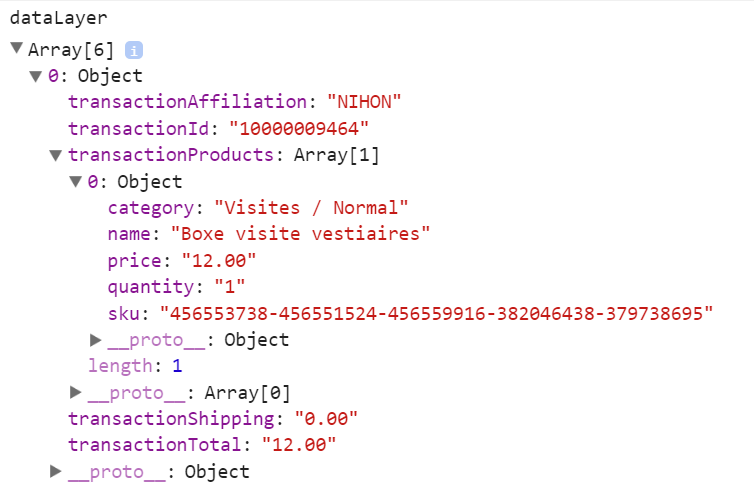This document describes in detail what information is exposed in the dataLayer ( data layer for google ) JavaScript object on the /checkout/confirmation page when the e-commerce tracking feature is enabled.
This page is the page you reach once the payment has been done.
A typical e-commerce data in the dataLayer looks like the following:
The information it contains is described as below:
- transactionAffiliation: the code of the institution
- transactionId: the id of the order
- transactionProducts: an array of product items that are purchased in the order, and each product item contains the following information:
- category: describing category info of the product which is composed of the following information:
- seat category / tarrif type / advantage name (if any) / cross selling type (if purchased via cross-selling) / parent product id (if purchased via cross-selling)
- category: describing category info of the product which is composed of the following information:
- name: name of the product
- price: unit price of the product
- quantity: purchased quantity of the product
- sku: a unique identifier of the product which is composed of the following information:
- product id – item id (if product is non-dated product) – performance id (if product is of event or parking or visit type) – seat category id – tarrif type id – timeslot id (if product is timeslot) – advantage id (if any)
- transactionShipping: the shipment fee of the order if there’s any
- transactionTotal: the total amount of the order
DISCLAIMER Information and related materials are subject to change without notice. |
|---|
keywords: data layer, google tag manager tracking e-commerce ecommerce