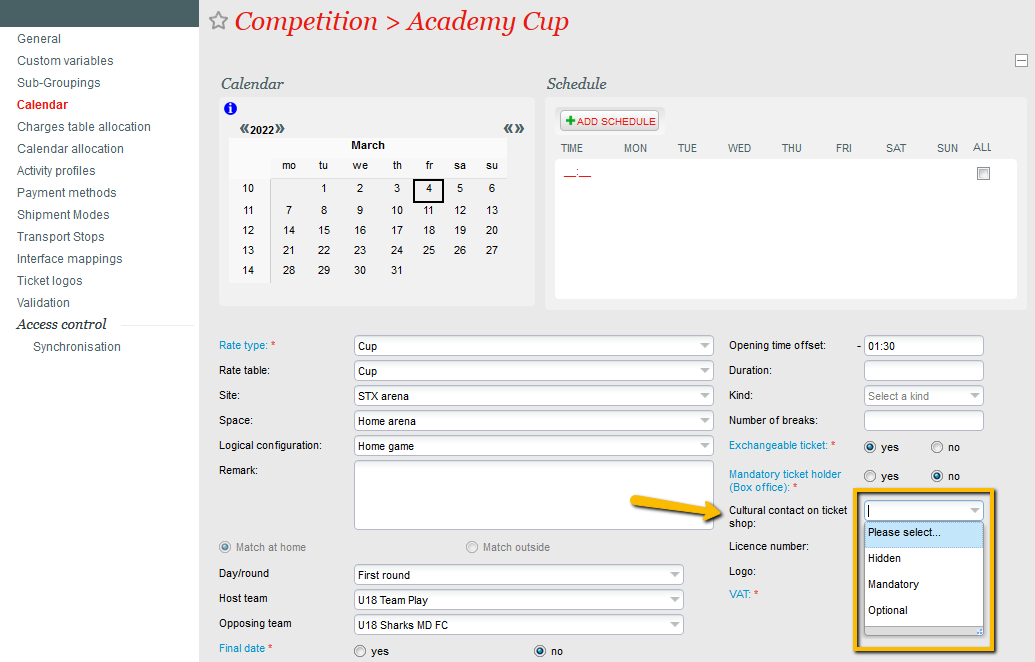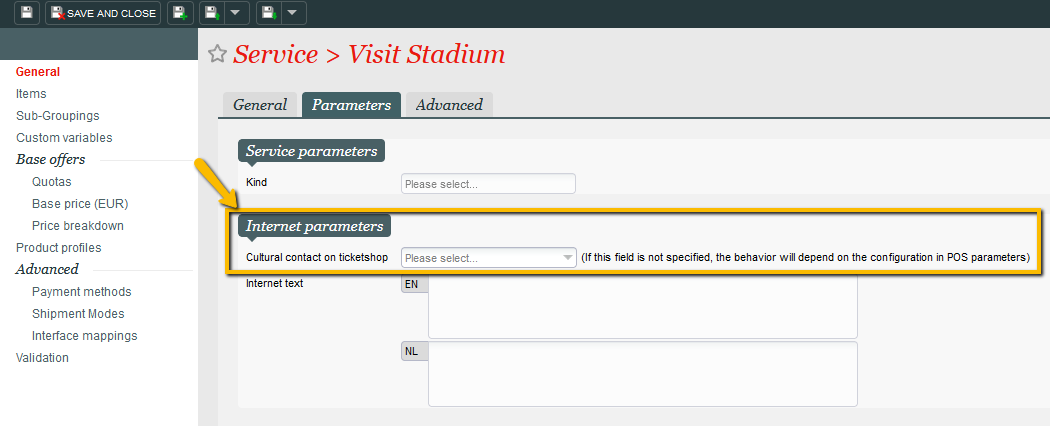You have different requirement for ticket holders details for different performances/matches or products? You can now override the rules about friends & family at match/performance or product level.
Solution
The configuration regarding cultural contacts (friends & family) which is done in the point of sales ("Allow purchase on behalf of my friends/family") is the default setting but can now be overridden at performance/match level.
Getting started
For Matches, go to organization context >> Competition >> open a competition >> Calendar >> When creating a match, select a value in the "Cultural contact in ticketshop":
- Empty: the configuration of the point of sales will define the behavior for that match.
- Hidden: the section Friend & Family in the Summary page of the ticketshop is not displayed, regardless of the configuration of the point of sales.
- Mandatory: the section Friend & Family in the Summary page of the ticketshop is displayed and selecting a cultural contact is mandatory, regardless of the configuration of the point of sales.
- Optional: the section Friend & Family in the Summary page of the ticketshop is displayed but selecting a cultural contact is optional, regardless of the configuration of the point of sales.
For other products: go to organization context >> Product Family (e.g. Services, Packages) >> open a Product >> General >> Parameters tab >> "Cultural contact in ticketshop". Same options as for matches.
| POS Purchase on behalf F&F | Cultural contact value on relevant product | |
|---|---|---|
| Unchecked | Mandatory | The configuration at product/match level is "Mandatory", specifying a cultural contact for each ticket is required in the summary page. |
| Unchecked | Optional | The configuration at product/match level is "Optional", specifying a cultural contact for each seat is optional in the summary page. |
| Unchecked | Empty | The configuration at product/match level is blank, its visibility should follow the configuration at POS level (unchecked) => section Friend & Family in summary page is not displayed |
| Checked | Hidden | The configuration at product/match level is "Hidden" => section Friend & Family in summary page is not displayed regardless of the configuration at Sales Channel level. |
| Checked | Empty | The configuration at product/match level is blank, its visibility should follow the configuration at POS level (checked) => section Friend & Family in summary page is displayed/mandatory. |