Context
In the previous implementation (V2) the driver developed by SecuTix is opening and closing the shift for every transaction. This process was homologated by SIX solution but has an impact on the execution time of the payments specially for Contactless payments.
SecuTix has developed a new driver that separate the open / close action from the payment action itself (processing a transaction). The performances are better, but in term of operation the operator must open the terminal before processing the first transaction and close it at the end of the day (or at the end of the sales operation).
The payment process with the new driver is:
- Open the terminal
- Process a set of payments
- Close the terminal
No automatic process is in place to open or close the terminal automatically.
Driver activation
To operate in this new mode, it’s necessary to replace the current hardware for the terminal by a new one.
- In the workstation, create a new hardware
- Select the hardware: SIX MPD V4 open/close
- Set a new to the new device
- Set a code for the new driver
- Select a port COM that is unused (not require for MPD connection)
- Replace the “old” terminal by the new one
- Restart the SecuTix device driver
Note: After all this steps the new driver will be used for the payment. - On the box office screen, a click on the payment terminal icon open a new pop-up. It is the confirmation that the new driver is used. The pop-up is displayed only if the terminal supports open / close functions.
How to operate with open /close driver
The main difference with this driver version is that a manual open / close action is required in addition to the payment operations.
Open the terminal
Before starting to process payments, the operator must open the payment terminal. Once the terminal is open it’s possible to process payments like with the old driver.
- The operator must open the terminal
- And it is possible then process the payment
If the payment terminal is not open a warning message is displayed. The operator in this case must open first the terminal and then make a new retry of payment.
Close the terminal
When the sales are done(end of the day for example), the operator has to close it.
Once the terminal is closed successfully all actions are done.
FAQ
Is it possible to make several open / close during a day?
Yes, open / close can be done several times without any impact. The important point is to close the terminal at the end of the day and to open it before processing a payment.
Is there any difference for the payment process?
No there is no difference in the payment process, it’s just faster.
Is it possible to revert the change?
Yes. You have selected the old driver in the workstation and restart the device manager.
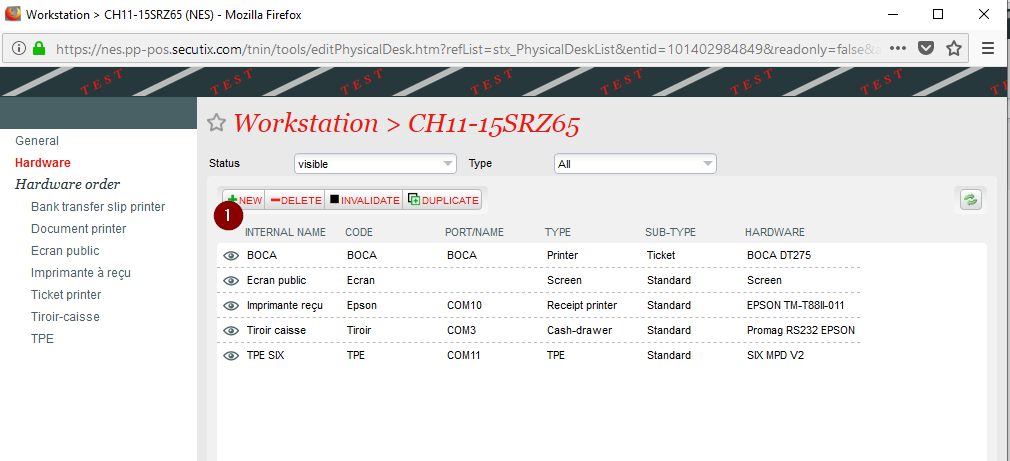
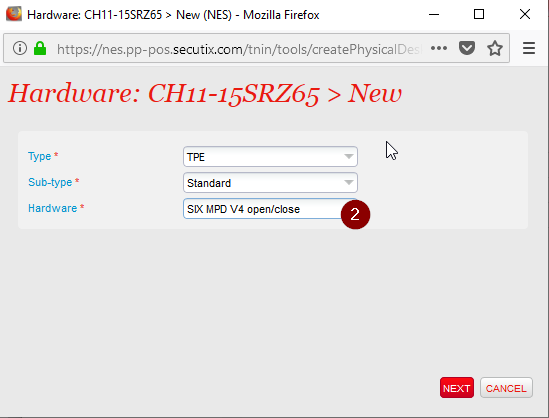
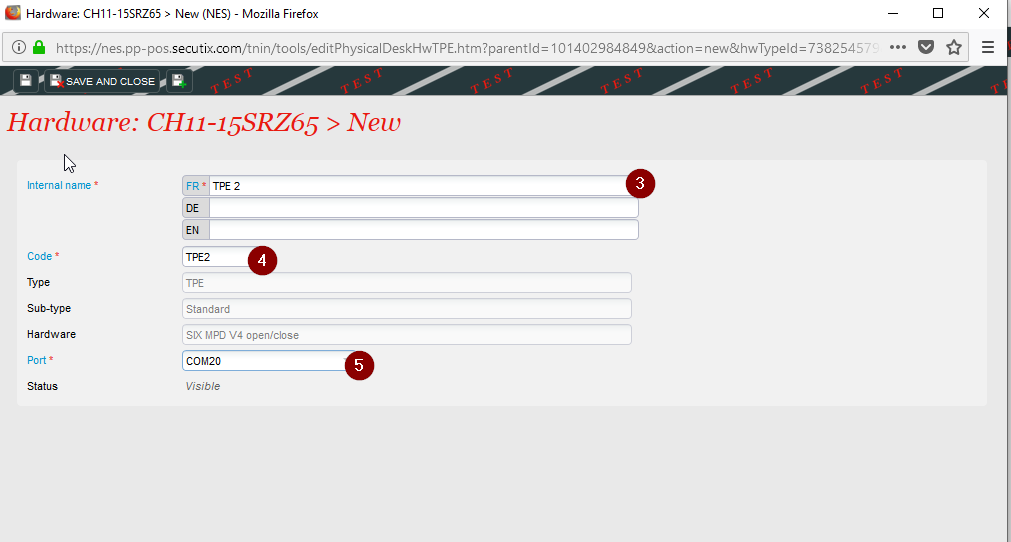
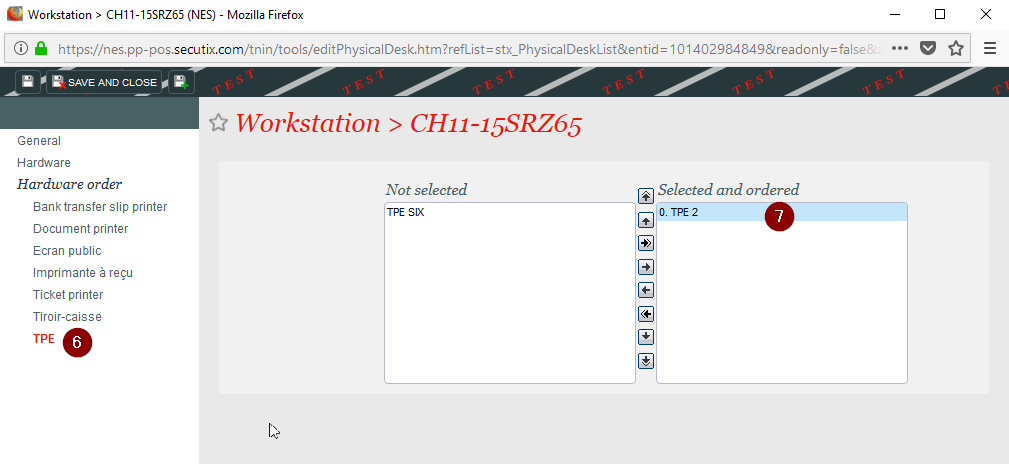
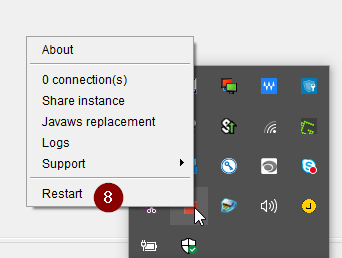
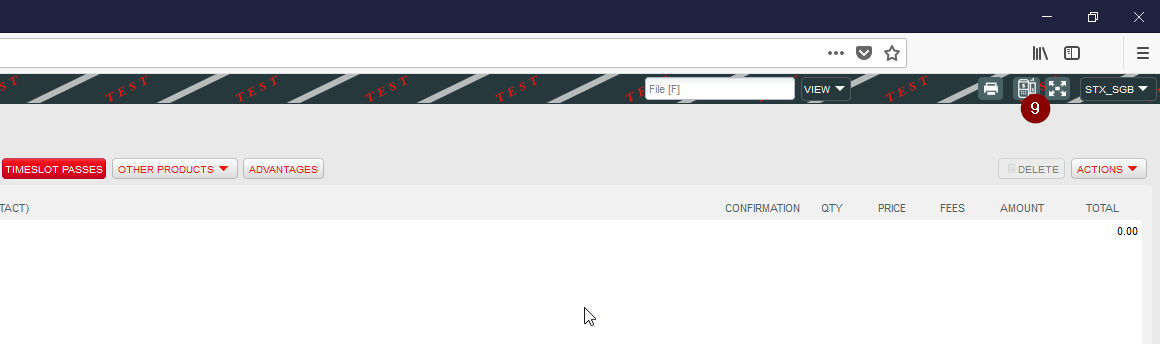
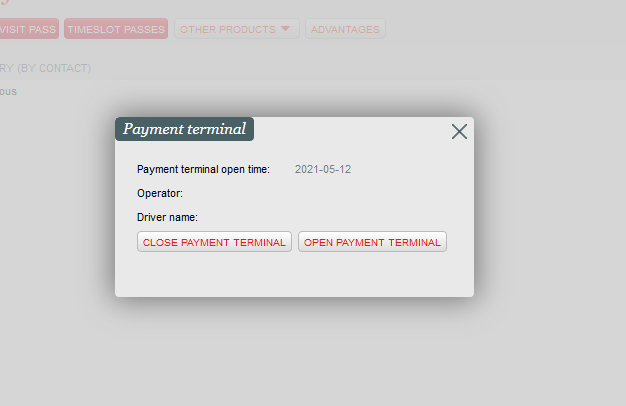
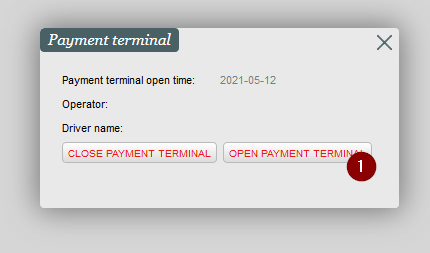
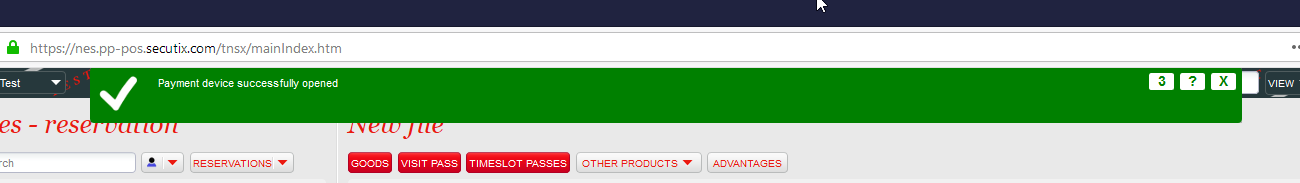
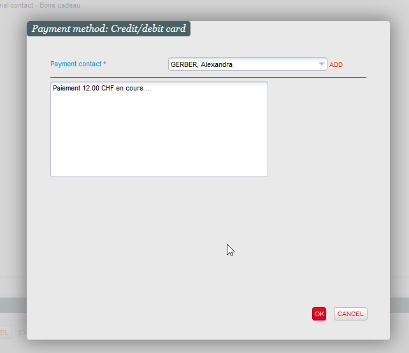
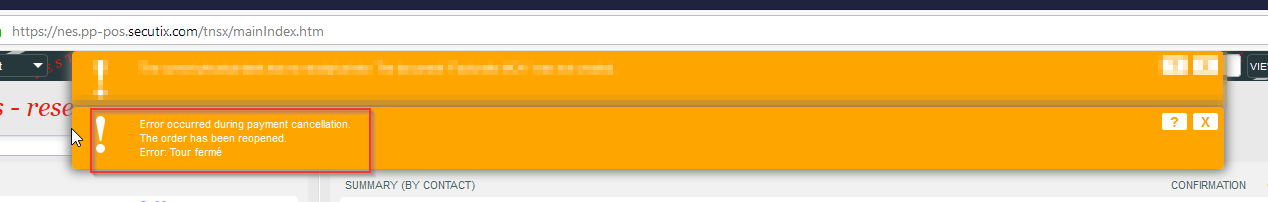
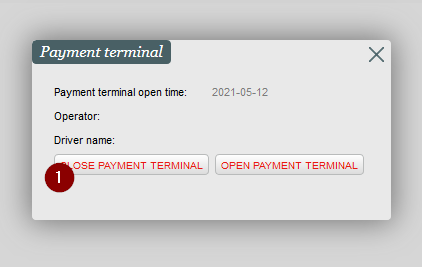
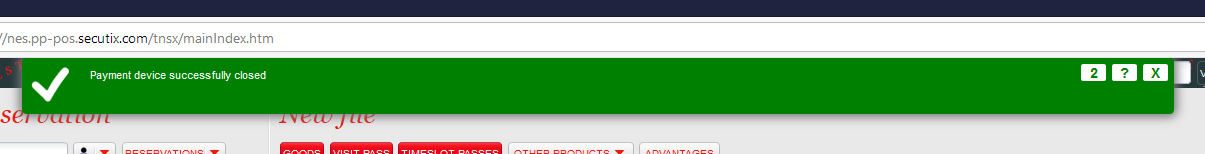
1 Comment
rsr [X]
Please note that currently V5 is needed. Please check SUP-766 for more details.