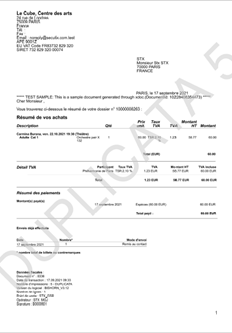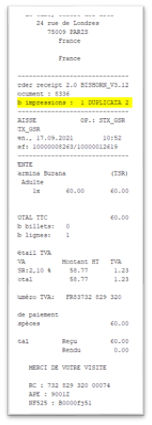NEW V3.15 A new law requiring the digital signature of orders in the Spanish Basque countries will take effect on the 01.01.2022. From now on, SecuTix allows you to be compliant with this new regulation.
Solution
Documents
Following the TicketBAI regulation, a TBAI identifier and a QR code are displayed at the bottom of the order summary and order receipt. The QR code encodes a URL redirecting to the tax authorities' fiscal system, allowing to check that the order has been properly signed and sent to the fiscal authorities.
In addition to this, each duplicate is clearly marked as such. In case of order summary, a duplicate watermark is displayed.
In case of order receipt, duplicate is printed.
Either an order summary or an order receipt must be generated systematically for each order so that the tax authorities may check the order by scanning the QR code displayed on the document. However, the order is signed independently of the document generation. As a result:
- You can display the order receipt and the order summary. The order will be signed exactly once and both documents will display the same QR code.
- If you forgot to print and hand over a document to the end customer, you can always print it later.
Invoice and file summary
- Invoices shouldn't be created in SecuTix when orders are signed. Indeed, both processes (invoice creation and order signature for TicketBAI) are generating an identifier to be displayed on the document and we want to avoid that a given order gets two different identifiers.
- The file summary cannot display the required QR code because the QR code is related to an order, not to a file that may contain multiple orders. You can still provide file summaries to your customers for information purpose but they can't be used to prove that the order has been digitally signed.
Restricted operations after order closure
The interface to the TicketBAI system (defined by the fiscal authorities) allows mainly to create new orders and to cancel them. Modification is only possible in very specific cases that are listed exhaustively. As a result, in order to be able to send the appropriate information to the fiscal authorities, all actions modifying partially an order, like partial refunds and exchanges, must be avoided. SecuTix helps you in this task by performing following checks:
- The box office doesn't allow neither partial refunds nor exchanges
- The batch to cancel a single performance or product will only refund orders that don't contain any other performance or product
- The on-line self exchange features are disabled
Getting started
How does it work?
When the feature is enabled, SecuTix calls an external service provided by a partner, that in turn, calls the TicketBAI service. This partner is called KubiBAI. In fact, there exist multiple TicketBAI services, more precisely one for each Basque region. The reason of using an external service is to reduce the complexity in SecuTix, for example by hiding the differences related to each Basque region.
The signature process works in a half synchronous way. More precisely, SecuTix waits until the TBAI identifier has been generated and the order has been digitally signed, but it doesn't wait until the signed order has been stored in TicketBAI. By this way, the TBAI identifier and QR code may be printed on the documents right after order closure while still ensuring that the order closes in a reasonable time.
A separate batch process allows to ensure that the signed order has been stored by the fiscal authorities.
Documents
Order summary
Please add following information to your order summary template:
Invoice number:
{#if($document.order.invoiceNumber)}Invoice number: {$document.order.invoiceNumber}
{#else}Invoice number: Not available
{#end}
Invoice date:
Invoice date: {$document.order.orderCreationDate}
TBAI identifier and QR code:
{#if($document.order.externalIdentifier)}
{$document.order.externalIdentifier}
{#else}TBAI identifier not available
QR code not available
{#end}
A complete example of document template in English and Spanish is provided below
You don't have anything to do to get the detail per real tariff. If you want to keep the old behaviour, you can create a service request. Our service team will set the institution parameter Analytics Attend New Ver to false.
Please be aware that the detail per tariff will only be available after the first complete rebuild of the domains following the feature delivery (22.11.2021). Complete rebuilds (occurring once per week) should not be confused with incremental refreshes (occurring every 5 minutes).
Important notice for our customers using their own BI tool
SecuTix provides temporarily 2 versions of the attendance domain.
- D_ANALYTICS_ATTEND_V1_0 is the old domain on which your BI tool is based (if you are using attendance information)
- D_ANALYTICS_ATTEND_V2_0 is the new domain providing the detail per tariff
Since SecuTix will only maintain D_ANALYTICS_ATTEND_V2_0 in the long term, you are kindly invited to migrate to this new domain until the 01.07.2022.