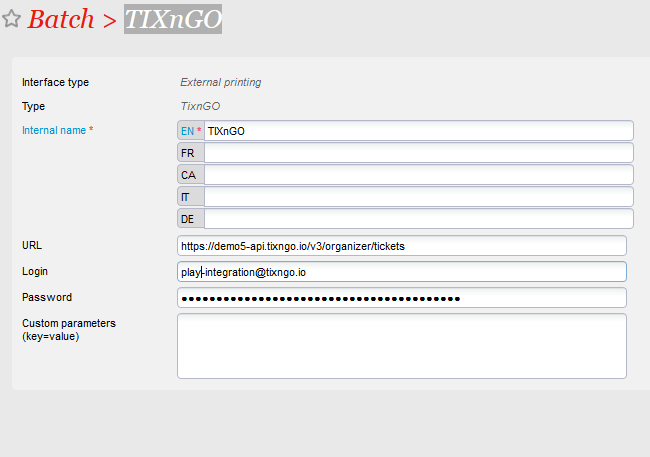TIXnGO is the lading secure mobile wallet solution provided by the SecuTix company.
Please refer to this page for the functionalities of the product.
The document describes the features and the setup steps of the interface between SecuTix 360 and TIXnGO
Global setup of the interface
As for SecuTix 360, the TixNGo system is perceived as an external printing system. Tickets injected into TIXnGO are considered as printed.
To set it up:
1.) In Organization/Tools/Interfaces create a new External Printing Interface of type "TIXnGO".
2.) Fill in the API URL provided by TIXnGO in the URL fiekd. It must end by organizer/tickets
3.) Fill in the username provided by TIXnGO (I guess the value does not matter)
4.) In the password field, fill in the API key provided by TIXnGO
5.) Inject some test tickets.