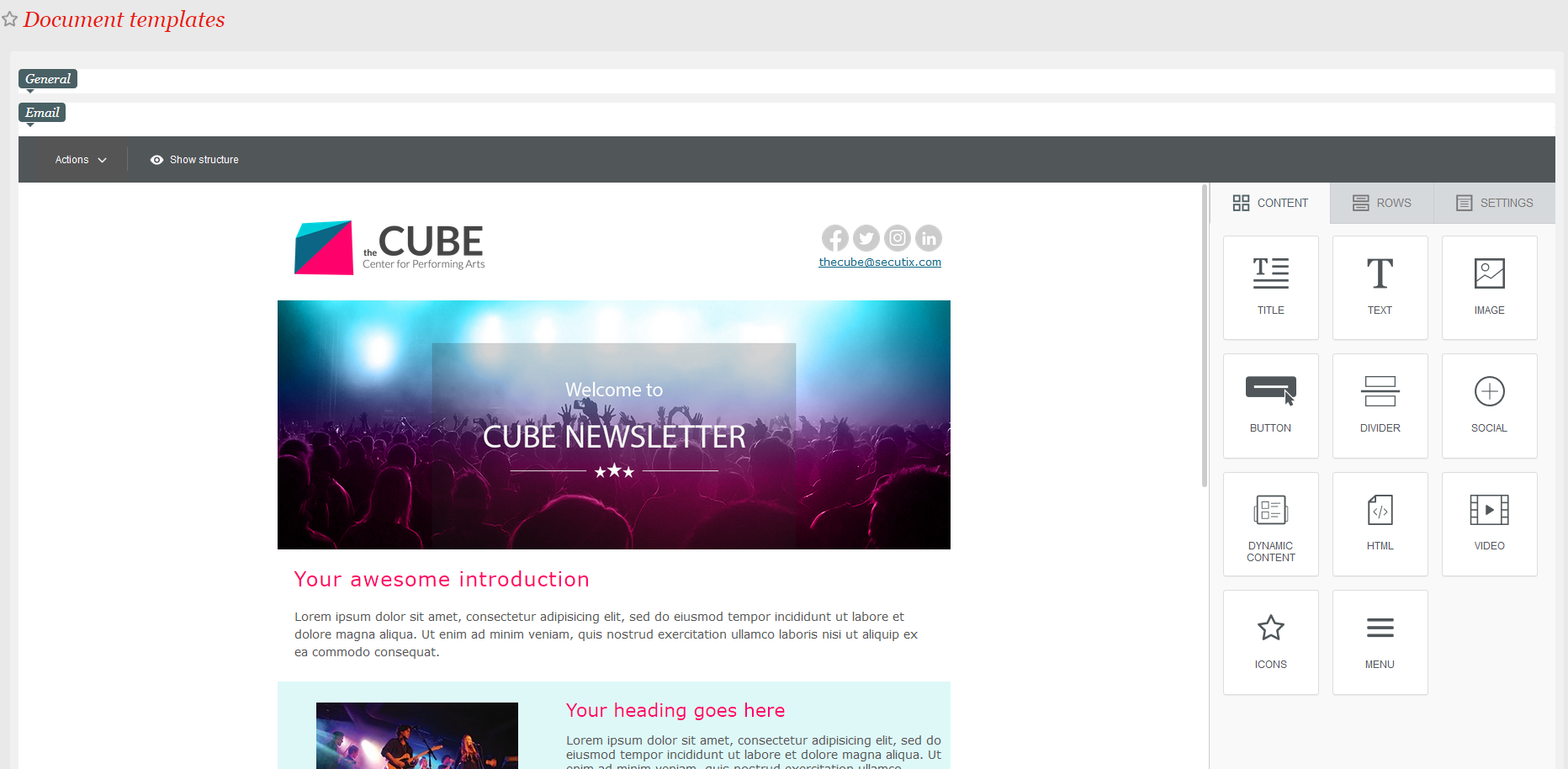NEW V1.11 Create emails with great design flexibility and little effort. Manage your media files, re-use saved content, add comments for review and much more...
SAM is an amazing module and it was about time we gave it an email template editor to allow you to make the most of it.
Solution
Being able to easily and autonomously design you SAM email template is the reason behind our new email template editor. No need to know HTML, CSS or JavaScript. No need to rely on an external agency. We have thus integrated an amazing email editor plugin.
Getting started
In this release, the new editor will only be activated on demand.
Simply go to SAM's list of templates and click on new. You can now choose between the Basic template and the new Designer template. Select the Designer editor and you are good to go...
With very intuitive and easy drag-n-drop features, the editor allows you to:
- define the global settings of your template, e.g., the default font or the background color
- add rows, i.e., elements of structure that you can save and reuse in another template
- add and configure content, e.g., title, text, image, button, social media links, etc.
- manage your images in folders
- add comments for review by colleagues
- preview the result on desktop or mobile
- and much more...
Detailed training will be provided as part of the activation pack.
Template migration
Since HTML is a language not a file format, automatic migration of old templates is not possible. As part of the activation pack, our service team will convert one of your current templates to the new editor, including creating re-usable rows.
The old editor remains available to create new templates or update existing ones. Both types of templates can co-exist in SAM and be used independently in campaigns.