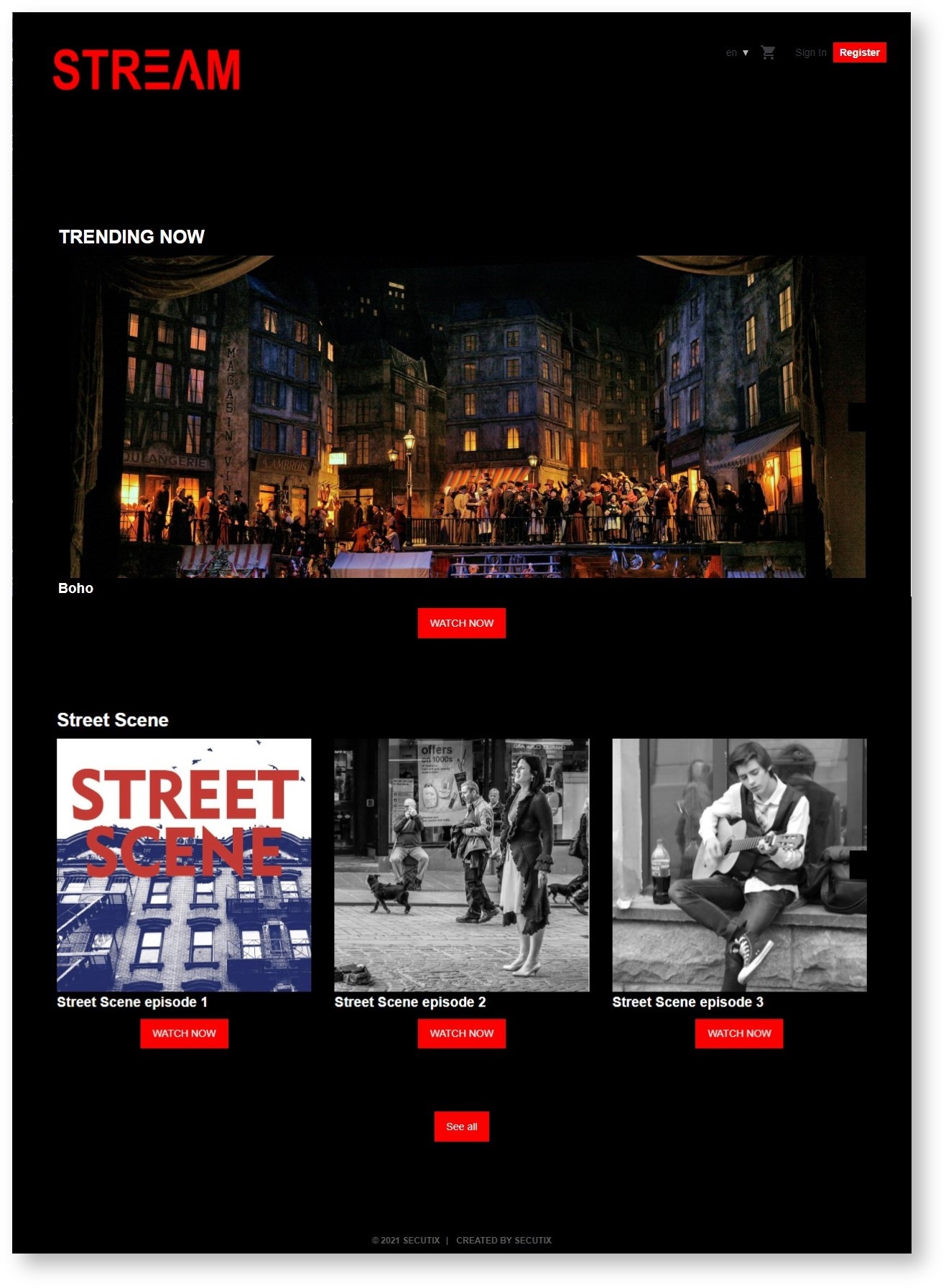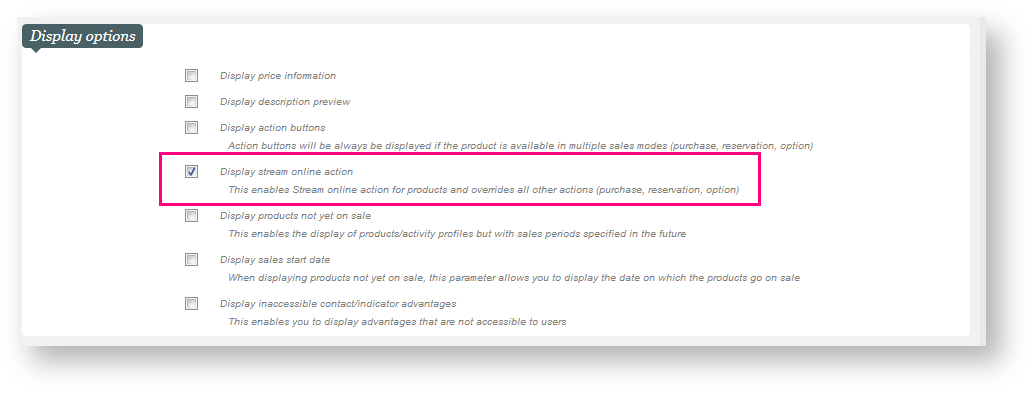UPCOMING Accessing the catalog of digital products (e.g. streaming) will be much easier for your contacts thanks to this new section widget that can contain all the products having a stream custom variable attached. Your subscribers (members) will be able to access directly all the content that is free thanks to the subscription they have purchased. They will be able to click on the "WATCH NOW" button from the landing page directly.
The new streaming section widget and features
When you create a new section, you will be able to enable the "WATCH NOW" from this new section making the access to the content straightforward. Activating this new section will let you launch a membership dedicated to streaming and digital content is general. Here is the kind of customer journey you now roll-out thanks to this feature.
- Present the catalog all your streaming and digital products grouped toghether (all products having the custom variable "STREAM" configured.
- Users can access the content directly from the landing page, there is no need to go in the ticket anymore
- Deploy a streaming subscription where all the member will be able to access the streaming catalog in one click
Examples
OPTIONAL - Show some example use in actual customer use cases, or other relevant information.