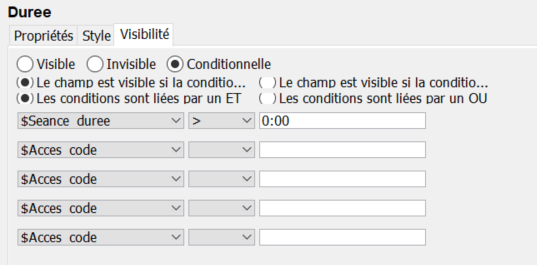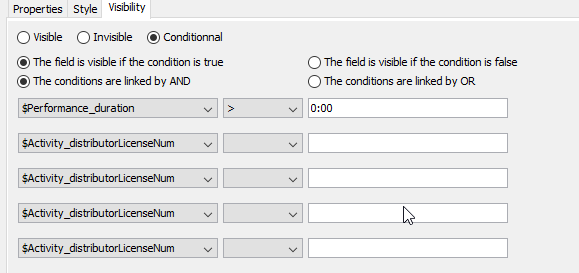Theatres and concert halls will be allowed to welcome the public again from December 15th, 2020, despite the 9 pm curfew.
...
4- Finally, save and close.
IMPORTANT : si la case de la durée apparaît sur fond blanc, c'est qu'aucune durée n'avait été indiquée pour les séances sélectionnées ou qu'elles avaient toute la même durée renseignéeif the duration box appears on a white background, it means that no duration was indicated for the selected performances or that they all had the same duration entered.
But if the box appears with an orange background (as in the screenshot below), this means that at least two of the sessions you have selected do not have the same duration. The modification that you are going to save will then overwrite these values and the new value entered will apply to all the performances selected.
...
For this, go to the Institution context, Tools menu and then Ticket templates. This modification must be made model template by modeltemplate . Whether it is a thermal, PDF, mobile or wallet variant, the modification will be the same:
Create a new text field by clicking on the toolbar button t the top. A new field appears in the red frame on the layout, drag it to the desired location.
...
- hh'h'mm to get 02h00 for example
- h:mm to get r 2:00
- h' hours and 'mm'minutes' to get 2 hours and 00 minutes
As usual, you can modify in the Style tab; the font, its size, bold or italic and manage the alignement alignment of the text in the area. Be sure to adjust the size of the area to the text to be printed.
In the Visibility tab, you can add a condition so that this field is only printed if the duration is indicated by filling it as follows: v
This condition ensures that the field will only be printed if a duration is entered at performance level, so you should not have to come back and delete it when the curfew is lifted.
Remember to update all your ticket templates.
Please note : this modification will be only applied to the tickets which are printed afterwards. If you have already old tickets for your next events, you will have to print the duplicates and send them to your spectators before entering the hall (only the new barcode will be accepted at the access control). .
You can reprint duplicates from the "ticket list" screen by selecting a performance and filtering on the tickets already printed, by shipment mode.