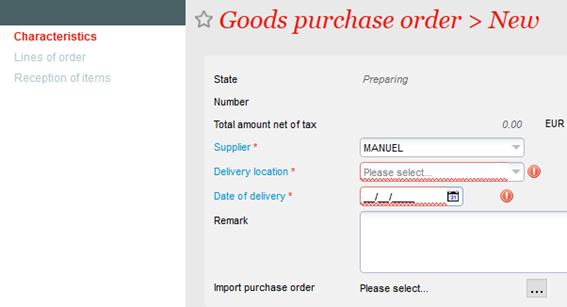...
The model below is in the format required by Secutix. The fields indicated as mandatory must imperatively be filed. The optional field can be left blank.
The first two lines must remain in the import file. The first item to be imported must be in line 3.
Goods_import_SecuTix_purchase_order.xlsx
...
Fill in the requested information such as the supplier, the stock in which the products must be created, and the estimated delivery date.
On the line Import purchase order, click on the button and select on your computer the completed excel file. Then click on Save.
If your file is correctly complete, you could verify in the order lines that the product lines have been created correctly.
...