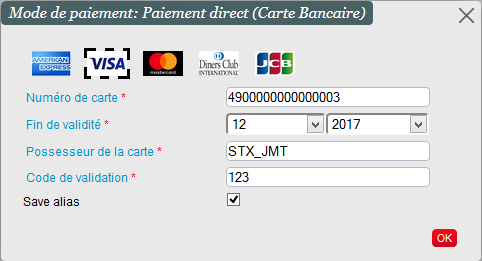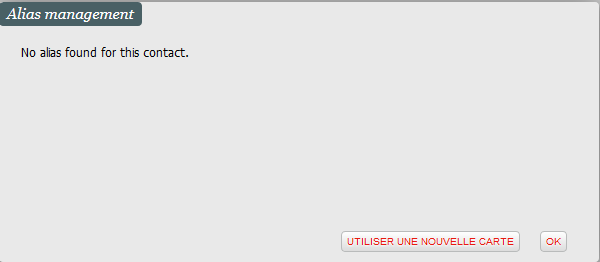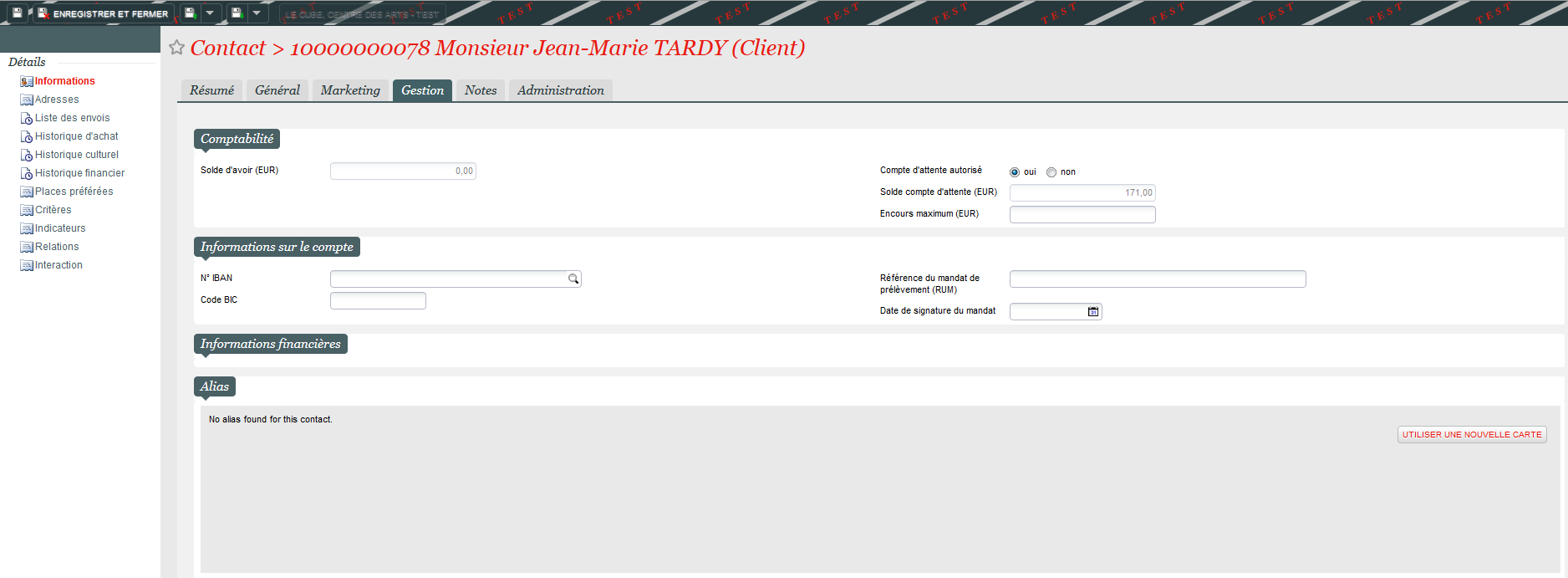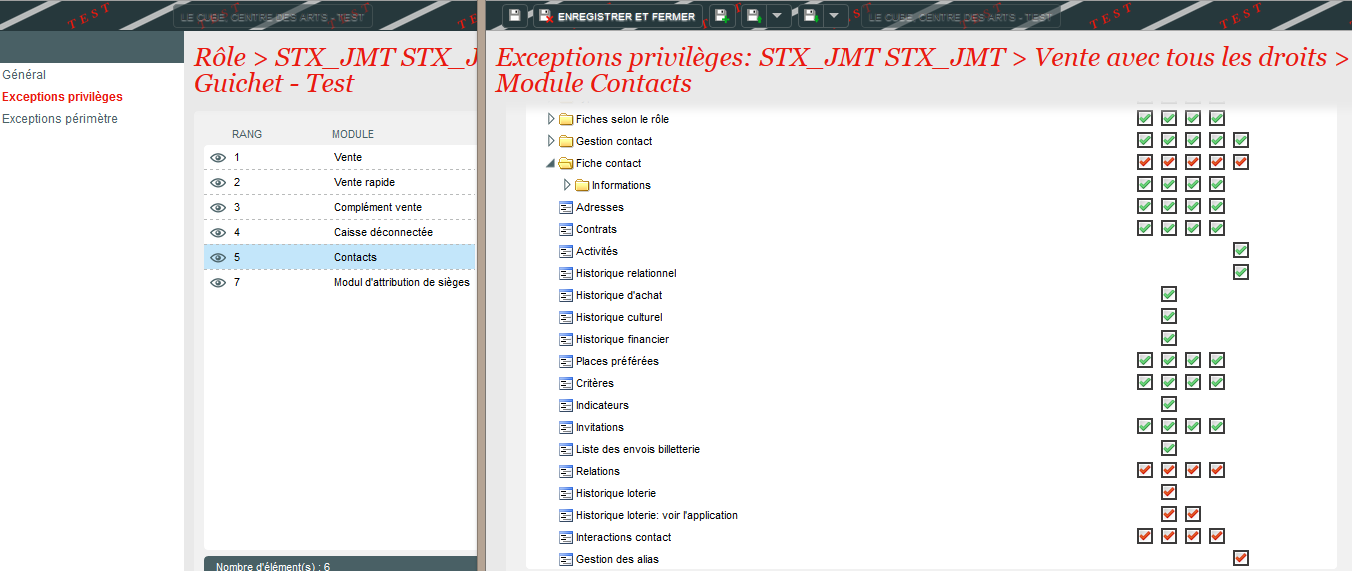Prerequisites:
- To be a SecuTix-Ogone customer. For more information, you can create a Services ticket → Ticketing → Setting up a payment online.
- Make sure your merchant contract allows you to process Recurrent type transactions from eCommerce (and MOTO for processing via box office). This information can be obtained directly from your acquirer (usually your bank).
Note: Even though they are automatic, these processes do not exempt you from monitoring to ensure that the installments are actually paid, and to take the necessary measures in case they are not paid (order cancellation, etc).
...
After clicking OK in the summary pop-up, the card data entry window, enter the card information, and MUST check that the Save alias box is checked  .
.
Click OK and check the result of the payment.
The following installments will be processed normally by the batch configured above (step 5).
if the operator forgets to check this box, the alias will not be saved and subsequent installments cannot be processed automatically.
...
- From the sales screens: enter the name of the contact and click on the logo on the right. The Use a new card button allows you to enter a bank card to save it.
- From the Contact module: find the contact concerned. In Management, the Use a new card button always allows you to make an entry.
- Case of refund: if it is necessary to cancel a sale made with payment in several installments, the file must first be canceled by choosing a refund method of the Pending account type so that the various installments are canceled. If an actual payment has already been made, the refund of the corresponding sum will be made on the costumer's credit balance.
Multiple aliases, which card is used
The current rule is that Secutix will get the list of all alias available and not expired for the customer and choose the first one on the list. The list is not ordered. So, the card used will be the same until :
- a new card is added by the customer
- or a card expire and is no more returned in the list of alias
So, if the customer has several cards on his account :
- there is no criteria that determine which card is used
- the same card will be used until the available list of card changed
there is no link with the alias created during the first payment.