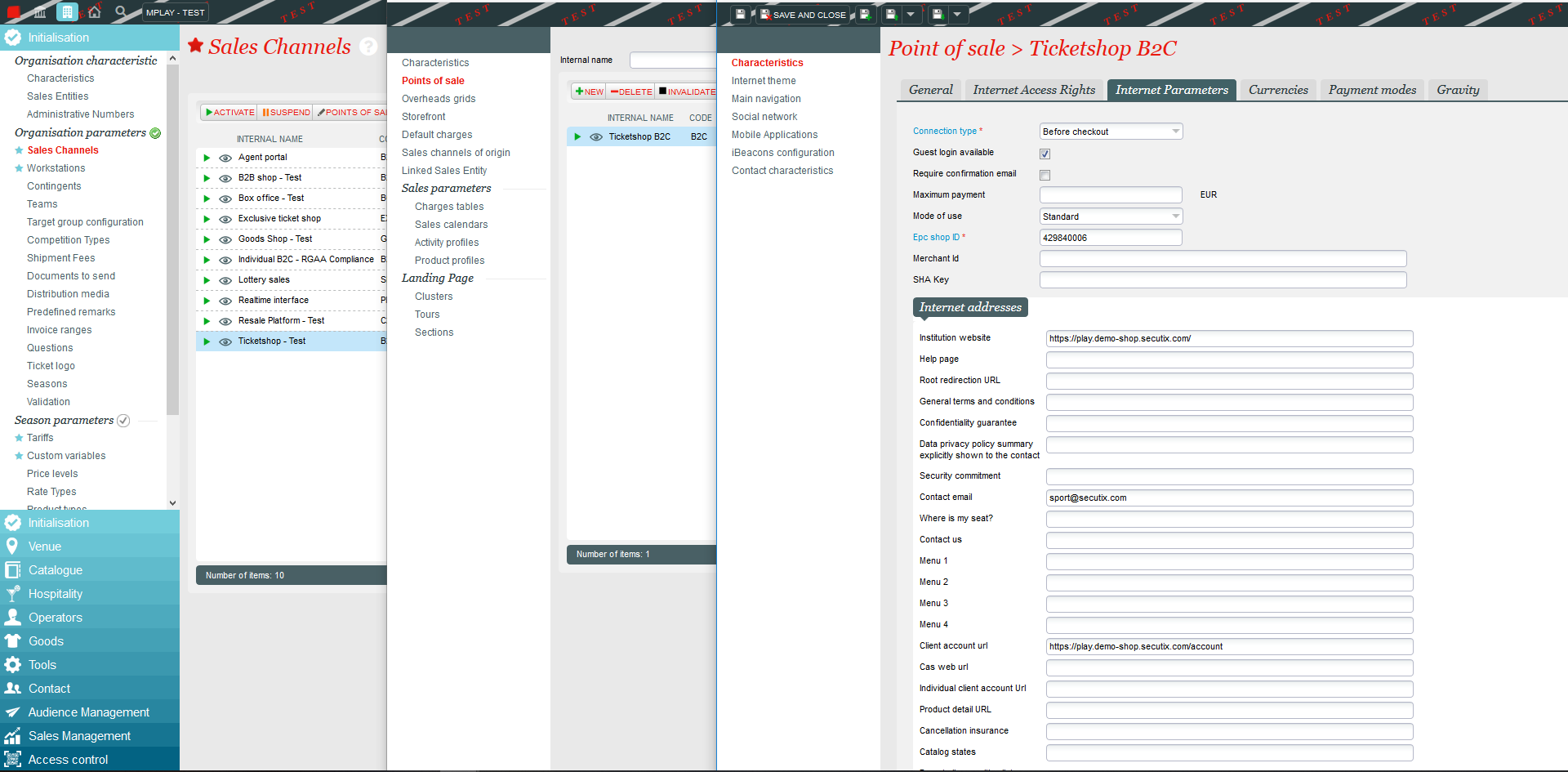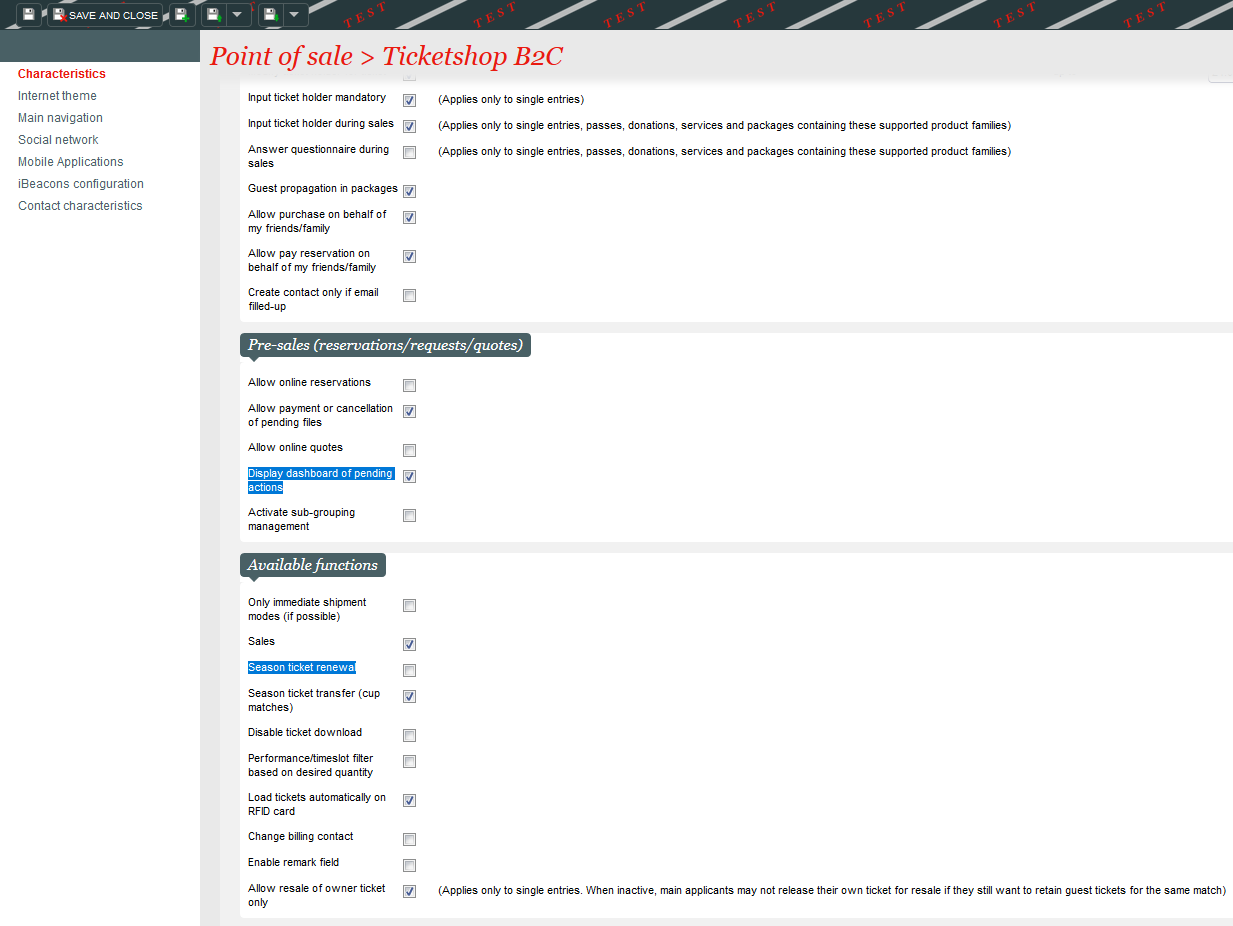...
- Files : you can input there the numbers of the filles to be handled by the batch if you want to run it on specific files
- Simulation mode : when ticked, SecuTix will just check the configuration and not run the batch. To be used to make sure you did not forget anything.
- Re-use existing files : gives the ability to set the different product renewed inside the same file. For instance, running a renewal on stadium season tickets with one execution of the batch, and then running the renewal for the parking season ticket will end up with 1 file containing the 2 products.
- Multithread size : 8 4 is the maximum to be set. Numbers of files that the batch will process at the same time. Obviously running 8 4 files at a time will result in a batch running much quicker than running 1 at a time. Could impact performances of the environment.
- Number of errors before stopping : if set to 20, the batch will automatically stop as soon as he detects 20 errors in the execution, allowing you to fix it and re-run the batch without having to wait for the initial execution to stop.
3) Activate online parameter to open renewal
Now that reservations are created, you can activate internet parameters on your sales channel so that your fans can resume the order and renew their Season tickets directly online.
To do so, you just need to activate the parameter Season Ticket Renewal. You can also activate if you want the Dashboard of pending actions.
| Info | ||
|---|---|---|
| ||
|