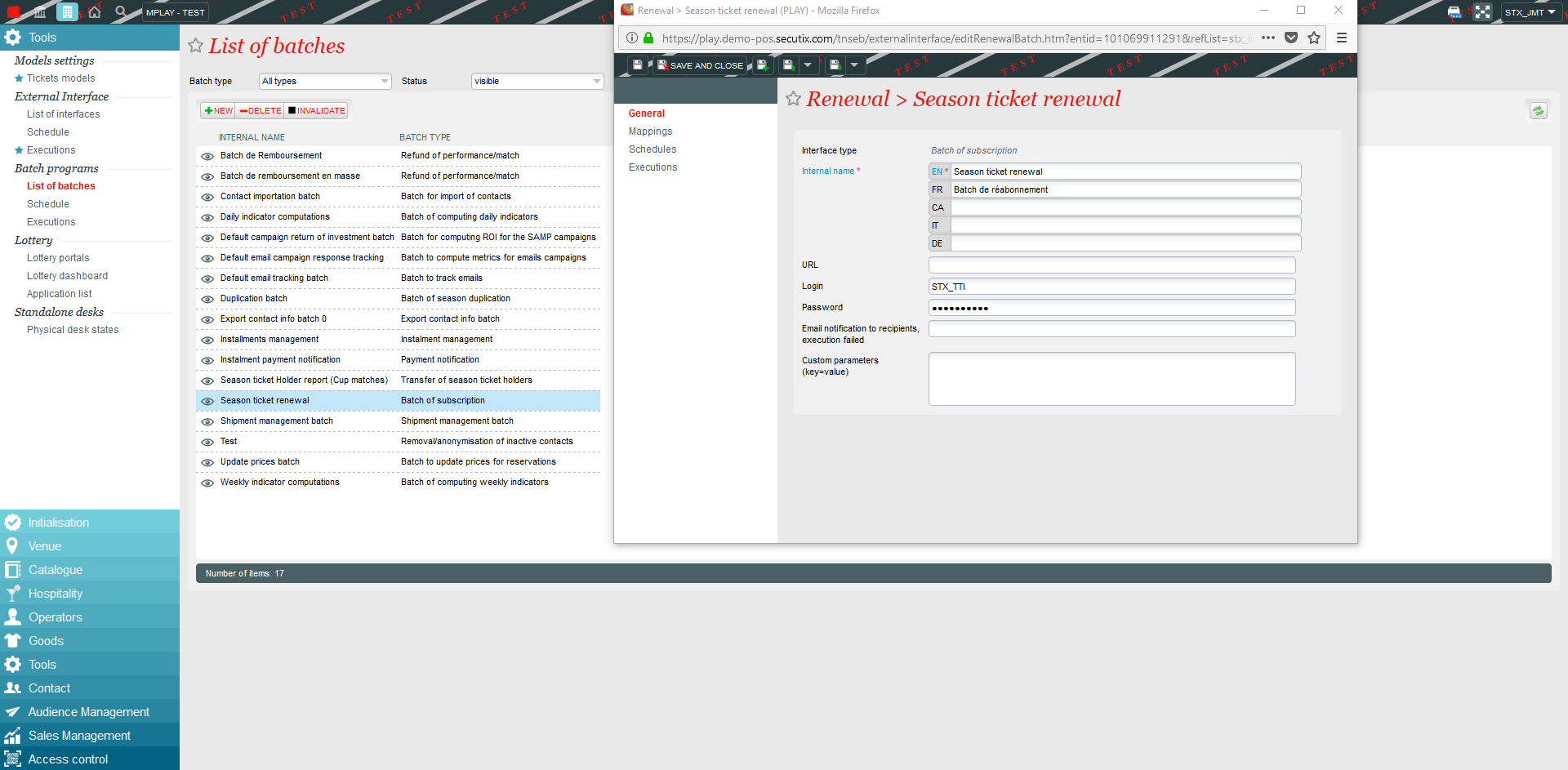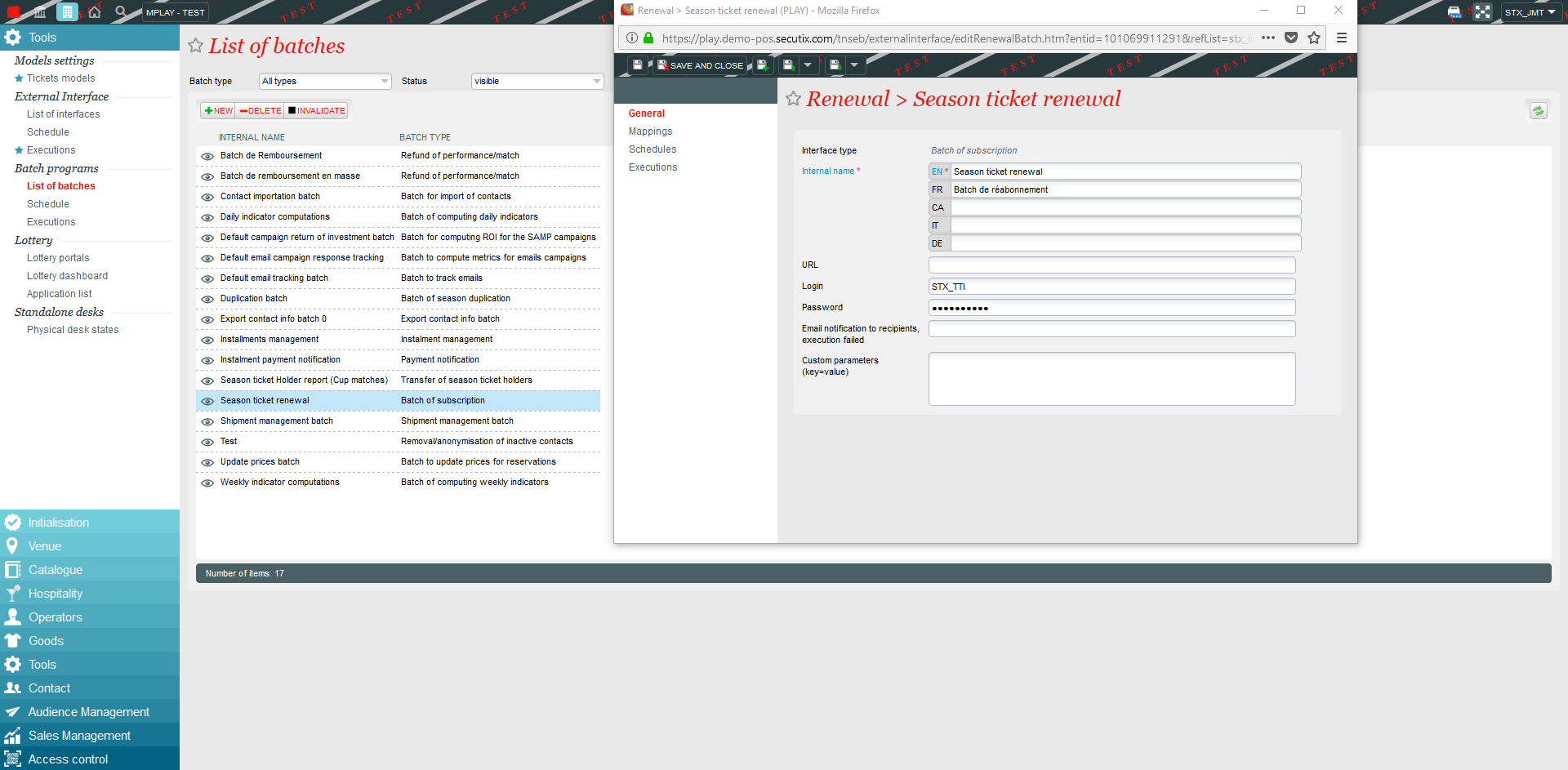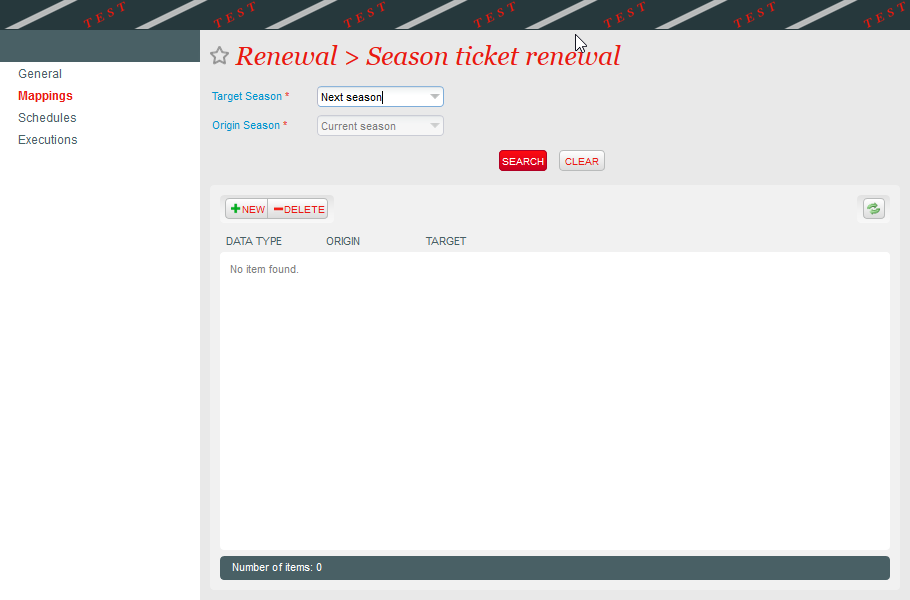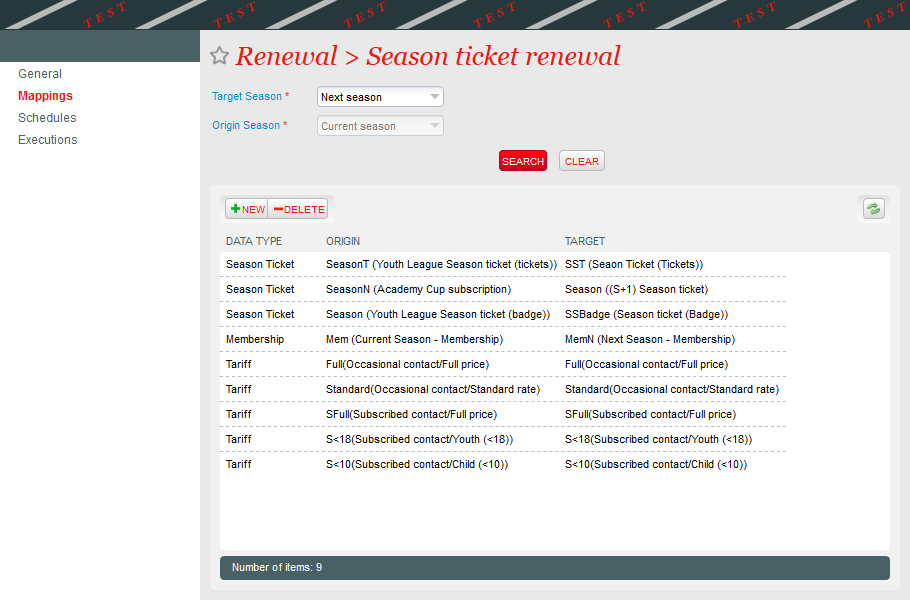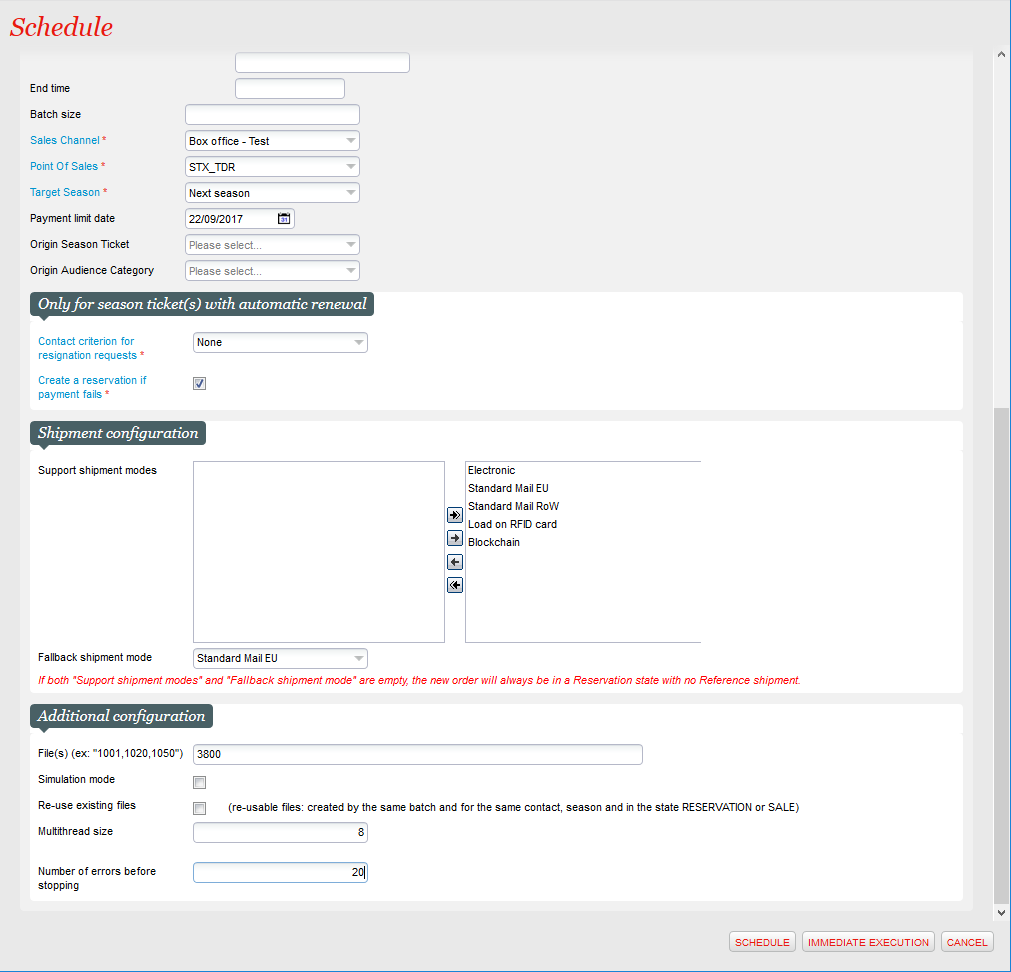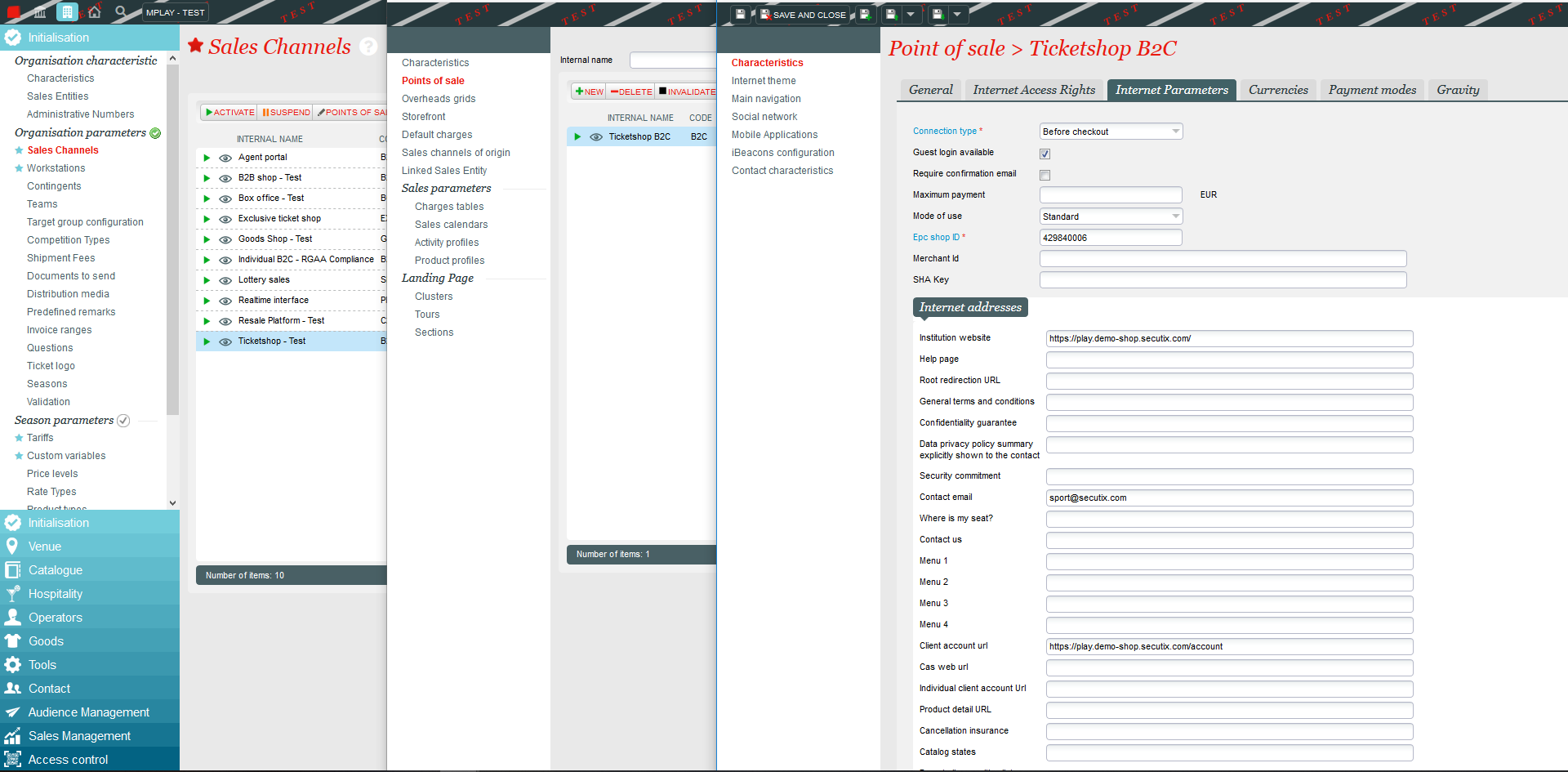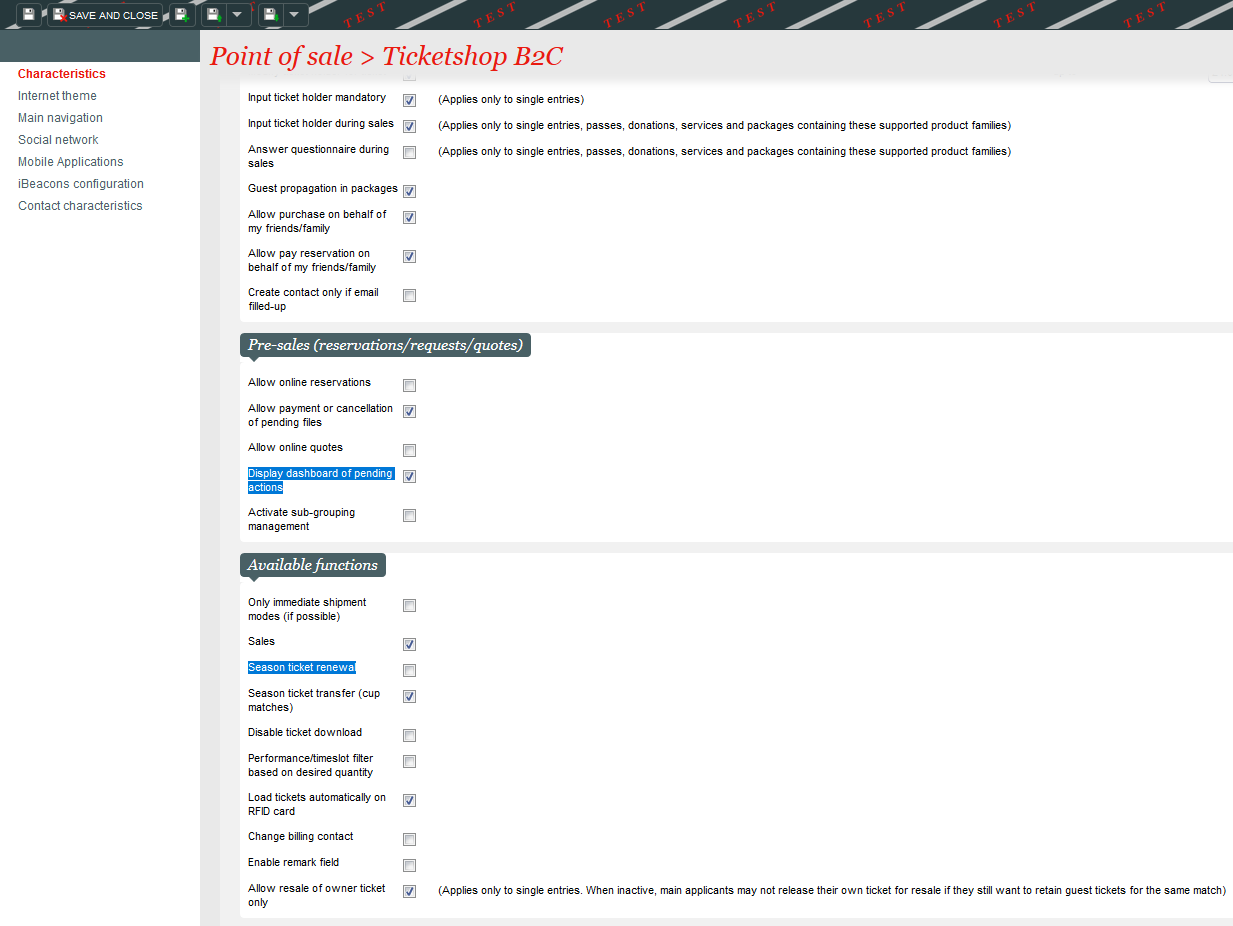Pre-requisite : create your new season, create your new competition, create your new season tickets. Those elements need to be validated.
Once you have created your new season and products, you need to run the Season Ticket Renewal batch to create reservation or sale of previous season ticket into the new season.
You will fin it in Organization > Tools > List of batches. If you don't see it, just click on new and select it from the dropdown.
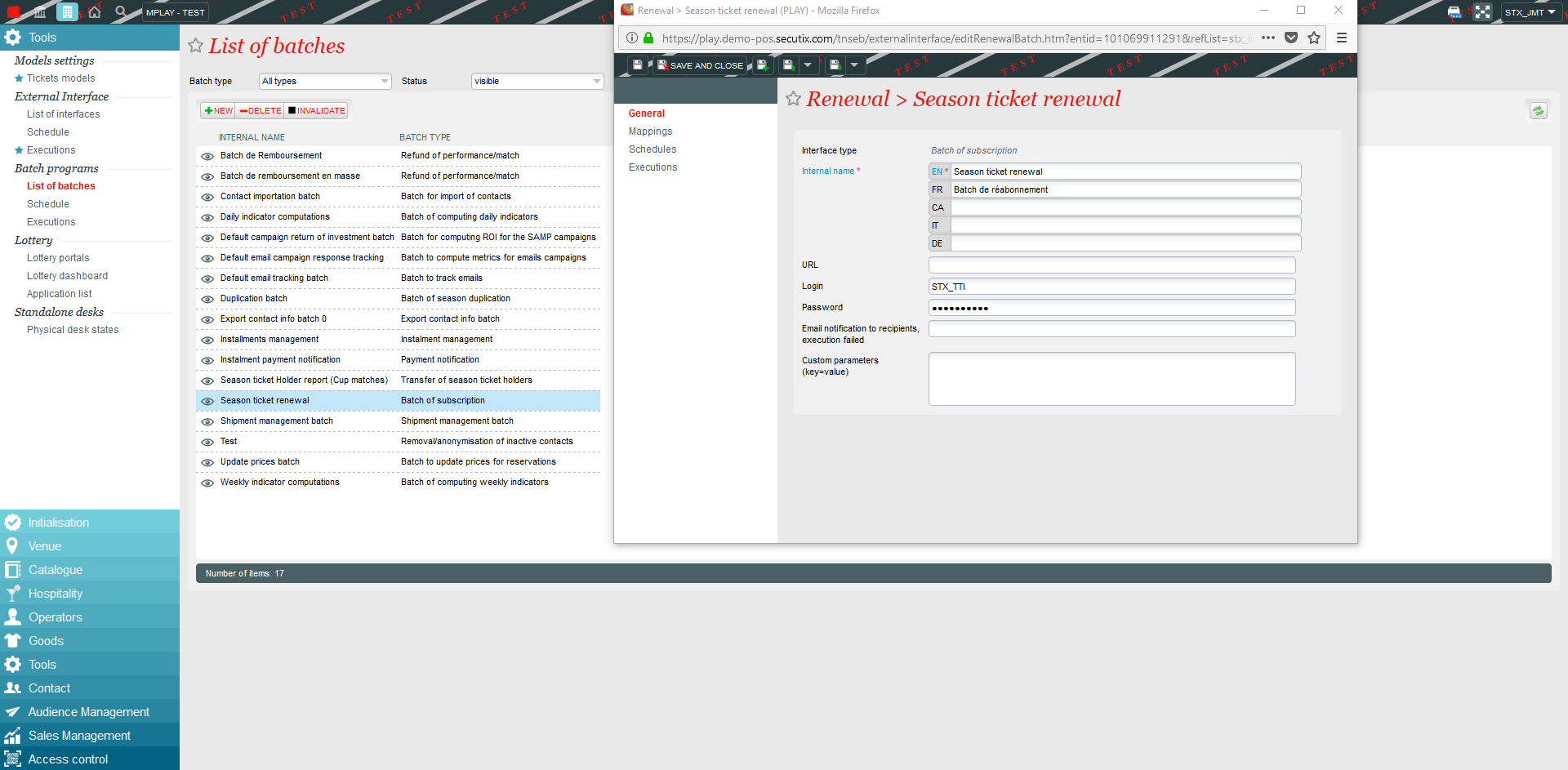
1) Mappings
Then in Mappings, you need to set the values you are dealing with, based on the Target Season (your new season), and the Source Season (the previous one).
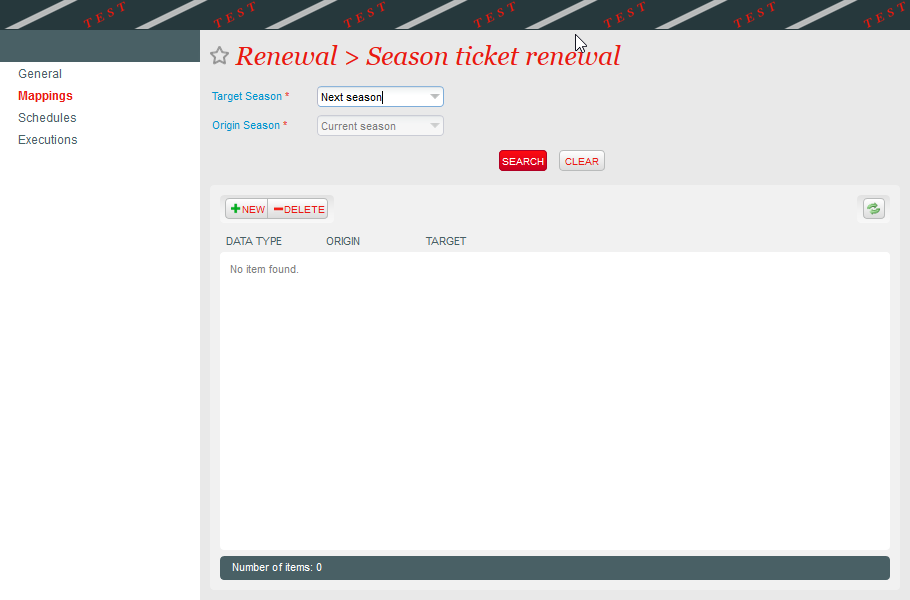
After settings those parameters, you will be able to Search and see if any values exist.
The following screenshot should be read as :
- For the product Season Tickets called Youth League Season tickets in the current season, i want to renew those Season Ticket into the product that is named Season Ticket in the new season
- For the Tariff named Full price in the current season, i want to renew those into the tariff named Full price in the new season.
- So a contact that paid Full price in current season will be offered to pay for the Full price in the new season
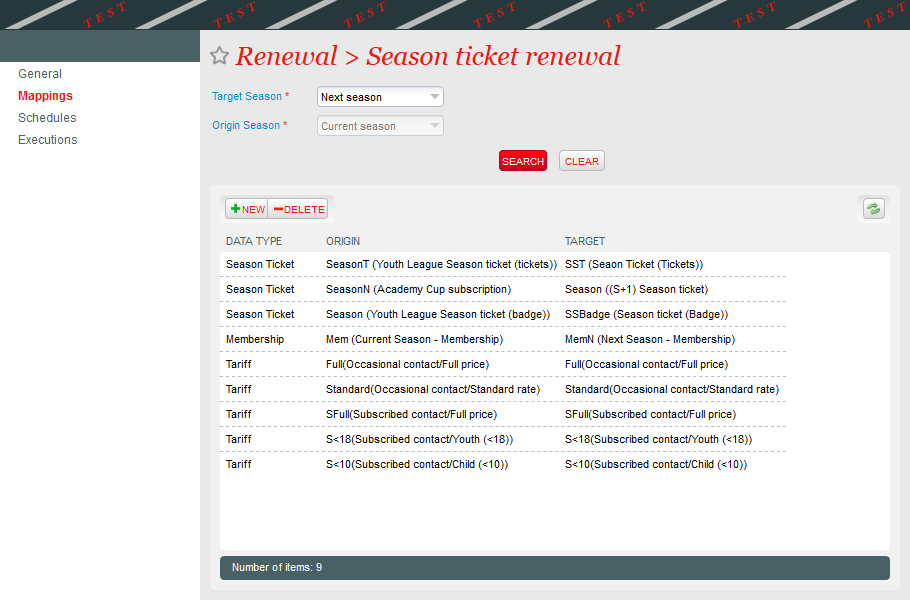
Obviously, you can set different value and map for instance a Full Price to a Renewal Full Price that would have a different value than the regular Full Price offered to new season ticket holders.
NB :
- if you don't set a mapping for a Product or a Tariff, SecuTix will not be able to renew the corresponding Season tickets, and will log an error.
- This behavior can be used to "trick" the system if you want to dissociate some renewals
2) Schedule
Then you can go to Schedules and setup the rules to actually renew your season tickets
Using the season ticket renewal function, you will be able to set the running of your batch.
The initial steps are common for all batches.
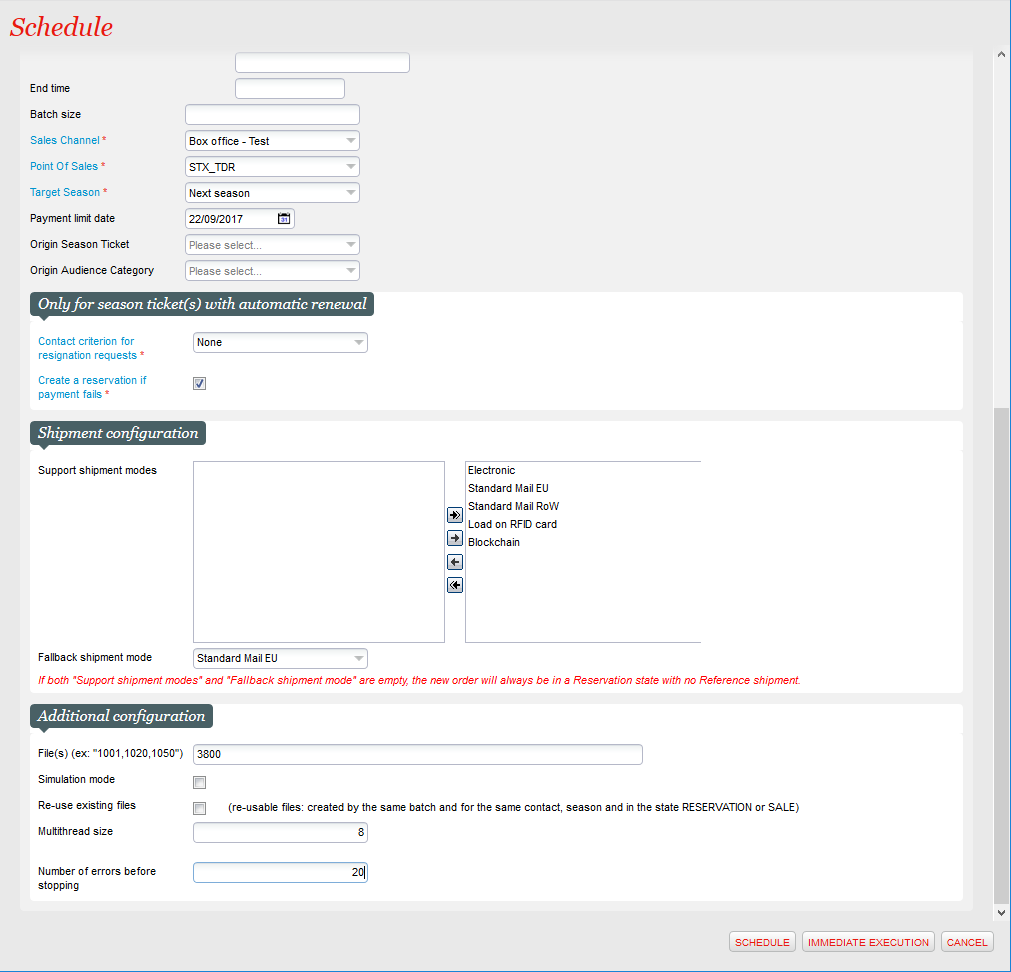
Then you can define :
- Batch size : number of Season Tickets that will be handled by one running of the batch. (can be used to perform some tests). If no value set, SecuTix will handle all the data to be handled.
- Sales channel : sales channel on which the new order (reservation or sale) will be created
- Point of Sales : point of sales on which the new order (reservation or sale) will be created
- Target Season : season in which you want to create those new orders
- Payment limit date : for cases of reservation, date until which you guarantee the reservation and the seats associated. NB : at this stage, this is just set as an information. SecuTix will not automatically cancel the reservation once the date is reached (unless you setup another process to mass cancel reservations)
- Origin Season ticket : gives ability to restrict to one source product for the renewal. If not selected, the batch will renew all mapped products (see above)
- Origin Audience Category : gives ability to restrict to a specific audience category for the renewal. Keep in mind that you may have season ticket products not giving the status Subscriber to your fans (for instance parking season tickets), and in that case purchaser of only those parking season tickets remain Occasional contact. If not selected, the batch will renew everything mapped.
For cases of Automatic renewal of Season tickets (based on parameters set in the Season Tickets products in your Origin season)
- Contact criterion for resignation requests : the batch will automatically excludes contact that are having the selecting criterion set on True
- Create a reservation if payment fails : if ticked, SecuTix will create a reservation instead of logging an error. To be used only if you don't plan to re-run the batch.
- Support shipment modes : defines which shipment modes will be available for the new sale processed
- Fallback shipment mode : in case of an issue with the supported shipment mode, SecuTix will fallback onto the shipment mode set here
Then for all scenarios :
- Files : you can input there the numbers of the filles to be handled by the batch if you want to run it on specific files
- Simulation mode : when ticked, SecuTix will just check the configuration and not run the batch. To be used to make sure you did not forget anything.
- Re-use existing files : gives the ability to set the different product renewed inside the same file. For instance, running a renewal on stadium season tickets with one execution of the batch, and then running the renewal for the parking season ticket will end up with 1 file containing the 2 products.
- Multithread size : 4 is the maximum to be set. Numbers of files that the batch will process at the same time. Obviously running 4 files at a time will result in a batch running much quicker than running 1 at a time. Could impact performances of the environment.
- Number of errors before stopping : if set to 20, the batch will automatically stop as soon as he detects 20 errors in the execution, allowing you to fix it and re-run the batch without having to wait for the initial execution to stop.
3) Activate online parameter to open renewal
Now that reservations are created, you can activate internet parameters on your sales channel so that your fans can resume the order and renew their Season tickets directly online.
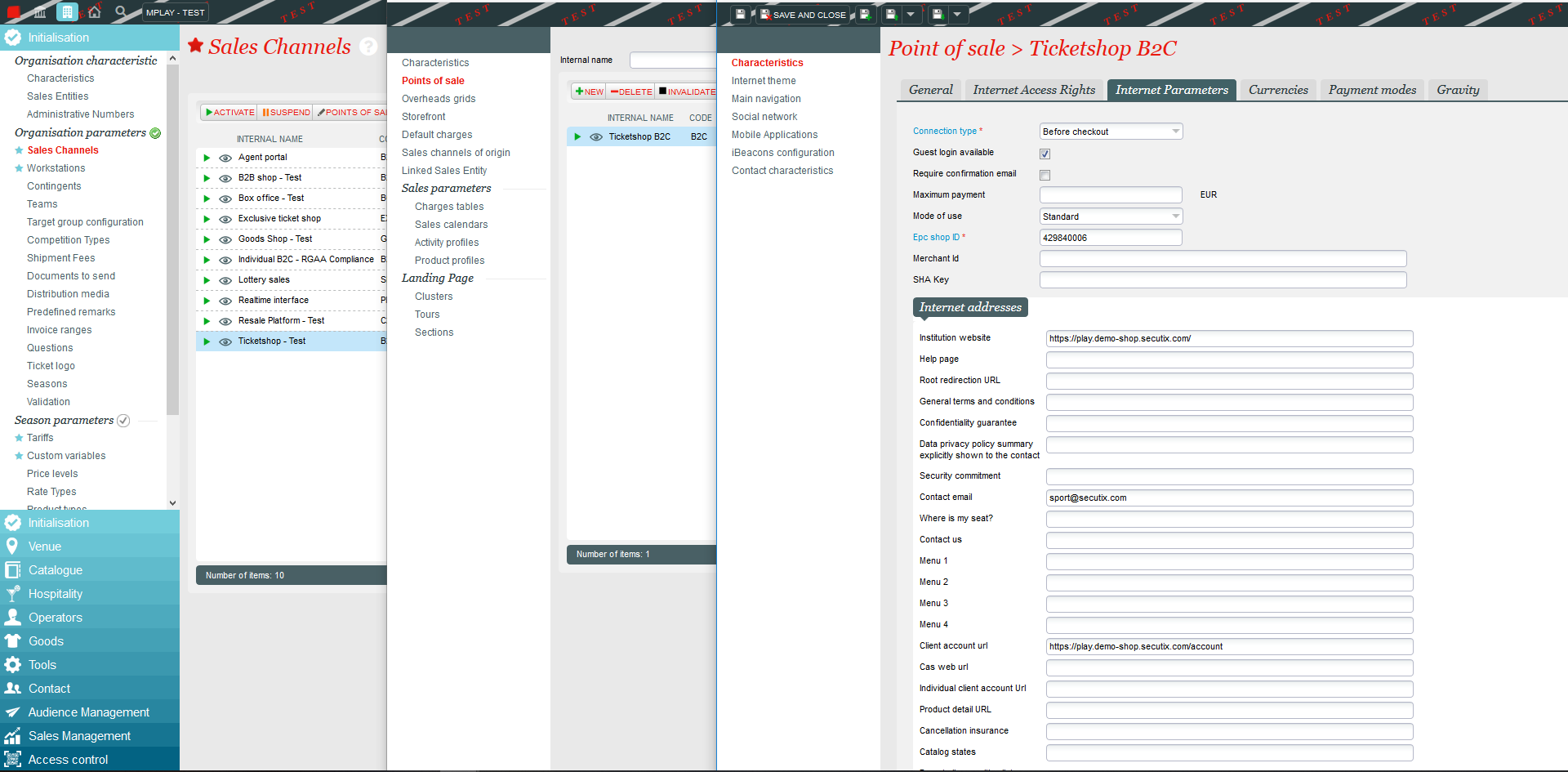
To do so, you just need to activate the parameter Season Ticket Renewal. You can also activate if you want the Dashboard of pending actions.
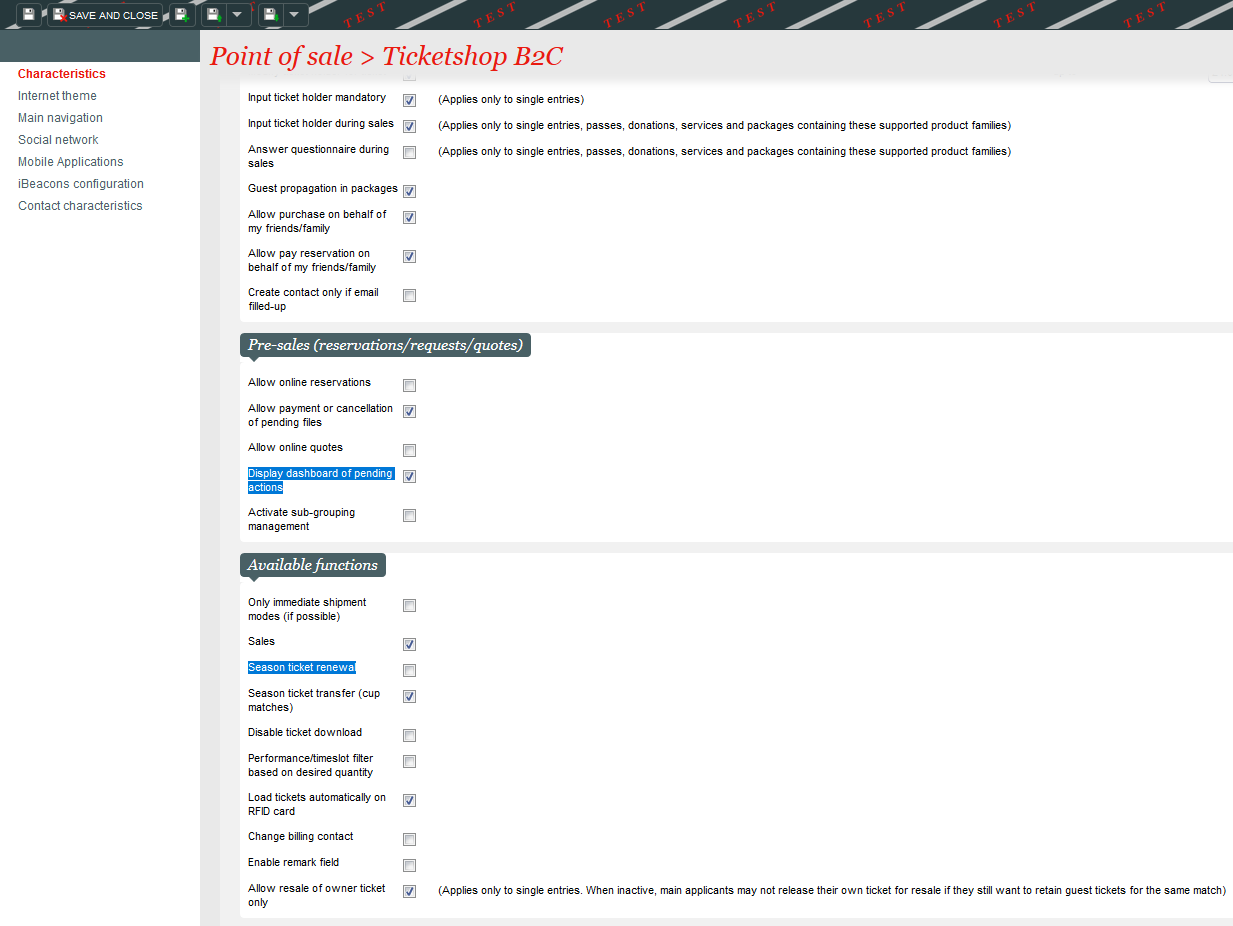
- Contingent : Before launching the batch, you may want to set all your stadium in a dedicated contingent. As SecuTix will create reservation or sales, it will use the contingent set at the moment the batch runs. It will not easily be possible to change it afterwards.
Do not forget, if setting some contingents, to propagate those changes on all matches. - Change of tariffs : should your fan be able to select his tariffs at the moment of the renewal, you need to make sure that the expected tariff can be displayed on the shop at the moment of the renewal. Either by authorizing the season ticket product itself, or by creating an advantage integrating this tariff. That way fans would see a dropwodn on the tariffs before adding them onto the cart.
- Yield management : if you want to reward early buyer, the Batch to update price for reservation orders may be useful as allowing you to change tariff (or price) of existing reservations. That way, renewal tariff at the beginning of the season ticket campaign can be much more interesting than tariff after 2 weeks for example.
|