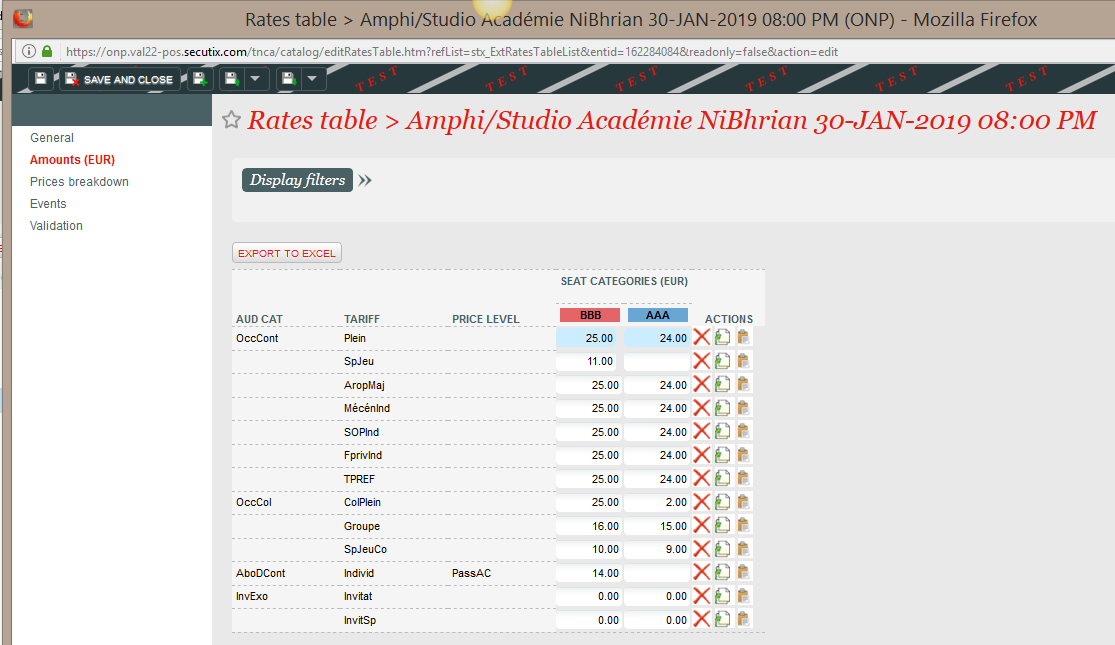...
- When the operator selects one single grid and clicks on button "Select child rates tables for bulk price edit", a pop-up displays the selected grid and its entire family (its furthest ancestor and all children and grandchildren of this ancestor). The list of displayed price grids doesn't depend on the filters.
- The grid selected in the initial screen and its (grand)children are selected by default. The operator may modify this selection.
- The operator clicks on "Bulk edit prices". This opens the "Bulk edit prices" screen with the selected grids.
Compare amounts between child and parent grid
When the operator displays the amounts of a price grid, SecuTix searches automatically for its (possible) parent and grand-parent. The cells for which the amount differs between the current price grid and its ancestors are highlighted in blue. The amount displayed is always the one of the current grid. When hovering the mouse on the blue cells, the system displays the amounts of the ancestor(s).
Use price breakdown for visit and timeslot passes
...