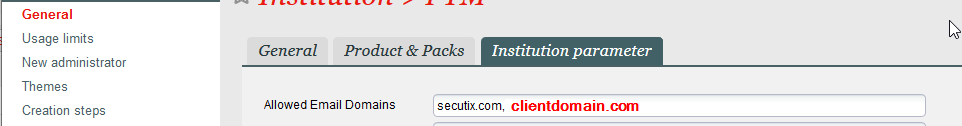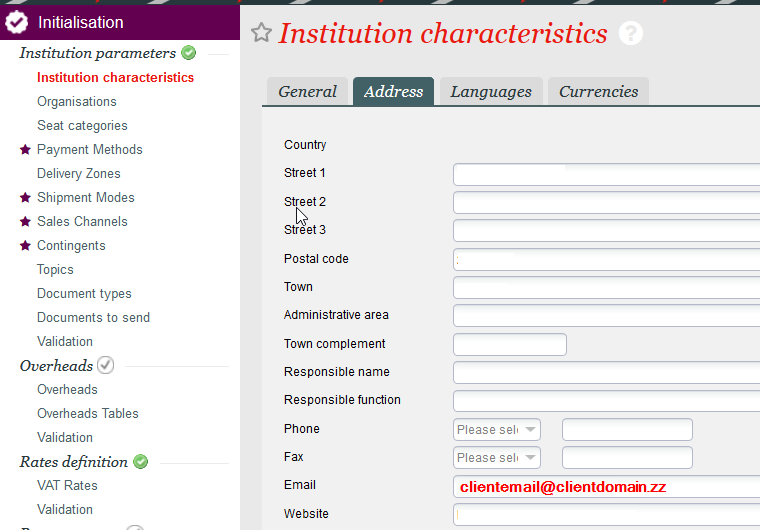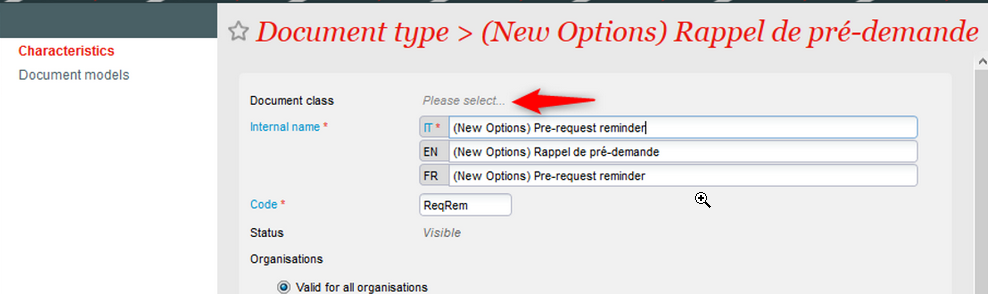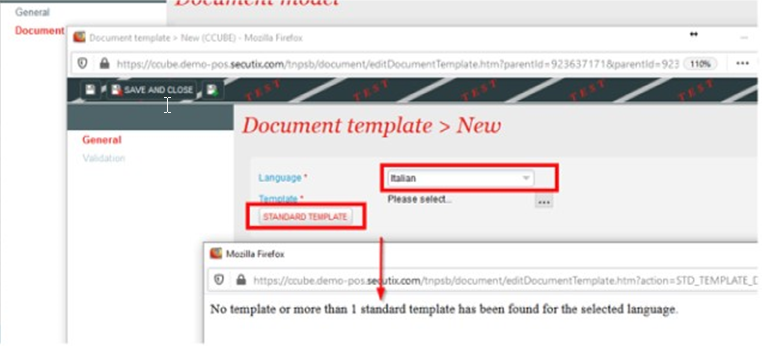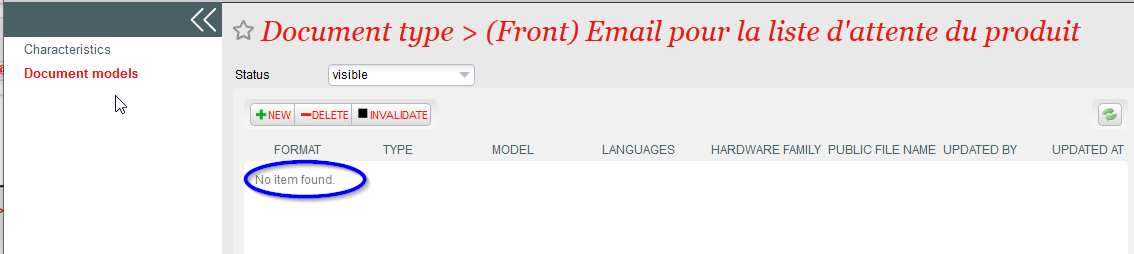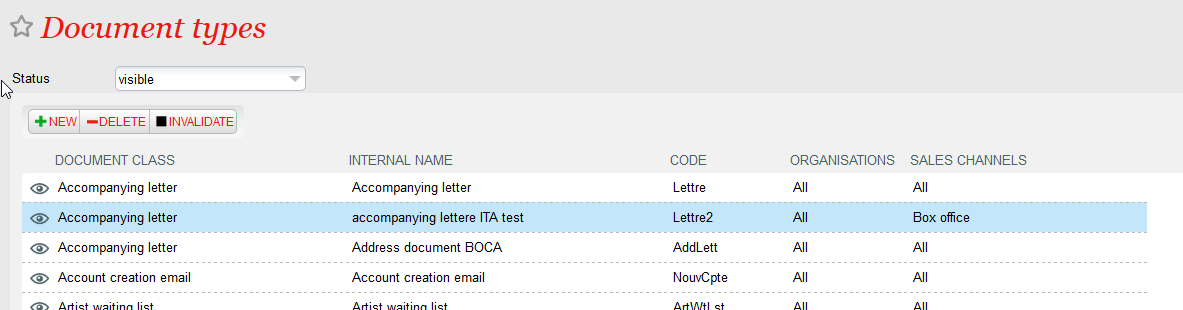...
keywords: what is sent when ?
Troubleshooting
Documents may not be sent for several reasons. Please doublecheck the following points:
- SPF is not properly set: Setup SPF
- Elcadmin > Institution > General > Institution parameter tab: client's email domain is not set (separated by comas):
- Institution > Initialization > Inst. Characteristics > Address tab: email is not set (this appears to be mandatory for some documents like "Cancellation confirmation email", though not for others)
- Institution > Initialization > Documents: documents are
- themselves missing or masked
- missing the document class (service needed)
- missing a proper template in DB for a given language (see following point)
- missing a custom template (necessary if a template is missing):
- not linked to the proper sales channels: